An in-depth review of Apple's 802.11n AirPort Extreme Base Station
Apple AirPort Extreme Base Station
4.0 / 5Apple's revised AirPort Extreme, introduced at Macworld Expo in January, offers several new features and significant improvements in wireless networking speed and reliability. Whether it is worth the upgrade price to move on up to the new 802.11n wireless technology depends upon the specific needs of potential buyers. Read all about it in our 4-page in-depth review.
The last time a new AirPort wireless standard appeared was 802.11g, back in 2003. Apple assigned it the marketing name "AirPort Extreme" to distinguish the faster new second generation wireless networking standard from the earlier 802.11b technology that the company had been simply calling "AirPort" since its introduction in 1999.
New In N
This time around, there is no new Apple marketing name for the unwieldy mouthful of characters representing the IEEE's third generation 802.11n technical specification, but it is commonly referred to as wireless-n. One of the key technologies associated with the new wireless-n standard is its new MIMO antenna technology.
Rather than using a single radio antenna to send and receive wireless data, wireless-n devices all use a series of antennas, referred to as "Multiple-Input, Multiple-Output." MIMO technology allows wireless-n devices to more efficiently spread data over multiple radio frequencies and maintain multiple, simultaneous data streams.
The result is faster data transmission and greater signal reliability over longer distances, without a significant increase in the amount of power or bandwidth required. Wireless-n can operate on the same frequencies as existing 802.11b/g networks, and is backwardly compatible with earlier wireless devices.
How Much Faster?
Apple promises a five fold increase in speed using wireless-n, and AirPort Extreme delivers. That's in part because the wireless-n standard is a big jump in technology, but also because the former 802.11g standard was somewhat problematic. Users will likely appreciate the more reliable signal that wireless-n MIMO devices provide, and find the better coverage at least as useful as the new boost in speed.
The degree of benefit realized by the new wireless-n AirPort Extreme base station depends a lot upon how it will be used. To take advantage of its faster speeds, users will of course also need wireless-n support in all of their other devices.
Nearly all of the Core 2 Duo Intel-based Macs offer built-in support for wireless-n, apart from the entry level 17" 1.83GHz iMac. Earlier Intel Macs based on the original Core Duo or Solo, and all of the earlier PowerPC Macs lack built-in support for wireless-n.
Apple offers no wireless-n upgrade path for earlier Macs designed for the first two generations of wireless technology, in part because earlier systems' AirPort slots can't accommodate the full speed of wireless-n, and their existing built-in antennas wouldn't deliver the main MIMO advantage offered by the new standard.
Some third parties offer upgrades for certain Mac models, including QuickerTek's $149-$179 wireless-n upgrades for the Intel-based Mac mini, iMac, and Mac Book laptops. Other vendors offer external USB adapters, such as D-Link's $149 wireless-n interface, which is commonly available online for around $99.
Mixing AirPort Traffic
Of course, existing wireless clients will still work with the new AirPort Express, but won't be able to benefit from its faster speed. Using earlier 802.11b/g devices with it will actually slow down throughput for any wireless-n devices whenever those older devices are actively transmitting data.
That suggests two bits of buyer recommendations: the first is for users to consider waiting to upgrade until they have enough wireless-n devices to make use of the new speed; the second is to consider using a new wireless-n base station in tandem with an earlier existing AirPort base station for optimal speed in circumstances where there are several wireless clients with different speed capacities.
While the new AirPort Extreme can act as a drop in replacement upgrade for earlier models, it can also be configured as a parallel upgrade, set up to only talk to new devices supporting wireless-n. It can even be set up to use an entirely different frequency band, preventing any overlap or contention between existing network traffic and the new wireless-n only devices.
A Question of Need
Of course, another factor to take into consideration before building a complex system optimized to wirelessly shoot around bits at the most optimal speeds is whether wireless-n will offer any real world difference.
For users who are simply using AirPort to share an Internet connection, upgrading to wireless-n won't really make a speed difference at all; the existing AirPort Extreme 802.11g is already far faster than DSL or Cable Internet. Typical Internet access is commonly the weakest link, with speeds in the range of 1.5 - 3 Mbps, compared to the theoretical maximum of 802.11g at 54 Mbps (actual throughput is typically closer to around 20 Mbps). Upgrading the wireless network isn't going to make Internet access any faster, although it likely will help with the coverage area.
The upgrade to wireless-n is most useful to users who are sharing files between their computers. This includes both direct file sharing and remote sharing of the contents of an iTunes or iPhoto library between networked computers. While these are all possible using earlier wireless standards, the much faster speed of the new wireless-n makes for a considerable improvement in the overall experience.
Wireless USB Disk Sharing
Along those lines, the new AirPort Extreme includes a new feature to exploit its faster speed: a USB hard drive can be plugged in to set up a simple disk share that any connected Mac or PC can access. With a USB hub, multiple disks, along with multiple USB printers, can be shared among all of the networked users, whether they are wirelessly connected or plugged into the base station directly via an Ethernet cable.
This offers the potential for AirPort Extreme to serve as a simple file server for home and small office users. It also provides a convenient way for users to copy files from multiple computers to a central disk for backup purposes, and makes it easy for users to share files between Macs and PCs without setting up and managing file shares on each machine.
Some competing wireless routers also offer similar shared disk features, but few support the Mac's native Apple File Protocol file sharing; most only provide Windows' SMB file sharing. While Macs can interact with these systems, they do not provide full support for some expected Mac features such as file icons and resource forks; Apple's AirPort Extreme is both Mac and Windows savvy.
On page two: Networking with Apple TV, Apple's Web Free Interface, No Paperclip Required, Introducing the Summary Tab
Another application of the new speed offered by wireless-n comes from Apple TV. Since the new set top box is also wireless-n ready, users interested in accessing their iTunes library on TV have a clear reason to upgrade. While Apple TV can work with earlier wireless networks, it will sync much faster when connected to a new AirPort Extreme.
The Apple TV does not work as a wireless router itself. It needs to either be plugged into an Ethernet network directly, or be connected to an existing wireless network. That includes an existing AirPort Extreme, the new wireless-n version, or a Mac configured with Internet Sharing to relay its network access to other wireless clients.
Another option, of course, is to buy a cheaper, third party wireless base station. However, there are some potential problems with mixing and matching different wireless networks. While all WiFi devices are supposed to use the same open standards, in reality many devices tack on non-standard "speed boost" features or alternative protocols which require installing special software. Many alternative routers only provide limited support for Mac users, and don't always work properly with network services such as iChat video conferencing.
In addition, nearly all wireless devices apart from Apple's are configured using a web interface. Discovering them on the network and setting them up properly often requires struggling with an awkwardly designed interface and the complications inherent in refreshing a browser display while changing the very settings that affect connectivity with the device. Of course, many don't support Safari browser, either.
Apple's Web Free Interface
Apple's approach to configuring its AirPort devices is to rely upon a desktop application to do all the setup work. Among other things, this makes it easy to set up multiple units with the exact same settings, or to back up a device's settings to a file, so they can be restored if the device ever needs to be reset.
Bundled with the new AirPort Extreme is a revised, fifth version of Apple's AirPort Utility. This software makes both the basic setup and any advanced configuration of AirPort devices so easy that it bumps Apple's wireless base station product from very good to excellent, and handily negates any price advantages offered by competitors. It's really that good.
Everything about setting up shared disks and printers, and even the more complex details of configuring network settings of the base station, are easy to configure with the contextual help information provided. Clicking on "more info" presents a clear explanation of what to do and why it matters.
Apple has also put together a detailed reference guide with more information: Designing Airport Extreme 802.11n Networks.
No Paperclip Required
The new AirPort Utility shows a list of all discovered base stations, each with a colored indicator dot reflecting the status light on the unit itself. These can be used to identify the device when multiple base stations are being set up at once, but also work as a problem indicator if anything about the settings is not quite right.
The third unit I set up, for example, was in a typical home environment, connected to a 2Wire DSL router. Since the existing device was already creating a private network, the AirPort Utility software alerted me to the potential problem of "double NAT," and recommended I set up the AirPort Extreme in bridge mode. Clicking on the indicator smartly took me right to the configuration panel listing that option.
While the AirPort Utility's setup steps already present all the configurations options in an easy to understand language, the simplicity behind the new indicator interface is really brilliant. Rather than forcing the user to figure out what's wrong with their network and then search around through a convoluted set of jargon-heavy web pages to hunt down the setting required to fix it, AirPort Utility monitors for common problems, flags a warning, offers a suggestion on how to solve the problem, and then directs the user right to the relevant settings.
It's a bit like the annoying, dancing paperclip from Microsoft Office, except there's no dancing paperclip, and it doesn't annoyingly interrupt and take over the whole screen. Imagine if Office simply lit an amber light to indicate that it had a suggestion available for consideration. Wow, that would actually be helpful.
Introducing the Summary Tab
Another cleverly-subtle interface feature debuting in the AirPort Utility is the Summary Tab. Like earlier versions of the AirPort Utility, the new version uses the familiar Mac OS X tabbed view to present multiple screens of settings by subject: Base Station, Wireless, WDS, and Access Control.
Now there's a new tab: Summary. It presents an overview of the entire configuration, with hyperlinked labels. Click on Base Station Name, and the interface takes you directly to the page used to set it. Click on Wireless Clients, and you are presented with a display logging individual systems currently using the network. Brilliant!
Much like Tiger's System Preferences, there's also a search panel that provides a quick way to jump to features just by typing in a keyword. Hopefully, this same searchable, Summary Panel interface will be applied in Leopard to clean up Mac OS X's quirky Network and Printer setup controls. And what about Disk Utility? Imagine if Apple made the entire Leopard interface coherent and consistent! AirPort Utility would be a good model.
On page three: You're Looking For What?, Disk Sharing Setup, The New Base Station Hardware
One minor flaw related to using the search field to find settings relates to what happens when the user searches for something that makes no sense in the current context. For example, after setting up the AirPort Express in bridge mode— where it acts only as a wireless distribution point and not as a router— I did a search for port forwarding.
In bridge mode however, the settings page for port forwarding isn't just grayed out, but actually goes away to help simplify the interface; it makes no sense to configure port forwarding in bridge mode. However, the search box still offers to help the user find these hidden settings. Since they are no longer displayed however, the search tool confusingly either dumps the user on the closest page possible, or appears to do nothing.
This makes it feel like the interface is broken or buggy, when really the user is just doing something non-sensical. It seems Apple should address this by presenting the hidden settings— in this case port forwarding— with an explanation that they are currently unavailable and why, rather than just hiding the page entirely. This is the same user interface concept behind greying out menu items that are unavailable rather then just making them vanish.
Disk Sharing Setup
The other new feature in AirPort Utility is, of course, the configuration controls for disk sharing. Unlike a full blown file server, all that's required to share a disk with AirPort Extreme is a USB drive and a tick in the appropriate check box. The box is already even checked by default. As Jeff Goldblum might announce, "there is no step two!"
Disk sharing requires the disk to already be formatted and ready to use. If you plug in a drive that is already formatted and full of files, the AirPort Extreme happily shares everything without any extra setup. If you plug in a defective drive as I did, the AirPort Utility software warns of the error and tells you to plug the drive into another computer and run Disk Utility to repair it.
There's an option for allowing guest access to the drive for anyone on the network, and controls to use either a single disk access password or the option to set up individual user accounts to control access to files on the disk.
Using the included AirPort Disk Utility, USB drives shared from the base station can be automatically discovered by Mac and PC users on the network, and client computers can turn on a new menu bar icon that lists all of the available shared drives on the network. After choosing to connect to a shared drive, all of its partitions will be mounted.
This magical simplicity is delivered through the convenience of Bonjour, Apple's automatic network configuration and discovery protocol. Bonjour is also behind printer sharing and the automatically discovered, shared playlists in iTunes.
Sprinkled throughout the AirPort Utility software are options to advertise shared printers, disks, and even the base station configuration "globally using Bonjour," although this requires an an account with an external dynamic DNS server, something Apple provides little information about how to actually go about doing. Perhaps it's waiting for a new .Mac wide-area Bonjour service to be unveiled in conjunction with Leopard.
The New Base Station Hardware
The new AirPort Extreme lacks the external antenna port present on the model it replaces, but wireless-n's new MIMO antenna technology means that an external antenna is not only unnecessary, but would only interrupt the workings of its internal array.
Also missing is support for dial up networking, but the number of people relying on modems for Internet access is dwindling to the point where Apple doesn't even include a modem on its new Macs. Users with needs for dial up networking can pick up a refurbished model of the previous AirPort Extreme from online vendors for around $100.
The shape of the AirPort Extreme unit is also new. The base station is no longer a UFO-shaped blob resembling a pregnant frisbee, but now hints at the simple candy box share of a Mac mini or Apple TV. It has the same footprint of the mini, but is about half as tall. Apple TV is larger around, 7.7 inches square, rather than the 6.5 inches of the mini and the new base station.
The new AirPort Extreme is significantly less expensive than the previous versions, at $179 rather than a list price above $250. While Apple originally introduced wireless networking at a breakthrough price, it didn't stay ahead of the curve on keeping prices competitive until release of the AirPort Express. With this new wireless-n model of the AirPort Extreme, Apple is again working to hit a competitive price target.
Even the most bargain basement wireless-n routers without disk and printer sharing have list prices nearly identical to Apple's. Although many can be found online at significant discounted price, they fail to offer the same easy-to-use software and attention to detail. The AirPort Extreme is particularly a good value for Mac users, because it provides hassle free support for Mac protocols and devices.
On page four: It's Wired, Too, Extreme vs Express, The Wrap Up, Rating, Pros and Cons
One welcome feature over earlier models is the new built-in switch providing an additional three Ethernet ports for wired computers. However, it's a bit disappointing that these are only 10/100 Mbps Fast Ethernet ports, and not 1000 Mbps Gigabit Ethernet, particularly since Apple's computers have long offered the much faster Gig-E ports for some time.
Was it an issue of too much heat, or too much extra cost? While Gig-E ports wouldn't really speed up the networking between wired and wireless clients, they would make it easy to attach Gigibit Macs with fast access to each other, and perhaps eke-out faster responsiveness from a shared USB disk.
Of course, anyone who really needs Gig-E connectivity likely already has a Gigabit switch. The price of these switches has dropped dramatically over the last few years, with 5 port switches now available for as little as $50. Still, it's a feature that would have been nice to have built into the AirPort Extreme.
Extreme vs Express
The new AirPort Extreme is the same bright white color as the AirPort Express, which Apple continues to sell. The more compact Express version only supports the earlier 802.11g standard, but also includes support for AirTunes wireless audio distribution, which is not offered at all on the faster new Airport Extreme. Why didn't Apple include a digital Toslink audio port on the new Extreme? It appears to be an odd omission.
What about Power over Ethernet, a feature offered on the institutional version of the previous AirPort Extreme? This enables large scale AirPort users to deploy Apple's base stations without needing a separate power supply, and instead use power fed over the Ethernet port. It appears Apple simply discontinued the earlier Extreme models (they no longer listed in the public Apple Store). Will it offer a new PoE version of the new Extreme? Power over Ethernet is not a feature of interest to consumers.
Apple's current wireless offerings target the casual consumer with AirPort Extreme, which now begs for an upgrade to wireless-n, and the home/office user with the new AirPort Extreme, which conspicuously lacks AirTunes and Gig-E, but adds disk sharing features and couple extra LAN ports. This leaves a question mark over the version Apple intends to sell to schools, but given how central AirPort is to Apple's education strategy, it is likely to address that question soon.
The Wrap Up
Essentially, the new AirPort Extreme adds a some useful new hardware features, offers much faster wireless speed and improved coverage, and delivers a solid upgrade in software ease of use. For users interested in upgrading to the new wireless-n standard, Apple's new base station should top the list of potential considerations, with a competitive price and a strong lead in ease of use and innovative, practical features.
Apple's smart AirPort Utility configuration software won't get used frequently, but it will make a big difference in limiting the hassle and annoyance users will need to experience when they do. It goes a long way to erase the competitive difference in price offered by other manufacturer's wireless routers. For example, users won't need to worry whether Apple's own router will appropriately pass traffic over the right ports to get iChat video conferencing to work.
Users with an AirPort Express will have to decide whether it makes sense to upgrade to using two base stations, or give up wireless iTunes delivery. Users of the previous AirPort Extreme will have to consider whether their needs for local network file sharing, shared media libraries, and Apple TV warrant springing for the extra boost in speed.
Rating: 4 of 5
Pros:
- Competitively priced, slim, solidly designed hardware.
- Excellent AirPort Utility software.
- Simple and easy to use network disk and printer sharing features.
- Offers a big boost in wireless speed and coverage.
- Built in switch for wired Ethernet devices.
Cons:
- Lacks AirPort Express' AirTunes for wireless music distribution.
- Lacks Gigabit Ethernet.
Products and companies mentioned in this review
 Daniel Eran Dilger
Daniel Eran Dilger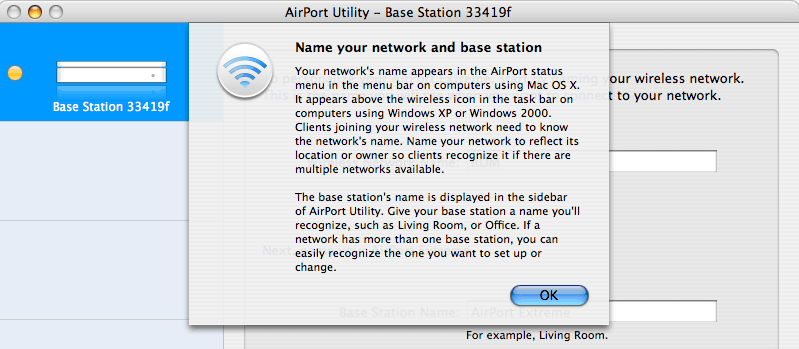
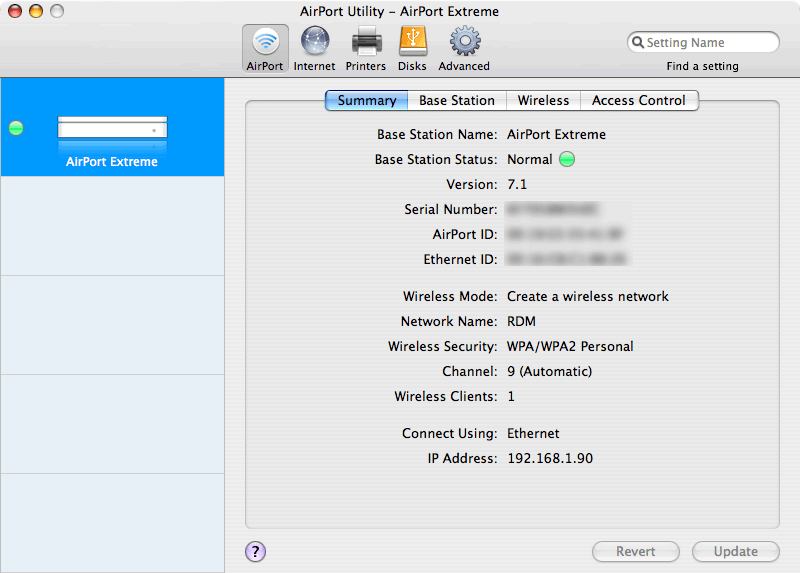
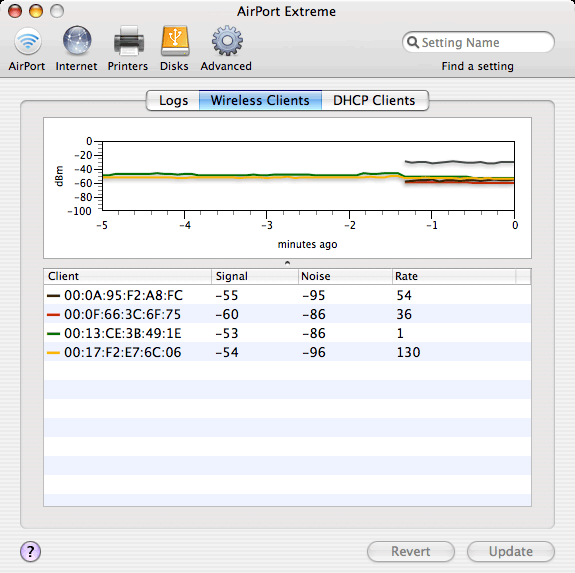
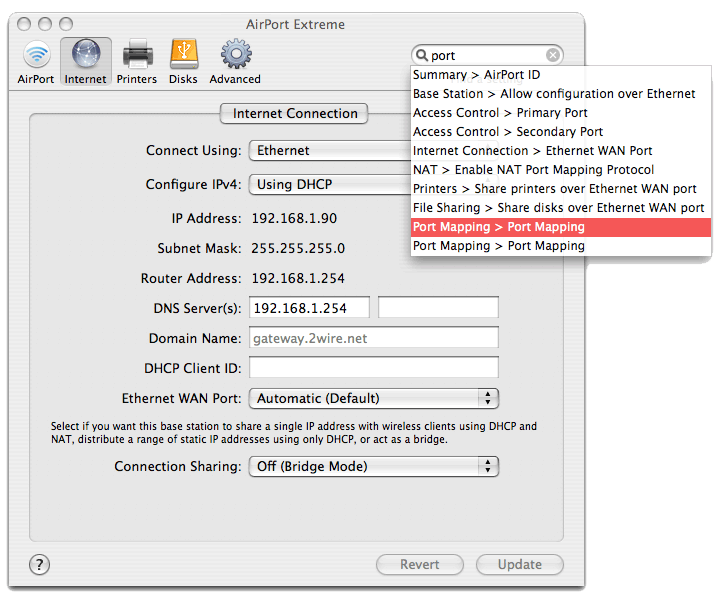
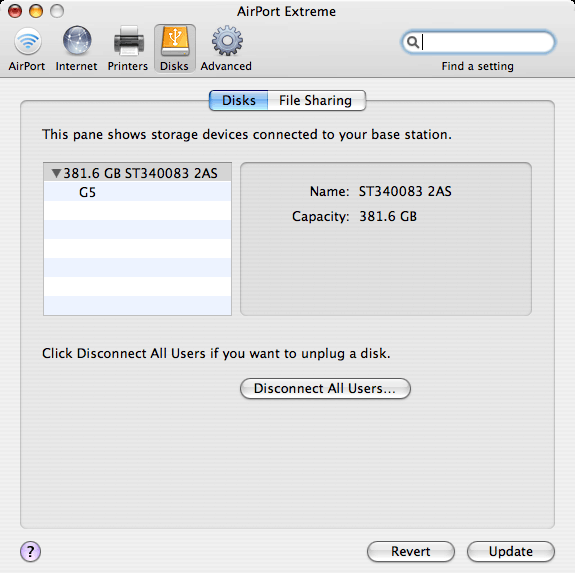
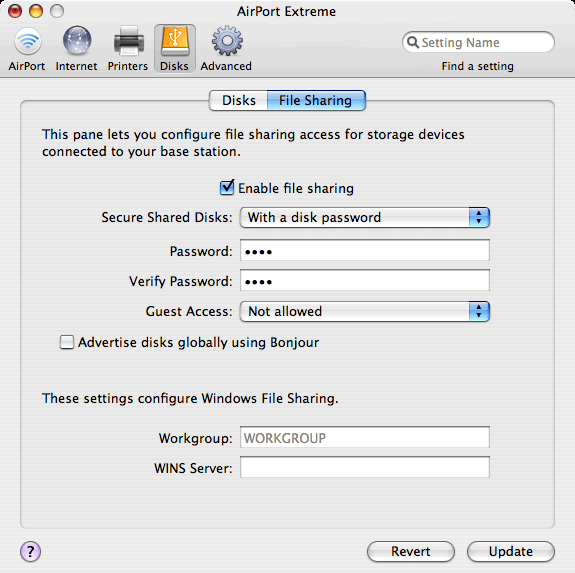
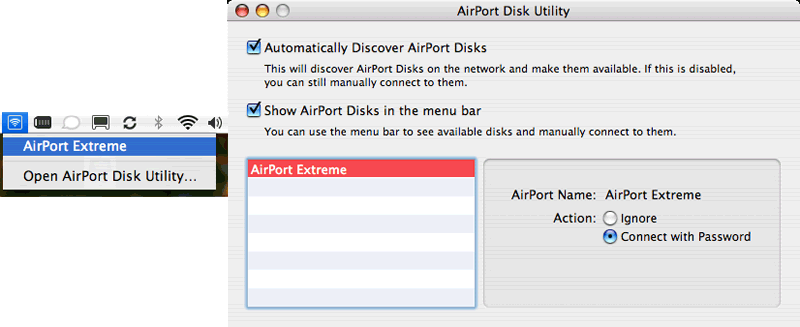
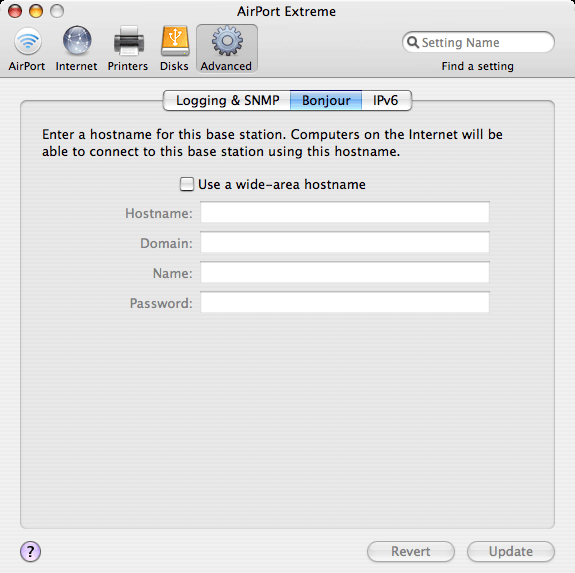
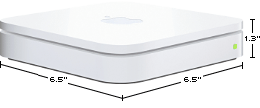
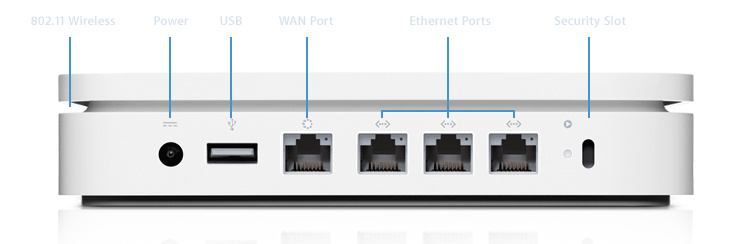












 Marko Zivkovic
Marko Zivkovic
 Amber Neely
Amber Neely
 Christine McKee
Christine McKee
 Malcolm Owen
Malcolm Owen
 Mike Wuerthele and Malcolm Owen
Mike Wuerthele and Malcolm Owen

 William Gallagher
William Gallagher








