Review: Apple's new 3G iPod nano is a 5G video iPod in a nano-thin shell
Apple iPod nano 3G
4.0 / 5The new third generation Nano has the same small and ultra thin form factor as previous Nanos and similarly occupies the same sports-centric product position in the Apple's iPod line. However, it adds full video iPod features on a screen smaller than the existing 5G video iPod. How well does it deliver?
Based on Apple's own unflattering photos and all of the "Fat Nano" blogger talk, I imagined the new Nano would look like a chunky stopwatch. In reality, the new Nano is as thin as the tall Nano it replaced, but its rounded back cover makes it appear and feel even thinner. It's also significantly shorter, making it look more like the original iPods, shrunken a size or two and then squashed flat.
In addition to being an all new form factor with a larger screen with the ability to play photos, video, and games, the new Nano fits well into the Nano family tree. It's ultra thin. Let me rephrase that: it's crazy insane wafer thin, both compared to the slim iPhone, and the previous generations of music-only Nanos.
The new Nano looks and feels so thin that it makes my iPhone look like an aircraft carrier it could land upon. That thinness really sets it apart from the hard drive based iPod Classic line, which appeals to people who want to carry a lot of content around; the low cost, simple iPod Shuffle; and the new iPod Touch, which delivers a the large multitouch and widescreen features of the iPhone. In addition to being thin, it also is the only iPod that works with the Nike+ and has a fancy stopwatch logging feature, reinforcing the sports centric role of the Nano as the ultra slim version you're supposed to wear on your arm while exercising.
Apple took its existing iPod lineup and cranked out a series of significant improvements to change the game this winter. The first major update is the Nano's obvious video features and ability to play games. The second is a totally revised new user interface the Nano shares with the updated new iPod Classic. The third its its new physical form factor. That's not to say there are no flaws, odd feature omissions, limitations, or bugs. Here's a look at how the three categories of new Nano features stack up.
iPod Video Features
Back before the 5G iPod was released, everyone clamored for video playback but Apple seemed to suggest that it wasn't really that compelling of a feature. The closest one could get to iPod video playback was to flip through photos. The speed of the 4G iPod Photo in flipping through pictures suggested that real video couldn't be too far behind.
Sure enough, when video playback arrived in the 5G iPods, Apple heralded it as the new thing to have and opened up the beginning of video sales in the iTunes Store. However, the small size of the iPod's display left critics to jeer that a 2.5" screen wasn't worth squinting at. It's certainly not a cinematic experience, but for watching TV, home movies, or even ripped DVDs, the video iPods are practical for some purposes. Held at a normal reading level, the screen is as large as a regular TV set sitting across the room. It's great for catching up on a game, watching podcasts, or even watching movies during a flight.
The introduction of 5G iPod games also enlivened the iPod experience, with some being very difficult to put down. None of the iPod games were anything that might seriously worry Nintendo's DS, the current leader in handheld video games. However, for iPod users the games are an great way to kill a few moments on the train or in a waiting room. How well do videos and games work on the Nano's slightly smaller version of the standard 320 x 240 screen?
Nano Video Display
The Nano's ultra-high density 2" screen— with 204 pixels per inch— is bright and sharp, even at its default 50% brightness setting. For comparison, the iPhone's screen is 160 pixels per inch. The iPhone and iPod Touch both offer a nicer video experience with their much larger screens and double-tall 480 x 320 resolution, but the Nano does respectable video, offers a tiny version of Coverflow, and plays games, too.
The 0.5" size difference between the Nano and the earlier video playing iPods is really hard to notice; if you think the iPod's video was acceptable, you likely will find the Nano's video equally decent. If you've grown accustomed to the iPhone's display, or think the iPod is a silly way to watch TV, then the Nano obviously isn't going to do it for you. However, the Nano also does some things the iPhone does not yet, including games.
The Nano's Coverflow has a slightly slower acceleration effect than the iPhone's; with a large library of music, I could spin into grey placeholder cards for a second before the album art was loaded. I couldn't see any lag or hesitation though, and once loaded, flicking back and forth through album art is instantaneous. Clicking on an album brings up a listing of songs that can be selected, in a manner very similar to the iPhone. Of course, there's no finger flicking touchscreen satisfaction because the Nano is driven entirely by its clickwheel. It does feel natural and easy to use though, despite being spoiled by the iPhone experience over the last two months.
In addition to the built-in screen, the new 3G Nano also connects to a standard TV using component cables or S-Video using the existing iPod video dock. That's another thing the iPhone can't yet do. When placed in a video dock, it simply complains that the device isn't supported. It appears that issue will be fixed on the iPhone soon, because Apple lists its iPod video cables as supporting the Touch. Until that software upgrade is rolled out, the new video Nano can act as a portable, standard definition composite video version of the Apple TV.
Besides the usual iPod Video settings that offer to direct video playback through the dock to a connected TV, the Nano also offers to adjust video output to fullscreen mode (getting rid of letterboxing bars to present a blown up view of the middle of the screen), and has a setting for turning on closed captions. That apparently would only work on iTunes purchased content that specifically supports captions. None of the content I've downloaded supports captions, and there is no standard way to add captions to video, so perhaps Apple will be announcing new accessibility features to its iTunes content in the future.
On page 2: Nano Games; and Updated iPod Menus and Applications.
The 3G Nano comes with three Games: Apple's Vortex, iQuiz, and a color Klondike solitaire game. However, Apple lists iPod Games in the iTunes Store as only being for the 5G iPods, noting that "Tetris, Ms. Pac-Man, and Soduku will soon be compatible with the iPod nano (video) and iPod Classic."
Sure enough, games I'd already purchased for my now stolen 5G iPod— including Cubis 2, Texas Hold'Em, Pac-Man and Zuma— wouldn't sync over to the new Nano. That's a big disappointment, as the games were one reason I'd bought the Nano. Having multiple categories of games that aren't compatible with the various iPod models is confusing. Apple should clarify its Games section in iTunes and make separate sections for the 5G iPods and newer 3G Nano/iPod Classic.
I also think Apple should deliver an emulator for the OS X based iPod Touch and iPhone to allow them to play existing 5G iPod Games. It could also offer it for the Apple TV, allowing users to play simple games on Apple TV using its basic remote. Until that happens, Apple and its partners at PopCap, Fresh, Gameloft, and EA are cranking out games for a limited audience. Why? One might think Apple would realize on its own that deploying a common gaming platform is rather critical to its game sales.
Making all of the games compatible with the different versions of video iPods seems like an important way to encourage game purchases. Since the games are $5 or less, it isn't as big of a deal, but selling the Nano as a game playing iPod without having any games ready for purchase is an outstanding flaw in an otherwise well executed product launch. Meanwhile, the iPhone hasn't seen any official games introductions in two months, and apart from YouTube support, the Apple TV hasn't seen any interesting software advancements from Apple either.
That also calls into question Apple's closed development strategy for the iPods, iPhone, and Apple TV. It certainly needs to step things up if it wants to develop real interest in casual game sales. If Apple can't manage to do it internally, it should outline guidelines to enable other developers to do the games for it. As it is, there's a lot of potential that simply rotting on the vine. While other gaming developers are losing money giving away consoles in order to establish a platform, Apple has one already. It needs to get on the ball and deliver unified content to take advantage of that. The ability of the Nano to play games might help things take off, but only if iTunes straightens out the problems with its bare shelves and compatibility issues among different game playing iPod models.
It is cool that Apple installed three free games to start 3G Nano users off with, rather than demanding a few extra bucks. Along with the three promised Nano titles, that suggests Apple hopes to quickly get games rolling with the Nano.
Updated iPod Menus and Applications
The Nano's high density screen also shows off Apple's new iPod user interface. Only mentioned in passing at Apple's iPod event, the new UI features animated graphics that reinforce the menus. Rather than scanning through lots of plain text, the new Nano and Classic now present menus across the left half of the screen, with animated graphics appearing on the right. Menus also animate to swoosh in from the sides, making the menus feel alive, fresh, modern, and inviting. Since it reflects your own content, it's also very personalized.
For example, in the Music menu, as you go from Playlists and Music, your album art drifts along in a Ken Burns effect to the right, and a subtle drop shadow makes them appear to live on a deeper plane than the foreground menus. Go to the Video, Photos, and Podcast menus, and similar art appears on the right: movie posters, your own photos, and podcast title artwork. This makes exploring the Nano's menus a somewhat similar experience to FrontRow on the Apple TV.
A new Search function works slightly different than the previous one introduced in last year's 5.5G iPod. The Search field lets you enter items by letter using the clickwheel, and refined results popup as letters are entered. At any time, a click drops you into the search results, with list both albums and songs, as well as videos. It might take a moment to realize that entered letters can be deleted with a back click. Letters are entered by spinning the clickwheel and clicking on the letter. There's no way to search for numbers, so if you were looking for Feist's "1234," you're out of luck. There's also no way to enter a space.
However, since you are searching your own limited amount of content, you can probably manage to find what you're looking for with just a letter or two; even two letters breaks down a couple thousand items into a few dozen results to scan through. As with the 5G iPods, alphabetical letters pop up as you rapidly run though listings, making it easy to find needles in the 8 GB haystack even without performing a search.
Under Playlists, the Nano adds automated Recently Played and Recently Added to the common On-The-Go listing. Browsing music by Genres shows you how many artists and albums you have in each genre. Selecting songs by Artist or Song provides a simple text listing, while the Albums listing include small cover art. Audiobooks, TV, Movies, and Podcast listings also display a small cover art in their listings.
Photo browsing is similar to previous iPods. Clicking next and previous buttons advances through the pictures, and pushing play starts an automatic slideshow with random transitions thrown in to spice things up. You can manually set it to play music from a given playlist during the slideshow; turn photo transitions off or set them to use one of a specific number of styles rather than random; set the time per slide to 2, 3, 5, 10, or 20 seconds; and configure it to output the photos to a TV using a component output cable.
While playing a slideshow out to TV, the Nano shows a countdown timer, and a queue of photos, including the photo being displayed on the TV and the previous and next photos. You can also manually go back to previous photos by simply clicking the back button. That makes the new Nano a decent option to carrying around a laptop for a presentation, or a cheap way to present a kiosk of slides using a regular TV. Simply load up your slides as images and pack around your Keynote presentation in your smallest pocket, like a mini Apple TV with better software.
On page 3: Nano Extras and Settings.
In addition to the illustrated new menus, the new iPods also show a capacity bar similar to the one that appears in iTunes for connected devices. Under the Settings/About menu, the capacity bar presents a visual thermometer of how much memory is being used by audio, video, photos, or "other," and how much is left free. Click and it shows a numerical listing of how many individual songs, videos, podcasts, photos, games, and contacts are loaded. A third click shows the software version and the unit's model and serial numbers.
Also found under Settings are the typical iPod Settings menus, enhanced with new graphics. For example, the EQ settings depict graphic equalizer settings to provide a visual sense of what impact they will have on the music being played. Graphic controls also make it more obvious what certain settings do, even for non-technical users.
Hidden in the Extras menus are updated versions of the standard iPod mini-apps. Everything from the stopwatch to the security lock is revised and refreshed with subtle refinements. The new world clock shares similarities with the iPhone. Despite lacking touchscreen control, the Nano's clickwheel and intuitive on-screen prompts make it nearly as easy to set things up. Clicking reveals a menu choice to edit the existing clock or add a new one. Three clocks can be displayed on the screen; additional ones can be set up and scrolled through. There's no way to sort or move around clocks on the screen; instead, you have to select a clock and edit or delete it, one at a time.
Under Calendars, there are options to view All Calendars, To Dos, and Alarms. Calendars work like the earlier iPods. There's no event list or daily view like the iPhone, only a monthly calendar that can be scrolled through to look at individual day's events. To Dos appeared to be a placeholder waiting around for Mac OS X Leopard to ship, but it did import my To Dos from iCal, something the iPhone oddly doesn't handle at all. The Alarms option sets whether to play beeps or not for scheduled alarm events in the calendar; setting Alarms is done from a separate menu.
That Alarm menu lets you set a sleep timer that plays music for 15, 30, 60, 90, or 120 minutes before shutting off, depending on how quick you conk out. You can also Create Alarm by setting a specific date and time, or enter reoccurring alarms that go off every day, every week, on weekdays, or weekends, every month, or every year. Alarms can be set to beep or play a Playlist.
There's no obvious way to add new alarm sounds, but it appears that additional sounds will be added using the new iTunes ringtones. Within the files visible on the Nano in disk mode is a folder of Tones, which only includes the Beep.tone file. Adding Tones will likely be the job of the new iTunes with support for officially licensed RIAA Ringtones, which Apple negotiated down to a 99 cent premium over existing purchased songs. Other providers charge $2.50 or more for a ringtone. It's easy to copy files onto the iPods in disk mode, so once enterprising users figure out how to create tones that play on the Nano, it will be an easy matter to copy them over. I prefer subtle alarms that just vibrate.
Alarms can also be assigned Labels, including Wake Up, Work, Class, Party, Meeting, Anniversary, Prescription and the like. The Nano's Alarms therefore appears to be a simplified way to set up new calendar events on the device. Since it doesn't have the iPhone's screen real estate to support a full calendar interface, the Nano's Alarms panel makes it easy enough to enter simple calendar events without being so convoluted that it makes no sense to use. There is no obvious timer function equivalent to the iPhone's, but one could set an alarm set for a time ten minutes into the future or whatever is desired.
Contacts and Notes sync in from a connected PC, but there's no way to enter either from the Nano. Contacts sync via iTunes as expected, and Notes remain something users have to manually copy over by putting the iPod into disk mode and then dragging text files over. It appears Notes will gain full functionality with updates related to Leopard, which elevates Notes and ToDos into system-wide functions integrated into the new Mail. That will hopefully make Notes more useful for iPod users; currently they aren't.
The Nano's Stopwatch handily beats the iPhone's version in that it logs all the lap timers you set, allowing you to time a regular series of events and review all the settings later. Start it, then every time you click you get a lap timer. All those laps are recorded to logs by day, allowing you to review stopwatch logs from previous days. This sports-oriented stopwatch also fits into the Nike+ positioning of the Nano.
I have good hearing, and found the maximum volume uncomfortably loud. It’s therefore handy that the Settings allow you to set a maximum volume, so you don’t inadvertently destroy your hearing by zipping the volume up past a reasonable level. The use of other types of headphones might reduce the volume, as some headphones require more volume that the earbuds Apple provides.
On page 4: Physical Features; and Syncing and Software Issues.
The 3G Nano ships with a USB to dock connector cable, iconic iPod style earbuds, and a custom fit plastic tray for use with a universal iPod dock. It happily fits into any iPod dock without really needing the tray, including the iPhone dock. The new Nano is so skinny that it floats in the iPhone dock like its taking a bath. Incidentally, the Nano also easily squeezes into a jeans' change pocket, in case you want to dramatically recreate Steve Jobs' unveiling of the original Nano to impress your friends and family.
The Nano's headphone jack is on the bottom of the unit next to the dock connector, just like the previous Nanos. The new Nano doesn’t have a recessed headphone jack like the iPhone, so it doesn’t have any problem with third party headphones using a short, right angle jack.
The hold switch has moved from the top edge to the bottom as well. Rather than being a plastic slider, it appears to be a more rugged looking metal slide switch. The colored front side of the Nano folds down over the bottom panel surrounding the switch and two connectors. Incidentally, the Nano will also work with the iPhone's headphones, although it lacks the fourth conductor required to make any use of the mic or its click-to-skip button.
The 3G Nano comes in a 4 GB silvery white version, or an 8 GB model in a variety of colors: soft charcoal black, pastel minty green, turquoise blue, and a (Product)RED version that looks like a metallic maroon. All of the new colors are slightly darker and more serious looking than the previous palette for the iPod Nanos, although the blue and green versions seem very feminine.
With a color anodized metal finish on the front and a polished metal back, the new Nano looks a lot like the earlier iPods, albeit in a much smaller form factor. That means the back will mark up quickly as the previous iPods did, showing every nick and every fingerprint. The iPhone has a textured back that does not scratch or smear as easily, although it is possible to ding up its chrome rim around the screen.
However, the Nano's screen appears to have the same glass face of the iPhone. I could not scratch it using a headphone jack or a coin; that was easy to do with the softer plastic coating on the earlier iPods. It appears Apple has suitably nailed the complaints of scratched up iPod displays.
It's quite amazing to think that the tiny new 3G Nano has nearly twice the storage of the original 5GB iPod, despite using Flash RAM rather than a hard drive. Next to a 2003 3G iPod, the new 3G Nano is about as thick as the 3G's white face layer, about a quarter the thickness overall. It's hard to believe how fast iPods are shrinking, even while Apple piles on new software features.
Where could the battery be in this thing? Apple gives an ideal rating of 24 hours of music playback. I left it playing for 16 hours straight on a full charge, and it reported being half full the next day. Use of the screen— whether for watching video or playing games— eats up the battery dramatically faster. Apple gives a 5 hour rating for playing video. I also noticed that plugging in the Nike+ adapter caused the battery remaining indicator to dive from 80% to about 50%, indicating that it too helps eat up battery.
That being the case, 5 hours of video playback is very reasonable. In mixed use, expect the Nano to easily last all day. It recharges quickly, picking up a full charge in just an hour or so when connected to a computer via USB.
The new Nano’s Nike+ functionality gives it a unique combination of features that will appeal to lots of users, even many who already have an iPhone. In fact, with the $100 rebate Apple offered to early iPhone adopters, a new Nano might be popular among iPhone users who suddenly found themselves $100 richer simply for picking Apple's smartphone over the more expensive alternatives.
When plugged into an iTunes equipped PC, the screen displays a dock connector cable icon and clearly indicates that it needs to be ejected before being unplugged; earlier models weren't so clear. While syncing, it displays the iSync "chasing arrows" icon; sync can be canceled from iTunes. Once the sync completes, the Nano goes into ready mode displaying its animated menus and can be unplugged without ejecting. If disk mode is manually activated, the Nano has to be ejected before being unplugged.
At first sync, iTunes said my new Nano was corrupt and suggested that I reset it. It then downloaded the Nano 1.0 software and reinstalled it. I bought this model before the units even went on display in the Apple Store, so my early version may have lacked the final version of the Nano software.
Even so, I noticed a number of minor visual blemishes. Sometimes a control would draw improperly for a moment, and once the stopwatch overwrote the numbers in the display. Such bugs stick out because the iPod software is typically almost flawless. It appears Apple worked very hard to push out the Nano software in time for the event, and a software update should address those errors.
I didn't run into any serious flaws that impacted usability, and the glitches were about as common as the first few weeks on the iPhone. Given that Apple released two updates for the iPhone within its first two months which addressed its occasional glitches, it appears that any minor flaws in the Nano software will also be ironed out quickly.
After downloading the new Nano 1.0 software and resetting the Nano, iTunes created a Nano Playlist and selected 1500 songs from my library to sync over. I manually turned on syncing of Calendar and Contact data, Videos, Photos, and Games. Like the iPhone and other iPods, the syncing in iTunes is easy to configure. The only real syncing problem I found was that games didn't sync because mine weren't compatible.
That incompatibility also suggests that the new Nano and the revised iPod Classic both use a significantly newer firmware and operating environment compared to the 5G and 5.5G iPods dating back into 2005. The entirely new menus with animated graphics with subtle drop shadows and slide in transitions— and the use of Coverflow— suggest Apple may have adapted more of its Leopard graphics libraries for use on the iPods. Whether Apple is porting its core technologies to the lower end of the iPod range or simply imitating them, it helps to make the new iPods feel more like a cohesive part of the iPhone and Mac family. No doubt the move to Leopard at the end of the month will also help usher in a tighter range of interface familiarity.
The first sync typically takes the longest, particularly if its configured to copy over a full 8 GB of content. I had plugged it into the USB port on the back of a Cinema Display, and received a useful warning that the port I was using was the slower USB 1.0; ejecting and plugging it into a USB 2.0 jack made syncing much faster.
I synced photos, movies, podcasts, and hours of music without any problems, found playback of video problem-free. I was particularly impressed with the photo TV out function, but playing video to the TV is also a great feature, potentially replacing the Apple TV for users of TVs that lack any component video inputs or an HDMI connector.
On page 5: Video Conspiracy!; and The Wrap Up.
Bloggers have recently speculated that Apple incorporated a new bit of “spy chip†DRM connected to the 3G Nano and iPod Classic, but it appears that the real change is that both present video out the dock connector rather than a four conductor video jack.
Earlier video iPods used either a video dock that extracted video from the dock connector output or a special headphone mini-jack that added video on a forth pin in addition to stereo audio. Common camcorders use a similar arrangement, but aren’t compatible with regular headphones because they put the pins out of order.
Apple’s video cables reordered the pins to be backwardly compatible with regular video, resulting in rage and outcry about Apple’s top secret “proprietary†video cables. They would have also complained if the iPod’s headphones were required in an odd way to make sure that no other pair of headphones would work, so Apple had no chance to please everyone.
With the latest batch of iPods, it appears Apple has removed the video pin on the headphone jack. That may be related to the iPhone’s headphones, which now use the fourth pin for the mic and click-to-skip or answer switch. That means iPod users will need a video dock to play out to TV, or a set of composite cables paired with a dock connector. So much for the vast anti-consumer conspiracy.
The Wrap Up
Apple could have sold a record number of iPods this winter with just a simple refresh and some new colors, but instead, it's aggressively moving the target for its competitors and making it hard for its customers to resist buying new gear. The new Nano hardware features include a scratch resistant face and impressive video features and performance in an ultra thin case. Rather than a Fat Nano, it's really more like a much smaller and outrageously thin, Flash RAM version of the 5G iPod, without the level of storage capacity a hard drive can provide.
The new Nano also got a major upgrade in its software, with revamped apps and menus that share some features in common with the iPhone. The facelift dabbles in frivolous but impressive ornamentation, with slick graphics sporting animated effects, drop shadows, and Apple's Coverflow calling card. All that new flash comes at the cost of being on the razor's edge of brand new, so the Nano also has a number of glitchy bugs that need to be stamped out. While certainly no show-stopper, the occasional visual flaws detract from the solid stability that the iPod line has typically shown off.
The biggest annoyance with the new Nano is the games compatibility issue. No doubt Apple plans to easily sell fifteen million of these this winter quarter, creating a substantial potential platform of game buyers. in order to capitalize on that, it needs to get in gear on delivering compatible games.
At its $149/$199 price, the all singing, all dancing new Nano manages to cram nearly all of the features of the 5G iPod in the Nano's 6.5 mm thin profile. All that's missing is the larger capacity afforded by a hard drive, and that issue is minimized by iTunes' polished syncing, which makes it easy to copy over fresh content using automated playlists and podcasts that cycle through content as it is watched.
Rating: 4 of 5
- Amazingly thin and light form factor with very solid construction.
- Very high quality, bright, scratch resistant screen.
- New photo and video playback features and game playing.
- New animated menus, with new and expanded mini-apps and search features.
- Impressive photo playback features for TV slide presentations.
- TV output for movie playback.
- Works with existing iPod docks, including video version.
- Includes 3 free games.
- No games available for purchase yet; incompatible with existing 5G iPod games.
- iPod-style polished metal back will scuff up quickly.
- Minor software display glitches need to be ironed out.
Where to Buy
iPod nano 4GB (Silver) - Amazon.com
iPod nano 8GB (Silver) - Amazon.com
iPod nano 8GB (Blue) - Amazon.com
iPod nano 8GB (Green) - Amazon.com
iPod nano 8GB (Red) - Apple.com
iPod nano 8GB (Black) - Amazon.com
 Daniel Eran Dilger
Daniel Eran Dilger
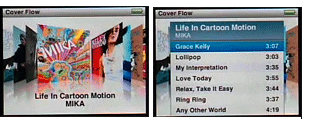

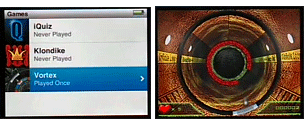
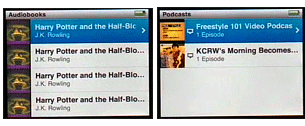


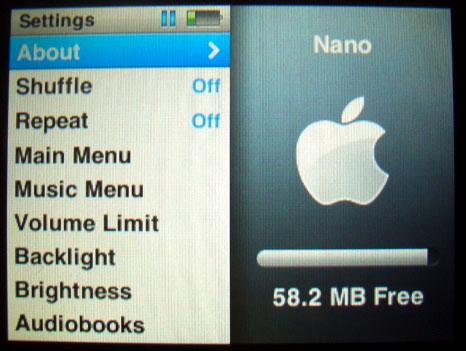

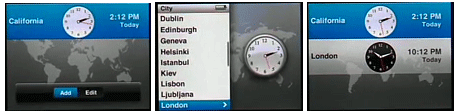




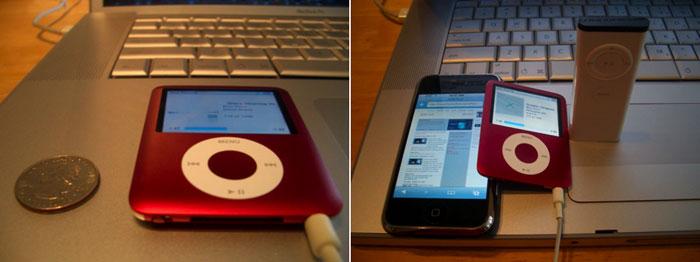













 William Gallagher
William Gallagher
 Marko Zivkovic
Marko Zivkovic

 Andrew Orr
Andrew Orr



 Amber Neely
Amber Neely







