"I've been testing Leopard, and while it is an evolutionary, not a revolutionary, release, I believe it builds on Apple's quality advantage over Windows," writes the Wall Street Journal's Walt Mossberg in a review to be published in Thursday's edition of the financial paper.
"I did notice a few drawbacks, but they were minor," he says. "The menu bar is now translucent, which can make it hard to see the items it contains if your desktop picture has dark areas at the top. The new folder icons are dull and flat and less attractive than Vista's or their predecessors on the Mac. While Time Machine can perform backups over a network, the backup destination can only be a hard disk connected to a Mac running Leopard. And, on the Web, I ran into one site where the fonts on part of the page were illegible, a problem Apple says is known and rare and that I expect it will fix."
Apple claims the new system includes more than 300 new features, but Mossberg observes that there "is nothing on the list that could be considered startling or a major breakthrough." While some of Leopard's features are unique, many others have been available on both Windows and the Mac via third-party programs or hard-to-find geeky methods buried in the operating systems, he explains.
In his tests, Mossberg said Leopard felt about as fast as Tiger and that it started up much faster than Vista. "I compared a MacBook Pro laptop with Leopard preinstalled to a Sony Vaio laptop with Vista preinstalled," he says. "Even though I had cleared out all of the useless trial software Sony had placed on the Vaio, it still started up painfully slowly compared with the Leopard laptop."
According to his tests, it took Vista nearly two minutes to perform a cold start and be ready to run. "The Leopard laptop was up, running and connected to the network in 38 seconds," he adds. "In a test of restarting the two laptops after they had been running an email program, a Web browser and a word processor, the Sony with Vista took three minutes and 29 seconds, while the Apple running Leopard took one minute and five seconds."
Mossberg's review was available online to the general public at press time. However, the Journal sometimes restrict access to such features within a few hours. Readers who are unable to access the content online may want to pick a copy of tomorrow's print edition.
Meanwhile, the New York Times' David Pogue and USA Today's Edward Baig have also published early reviews of Leopard. AppleInsider will of course provide its own in-depth Leopard review following the software's release on Friday.
In the meantime, you can check out our ongoing Road to Leopard Series: System Preferences, Parental Controls and Directory Services, What's new in Mac OS X Leopard Server, Dashboard, Spotlight and the Desktop, Safari 3.0, iCal 3.0, iChat 4.0, Mail 3.0, Time Machine; Spaces, Dock 1.6, Finder 10.5, Dictionary 2.0, and Preview 4.0.
 AppleInsider Staff
AppleInsider Staff

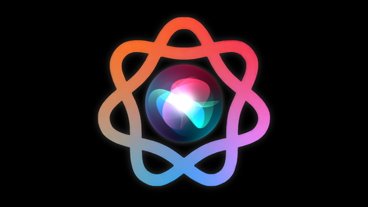











 Charles Martin
Charles Martin
 Amber Neely
Amber Neely


 Sponsored Content
Sponsored Content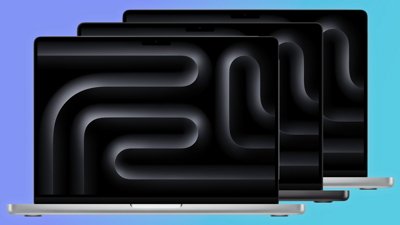

 Malcolm Owen
Malcolm Owen
 Oliver Haslam
Oliver Haslam








85 Comments
Tiger wasn't revolutionary either. Revolutions don't come along all that often in computerdom. What I like to see is constant evolution of product and features that work. I"m not into throwing my accumlated knowledge out because there's some whizzbang new feature. Sometimes the things you need are just basic but for whatever reason getting them in software has been tough (iCal write access for instance).
I'm pleased with what Apple's done. They're going to deliver Leopard with a 4 month delay which isn't bad. Leopard is chalk full of goodies that will appeal to most of the crowd most of the time.
If there's a revolution it will be in how I use some of the enhanced tools to make my computing life easier. Hello flat files..hello Spotlight. No more will I create nested folder after nested folder.
Tiger wasn't revolutionary either. Revolutions don't come along all that often in computerdom. What I like to see is constant evolution of product and features that work. I"m not into throwing my accumlated knowledge out because there's some whizzbang new feature. Sometimes the things you need are just basic but for whatever reason getting them in software has been tough (iCal write access for instance).
I'm pleased with what Apple's done. They're going to deliver Leopard with a 4 month delay which isn't bad. Leopard is chalk full of goodies that will appeal to most of the crowd most of the time.
If there's a revolution it will be in how I use some of the enhanced tools to make my computing life easier. Hello flat files..hello Spotlight. No more will I create nested folder after nested folder.
I completely agree, however I really did believe that there were 'secret features' that Jobs was talking about that just fizzled out and never ended up being included. I'm seriously considering whether this is worth my $70 (edu discount).
He's upset because you can't use Time Machine for backups from a computer that doesn't run leopard? Is he serious?
I'm pleased with what Apple's done. They're going to deliver Leopard with a 4 month delay which isn't bad. Leopard is chalk full of goodies that will appeal to most of the crowd most of the time.
I agree. At this point it's all spit and polish, but familiar. They haven't come across a real breakthrough with the UI, but I suspect we'll see something more revolutionary if the company begins to incorporate multi-touch into the commercial version of Mac OS X. Keep on evolving, I say.
He's upset because you can't use Time Machine for backups from a computer that doesn't run leopard? Is he serious?
I think he is upset because you can't back up to a drive that isn't on a leopard machine. Example, my network HDD cannot store a back up of my Leopard machine because the network drive is not hosted on a Leopard machine itself.