Microsoft unleashes retail talking points attacking Linux, Macs
The private trainings consist of a series of claims about how Windows 7 compares to Linux or Apple's offerings, followed by a "quiz" that tells retail employees they are "incorrect" if they don't parrot back the talking points as their answers.
BestBuy and other retail employees can earn a $10 copy of Windows 7 for completing the training. The training course attacking Linux has been covered by other sources, including Overclock.net, where one reader commented, "I think I now know why, when I enter BestBuy, the employees say the odd lies that they do."
Microsoft is also publishing a series attacking Macs, and AppleInsider has obtained the first screenshots publicly published of this training series for retail employees. The first page of the course, outlining its "objectives," says customers get "a lot more computer with a Windows-based PC than a Mac," that PCs run more software programs and "come in a wide variety of colors and configurations," and claims that "customers have less to learn to get started with a Windows 7-based PC."
Save and Spend
"It's possible to get a PC with the same hardware specs as a Mac and save up to $300," the second page says, followed by the line, "By saving your customer money, it's easier to attach products and service plans to the sale."
Using BestBuy's GeekSquad service team, that $300 in customer savings will pay for two virus and spyware removal sessions. If the user wants help to install new software, BestBuy charges $50 per title extra. They'll configure a print server or "iTouch" to work on your home network for just $80 per device, and check the security of your network for another $80. They's walk you through how to use your iPod for $50, and provide a troubleshooting session for it for another $50. Email setup costs $50, and a troubleshooting session costs $70. The customer can also add a thirty minute "Windows basic training" and an half hour "Office troubleshooting session" for $50 each.
Microsoft's training does not note that the Apple Store provides these services for free (although Mac "virus and spyware removals" are not in big demand), it just suggests that BestBuy employees sell users on a cheaper PC that will stoke demand for overpriced support fees and service programs. Save customers "up to $300" on hardware, then talk them into spending more than that on PC maintenance.
Our MobileMe is Free
On the third page of the training, Microsoft says, "Windows Live is FREE. Apple's online service costs $99/year." It outlines Windows Live features including Messenger IM and Hotmail, both of which are also free to Mac users.
Windows Live also includes applications that were formerly bundled with Windows Vista, but which are now a free but optional download for Windows 7. These include Windows Mail (formerly called Outlook Express; comparable to Mac OS X Mail.app), Windows Photo Gallery (comparable to iPhoto), Movie Maker (comparable to iMovie), Writer (comparable to iWeb) and Family Safety (a feature similar to Mac OS X's built-in Parental Controls).
Microsoft is comparing free software it removed from Windows Vista and turned into a optional download for Windows 7 with Apple's completely different MobileMe service. The apps Windows users must download from Windows Live are already bundled with new Macs, including others that Microsoft doesn't note, such as GarageBand, iDVD and Preview. Reviewers also don't equate Photo Gallery and Movie Maker to the richer feature set of iPhoto and iMovie.
Additionally, there's no comparison between MobileMe's actual features and Windows Live offerings. The free service Microsoft offers doesn't include anything comparable to iDisk, Back to My Mac, push-messaging and synchronized mobile and desktop calendars and contacts for cross platform users.
On page 2 of 3: More colors and fine tuning; Personalize the PC; More software choices, particularly from Microsoft; More Games; and INCORRECT!
The training continues with a fourth page highlighting more software, the latest games, and the ability of retail employees to "fine-tune" their computer recommendations to their customer's needs. "With a Mac, your customers' choices are limited," the training materials say.
Microsoft has used this tack as the basis for its "Laptop Hunters" ad campaign. An analysis of the fine-tuned options that generic PC buyers portrayed in the ads ended up with reveals that customers like actress Lauren actually got a poor quality screen, lower screen resolution, slower WiFi, no Gigabit Ethernet, no digital audio ports, more bulk and more weight.
Limited to options provided by Apple, customers have no way to end up with a PC sporting old, obsolete WiFi and Ethernet networking; a poorly engineered, heavy system; or a laptop screen purporting to be 17" while only offering the resolution of a 15" display. Microsoft doesn't note this in its training.
Personalize the PC
Next, Microsoft notes that "Windows 7 comes with many new themes, so your customers have more options for making their computer reflect their personal taste." This includes backgrounds, "glass colors," unique sound schemes, a custom screen saver, and a "custom photo slide show on the desktop."
How factory-supplied wallpapers help customers "reflect their personal taste" is not specified, but Microsoft also omits that Mac OS X not only supplies its own backgrounds and screen savers (including photo slide shows), but also provides a graphical programing language in the free Quartz Composer, which enables non-programers to visually remix their own content to build their own backgrounds, screen savers, and even video effects for iChat IM and Photo Booth. Screen savers can pull data from a live RSS feed or from websites such as Wikipedia.
Windows 7 might allow users to tint their Vista-Aero glass effects, but Mac OS X enables users to actually customize their video chats and build interactive Quartz Compositions that can be used by various applications. Mac OS X also supports customized Audio Units for creating music and sound effects, which can be used in the included GarageBand or the more advanced Logic pro apps for serious music composition. Personalization isn't achieved by coloring inside the lines with a set of corporate crayons.
More software choices, particularly from Microsoft
Microsoft next presents the horrors that await customers who switch to a Mac: "they will have to: live without most of the latest games and some software titles, re-purchase Mac versions of software hey already own for Windows (if they're available), accept that many Mac title are not as full-featured as Windows version (e.g. QuickBooks Pro)."
A series of graphs point out the percentage of the top 25 PC apps that are available for the Mac, starting with 44% of business and productivity apps (Microsoft notes that its own Access database is not available for the Mac, but doesn't mention that alternatives such as FileMaker Pro and Bento are).
Among top PC communication and Internet apps, Microsoft says only 28% are Mac-savvy, specifically noting Outlook, a title Microsoft only offers in a very reduced version for Mac users under the name Entourage. Ironically, Microsoft has announced publicly that it will soon be selling a new version of Outlook for Mac users, but it doesn't note that anywhere in its anti-Mac training session. It also doesn't point out that it ships its own Office suite for Mac users.
In finance apps, Microsoft says the Mac only has 48% of the top PC apps available. Microsoft cites Quicken 2009, again highlighting the terrible job Intuit has done in supporting Mac users. Its CEO, Bill Campbell, also sits on Apple's board, making this stab particularly painful. However, the company has shipped QuickBooks 2009 and has announced plans to support Mac users better in the future (including support for Online Payroll), something that Microsoft has no reason to emphasize. A ground up rewrite of Quicken for Mac, designed to take full advantage of new Mac OS X features, is slated for next year.
Among personal productivity apps, Microsoft only gives the Mac 8% of the top PC titles, citing "HGTV Home Design and Remodeling." On Amazon, that title was given as many one and two star ratings as it got in five star ratings, with top users' reviews posting comments that called it "disappointing" and "so difficult I've given up."
Microsoft doesn't mention the free iLife applications that ship with the Mac, the Mac-only iWork suite of apps Apple sells at shareware prices, and Apple's Pro Apps that are also exclusive to the Mac, including prosumer and professional versions of Final Cut and Logic. Some of those features are brought up in Apple's "Get a Mac" ads, which have helped induce the PC switching wave that has put Microsoft on the defensive.
More Games
The next punch is Microsoft's strongest blow, pointing out that Macs natively only run 12 of the top 25 PC games. It might seem surprising that the figure is even that high, given Microsoft's strength in PC gaming. However, in touting its proprietary DirectX 11, which is only available to the minority of PC users running Windows Vista/7, Microsoft also forgets that Macs can also run Windows natively at full speed.
Microsoft makes no mention of BootCamp. Isn't Microsoft in the business of selling Windows rather than PCs? That may be the case, but Microsoft knows that users who switch to the Mac have the option to run Windows, but will actually create more demand for Mac-only titles. That's already happening. This forces Microsoft to support sales of generic PC sales against the "Mac," making no distinction that Macs can also run Windows, and therefore have no problem playing PC games.
INCORRECT!
Microsoft now leads retail employees through three review questions to see if they've been paying attention. If "your customers have less to learn with a Windows-based PC" is rated as a myth rather than fact, the training replies "INCORRECT" in red.
The "real facts," Microsoft says, is that "most of your customers have already used Windows ether at work or at home," and that "new features, security and reliability make Windows 7 a familiar, but better choice." Since the vast majority of PC users are actually working with Windows XP, why will the new features of Windows 7, which look a lot more like Mac OS X than XP, be more familiar to them? Microsoft doesn't say.
If employees agree that "Macs are a better value than a PC because you get more for your money," they again get reprimanded with full caps in red ink. Again, Microsoft says "its [sic] possible to get a PC with the same hardware specs as a Mac and save up to $300. Windows Live is free. Apple's online service costs $99/year." Time to move to the next question.
Anyone who questions that "Windows 7 is compatible with more software and games than a Mac" is again hit with red marks. "Many mac software titles are not as full featured and available as the Windows versions," Microsoft says, adding that, of the top 25 PC games, "only 12 are available on a Mac [OS X system that doesn't have a BootCamp Windows partition]." (Some of those details were not actually presented in Microsoft's training materials, of course.)
On page 3 of 3: The Quiz
The training materials next present four features in Windows 7:
* "Snap" window positioning
* The bundled Windows Media Center DVR application
* "Jump lists," a new name for Recent Items
* Location Aware Printing, a feature that changes the default printer to the current location.
That last feature only works under the $300 Windows 7 Professional edition (a $200 upgrade from XP or Vista, although Amazon says "we recommend that you experience Windows 7 on a new PC") or other more expensive editions. It does not work under Home Premium.
Microsoft says none of these are available on the Mac. It's true, the Jump List feature that "opens files in just two clicks from the task bar" is not called that on the Mac, and only requires one click under Recent Items under the Apple menu. There are also other features unique to both Windows and the Mac. But are these four features really the strongest Microsoft can include in its sales pitch training for Windows 7? Apple calls most of Snow Leopard's new features "refinements," but may are more significant and useful.
Completing the course requires matching the four feature blurbs to their brand name. For completing this, participants get a $10 copy of Windows 7.
Microsoft's retail training program indicates a defensive posture against Apple's mounting direct retail sales, both in its own retail stores and in the "store within a store" merchandizing done with retails such as BestBuy.
Whether the company will use the same tactics in its public advertising remains to be seen. If it does, it will expose itself to charges of false claims and deceptive comparisons, which could cause the same blowback as the company's earlier Mojave Experiment and Laptop Hunter campaigns.
 Prince McLean
Prince McLean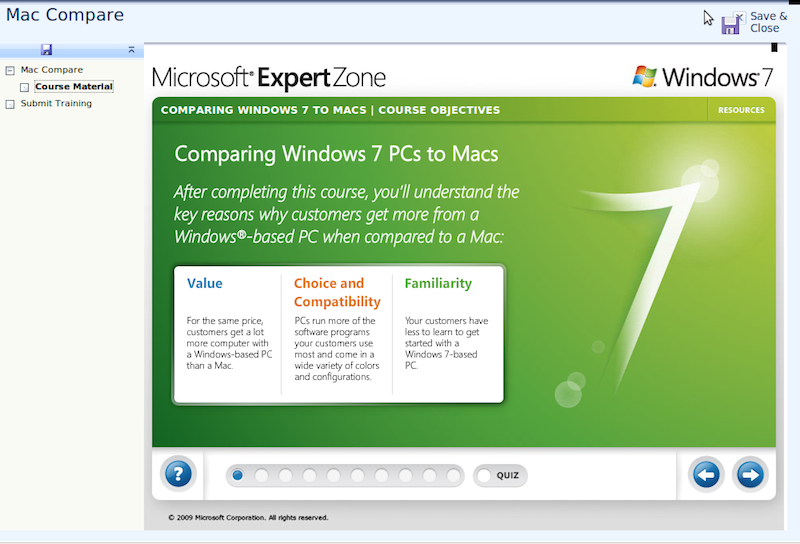


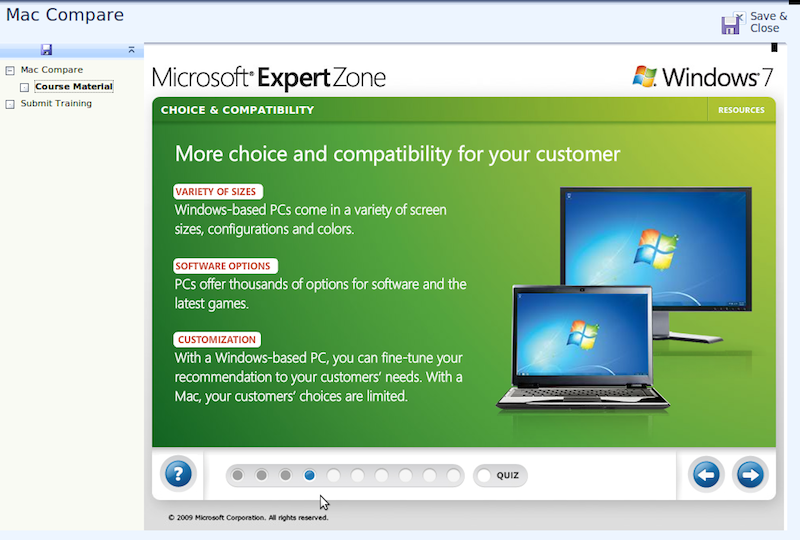


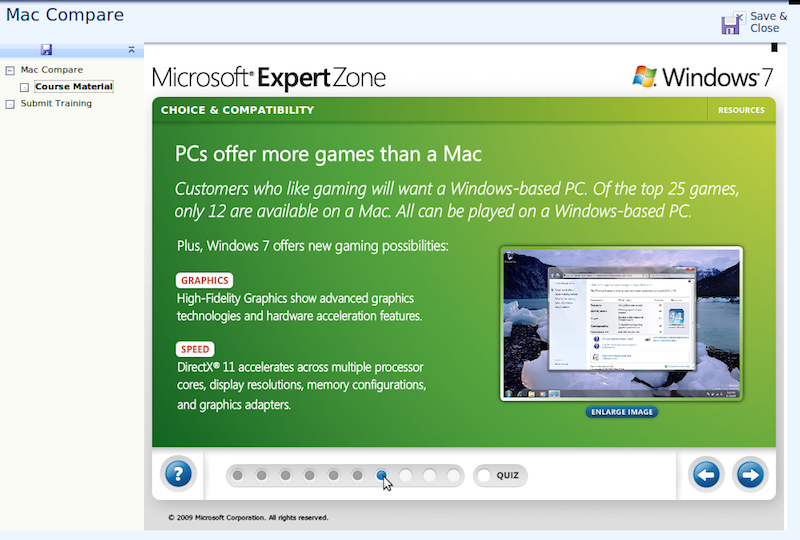
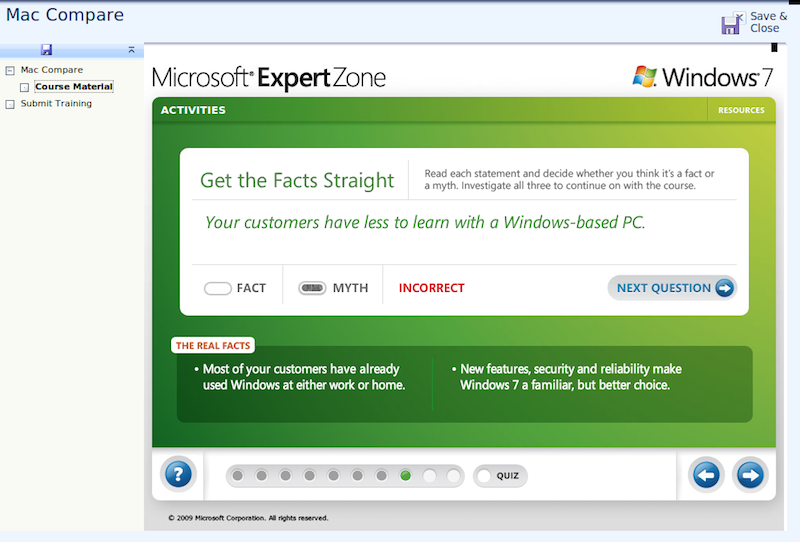
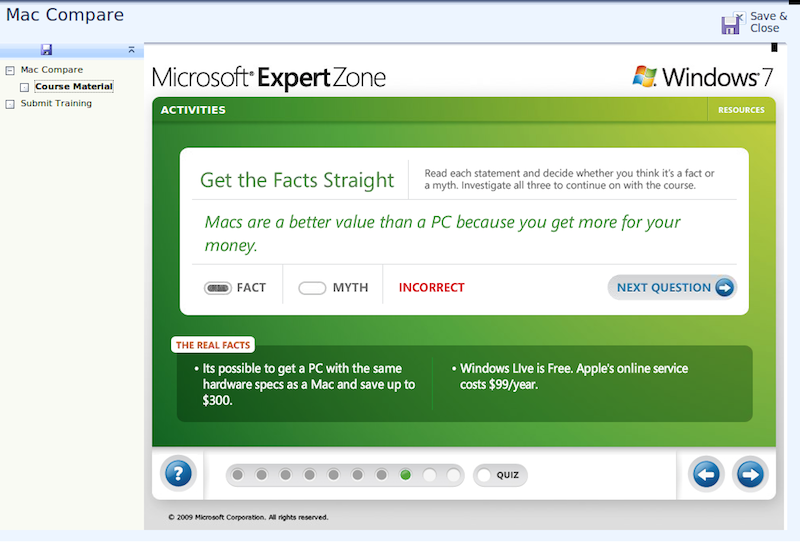
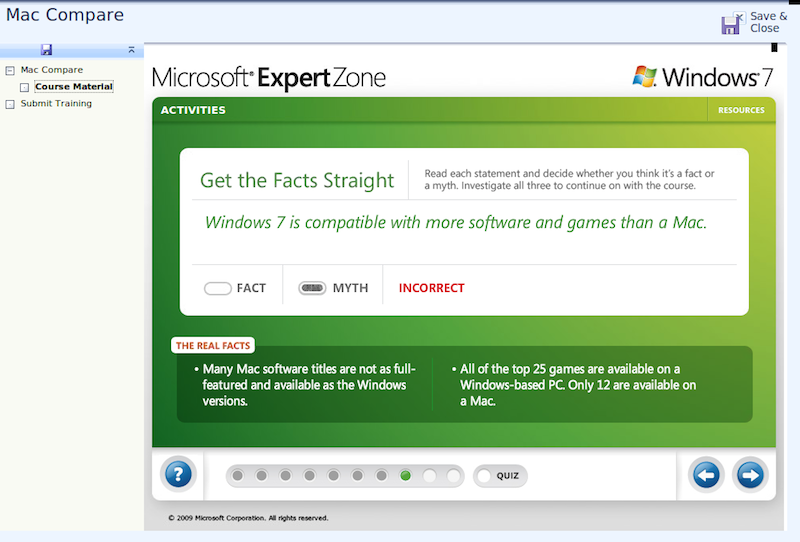


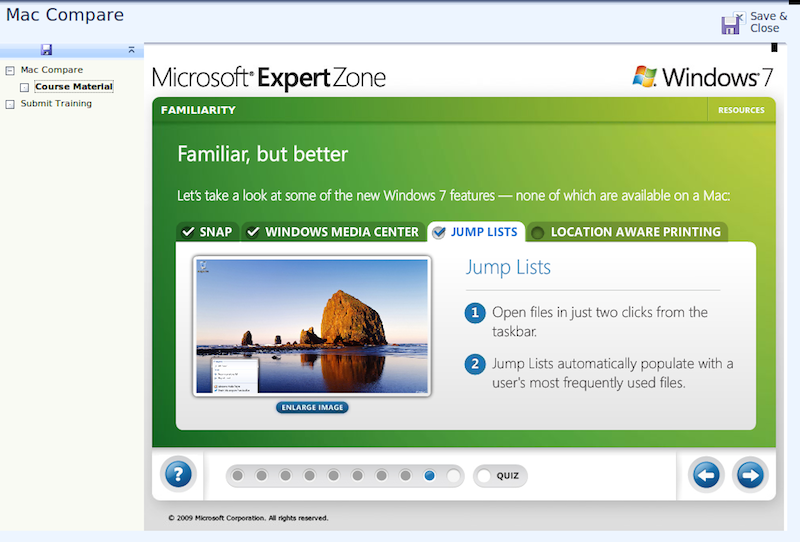
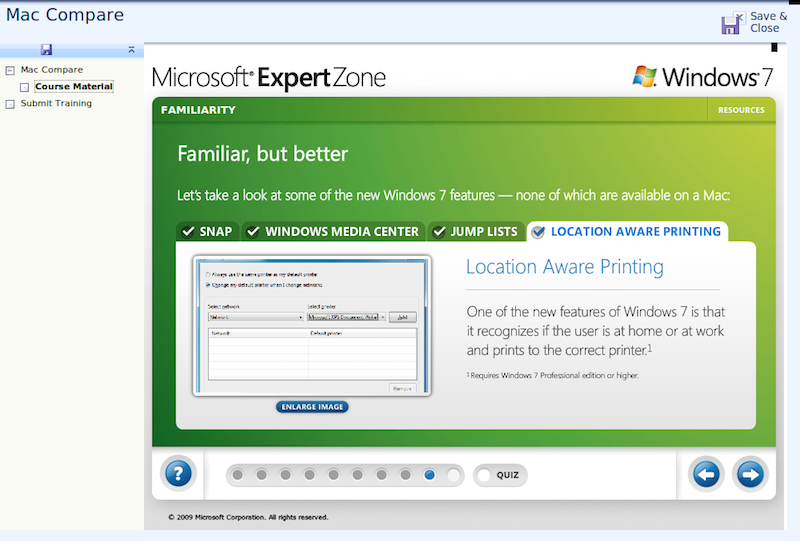
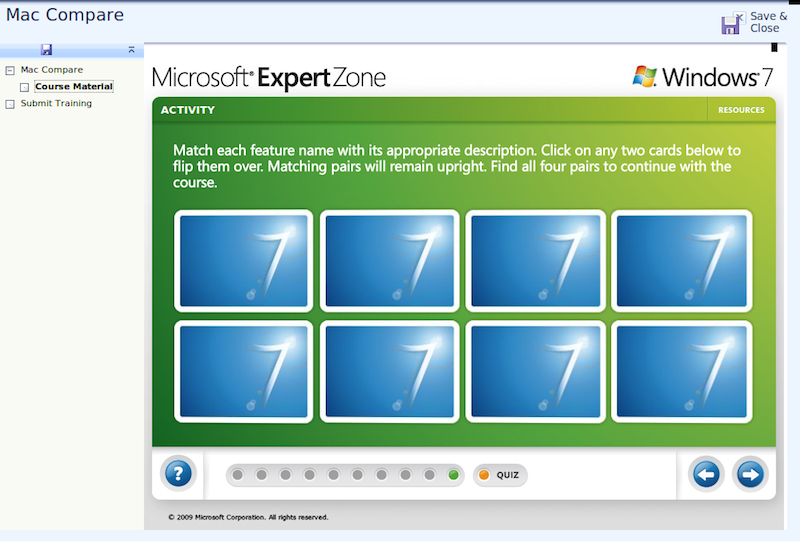
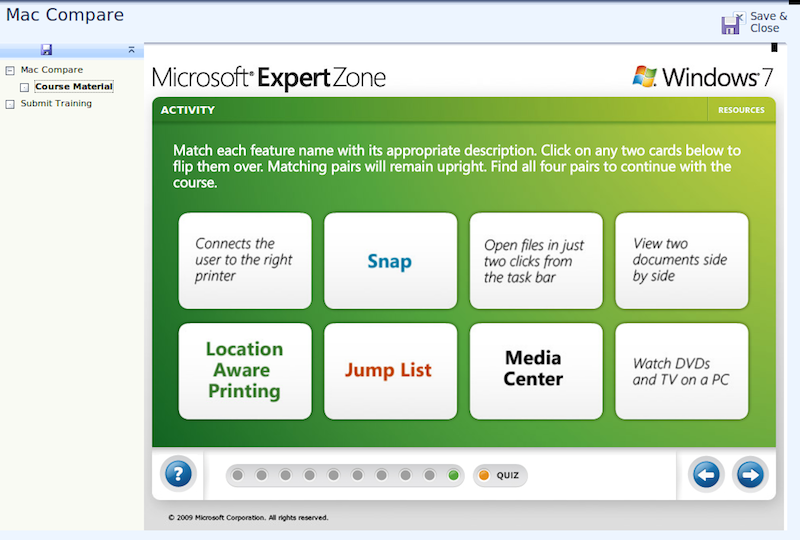











 Malcolm Owen
Malcolm Owen
 William Gallagher and Mike Wuerthele
William Gallagher and Mike Wuerthele
 Christine McKee
Christine McKee
 William Gallagher
William Gallagher

 Marko Zivkovic
Marko Zivkovic









