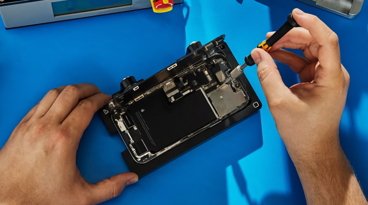Apple releases universal WWDC app for iOS ahead of Monday's keynote
The free application is universal iOS software, designed to take advantage of the different screen sizes of the iPhone and iPad. The 5.2MB download requires a device running iOS 4.2 or later.
"The WWDC 2011 app is your mobile guide to the Apple Worldwide Developers Conference," Apple's official description reads. "Access a range of conference information on-the-go from your iPhone or iPad.
"You can quickly search the conference schedule, make a reservation at the User Interface, App Review, iTunes Connect, Program Support, or Developer Publications lab, view floor diagrams of Moscone West, and create a custom schedule of the sessions, labs, and events you plan on attending."
WWDC 2011 will begin on Monday, with a presentation by Apple Chief Executive Steve Jobs and other members of the executive team. During the keynote, the company will highlight Mac OS X 10.7 Lion, and also unveil the never-before-seen iOS 5 and iCloud products.
The new WWDC 2011 application is free to download, but only those who are registered to attend the annual conference can log in and see the schedule of events. Features of the application, according to Apple, include:
- Reserve Time at the Labs: The WWDC 2011 app allows you to make a reservation at the User Interface, App Review, iTunes Connect, Program Support, or Developer Publication lab. Once you make a lab reservation, it will appear in the schedule section of the app when you filter your view by Favorites.
- Sessions and Labs Schedule: View the daily conference schedule including lunchtime and evening events. Filter your view to search by technology, platform, sessions, or labs.
- Create Your WWDC Schedule: Tap on the detail view of any session, lab, or event. Then tap "Add to Favorites". Your selections will be added to the Favorites section of the app and can be updated on-the-go.
- Locate Sessions and Labs: Easily find your way around Moscone West with detailed floor maps. You can also tap on a specific session or lab for the level and location where you need to go.
- Conference News: Stay up-to-date with all the announcements during the week. The WWDC 2011 app provides you with the latest news as soon as it’s announced.
- Conference Photos: View photos of the WWDC experience. Images from the sessions, labs, and special events will be added daily.
 AppleInsider Staff
AppleInsider Staff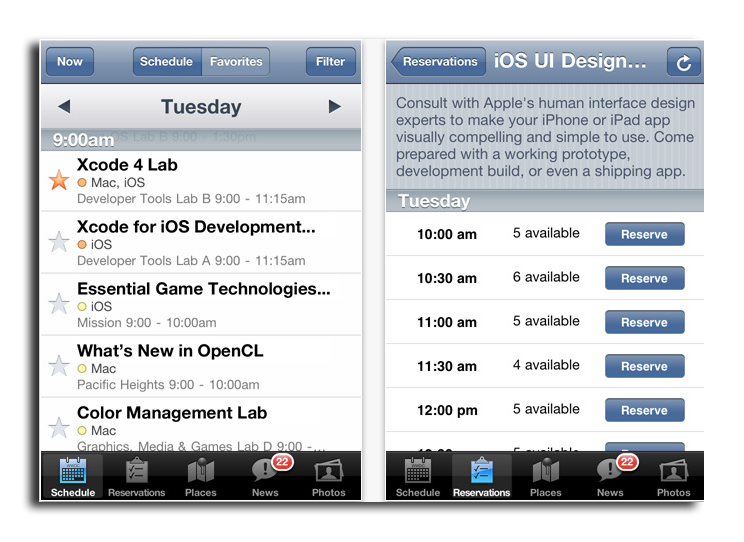












 Andrew Orr
Andrew Orr
 Malcolm Owen
Malcolm Owen

 William Gallagher
William Gallagher

 Mike Wuerthele
Mike Wuerthele
 Christine McKee
Christine McKee