Inside OS X 10.8 Mountain Lion: a Preview of how Apple is improving file renaming
Rename files everywhere!
Along with the new, graphical document selector for iCloud, Preview also shows off two features that resolve a long standing irritation with the complication of renaming files.
Mountain Lion's modernized save and open file dialogs now allow you to rename any files (and folders) in the standard file system directly, rather than having to make a trip to the Finder. Just click twice and the name becomes editable.
Even better, Apple has now extended the Versions pulldown of the document's title bar to add options to rename a file directly from its title bar, or alternatively move it, or undo all changes, in addition to Duplicate, Lock and Browse Saved Versions. The new title bar menu is below right, compared to Lion's below left. Below both is an example of a Preview document being renamed from the title bar.
The changes to Mountain Lion title bars also make it easier for non technical users to understand how to safely duplicate an existing document when they don't want to change the original, enhancing the experience of working with Version-enabled, Auto Save files.
 AppleInsider Staff
AppleInsider Staff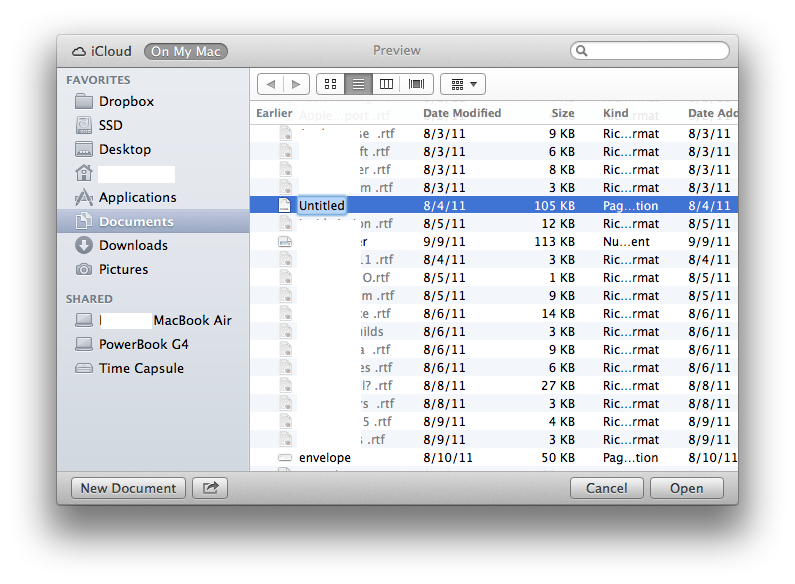
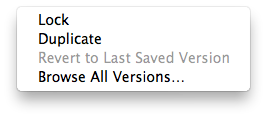
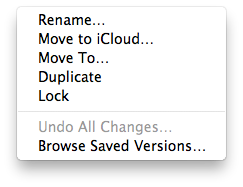
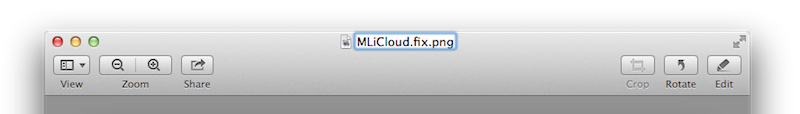








 Andrew Orr
Andrew Orr
 Sponsored Content
Sponsored Content
 Malcolm Owen
Malcolm Owen

 William Gallagher
William Gallagher

 Mike Wuerthele
Mike Wuerthele
 Christine McKee
Christine McKee







