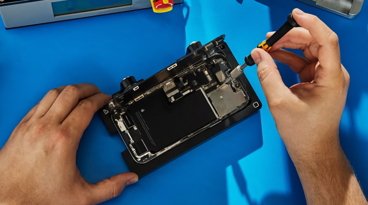Apple's new iOS 6 Camera app makes Panorama capture easy
Apple unveiled iOS 6's ability to easily capture high quality, panoramic images in its new Camera app, but it doesn't directly compete with the features of standalone pano apps.
Apple's iPhone Camera app was rumored to gain panorama capture last year after an unfinished version of the new feature was discovered in iOS 5, but it never made the cut for release, until now.
Like iOS 4's HDR (High Dynamic Range) mode, the new Panorama feature in iOS 6 isn't available on the iPad; it's also computationally demanding enough to require at least a dual core processor A5, meaning it only works on the iPhone 5, iPhone 4S and the newly released fifth generation iPod touch.
Also like HDR, Apple's super simple Panorama feature is a one-button mode (below) that changes how the Camera app captures an image. Rather than rapidly taking multiple images and processing them together as HDR does, turning on Panorama invokes a mode that guides you along a path, capturing and processing the images along it into a single, balanced, seamless panoramic image.
Below are two highly compressed iOS 6 Panorama images taken from the top of Corona Heights in the middle of San Francisco, one taken starting from downtown and wrapping around to Sutro Tower and the other starting and finishing at the opposite end points (note that you can only capture in one direction, from left to right).
To indicate how much these images been shrunk down to fit on this page, here's an 800 pixel slice of the top image as outlined by the white box, showing the level of detail in the original 10,800x2332 Panorama.
Panorama mode works to smooth out exposure differences, and it works much better than trying to take individual captures and manually edit them together later. If your subject has very bright and very dark subjects, however, you might need to set the AutoFocus/AutoExposure lock by touching and holding at a particular location along your capture path before you begin taking the Panorama.
Both the shots above were taken while standing on a rough outcropping of rock, buffeted by a very ridiculous wind. Even in such conditions, there are rarely any discernible seams or overlapping flaws unless your subject is moving quickly.
If you're really sloppy handed when capturing, you might see black spaces encroaching your pano from the top and bottom, as is visible below, or other motion-based glitches similar to the artifacts that can appear when capturing HDR shots. (Note that these images are scaled down and highly compressed from 16.8MB down to about 61K to fit on the page.)
Not your typical pano
The built in Panorama capture process in iOS 6 is quite a bit simpler (and also more limited) when compared to dedicated pano-capture apps. A number of third party apps already offer to capture panoramic images on any iOS device, and most offer a variety of features Apple's new built in Panorama feature does not match.
The highly rated 360 Panorama app by Occipital, for example, can capture full immersive images (above, the resulting image was originally less than 1MB and a much lower 4096x883 resolution compared to Apple's new Panoramas) that users can subsequently pan up, down and around (manually with a finger, or using the gyroscope) to view the image in a full circle from a central virtual vantage point (below), reminiscent of Apple's abandoned QuickTime VR technology from the mid 1990s.
The app also renders a "North Pole" stereographic view (below) of captured panos, and lets users upload them to a sharing site for further processing and enhancement.
Note that the app is capable of capturing much better images than these quick examples when correctly panned up and down to fill in the entire "grid" available in its capture mode (below).
Despite introducing immersive, surround imaging capture and presentation nearly 20 years ago with QTVR, Apple's new Panorama feature only captures a maximum field of view of 240 degrees. That's wider than the typical human field of view of about 180 degrees, but certainly not a full circle as most pano apps do.
Rather than reclaiming its abandoned QTVR effort to help users capture immersive worlds or purposely obsolescing the variety of apps designed to capture dynamic "everything" views of particular location, the new Panorama feature in iOS 6 has a different goal in mind.
Going wide, shooting tall
Instead of creating immersive QTVR movies, the iOS 6 Camera app simply captures huge, stunning conventional photographs. And it does so with remarkable ease, guiding the user's pace and trajectory with an arrow indicator driven by the built-in digital compass and gyroscope.
While existing pano apps stitch together a patchwork of images that reach up and down and around in a full circle that's best viewed as a dynamic, interactive movie-like view, Apple's new Panorama feature incrementally captures and outputs up to a 28 megapixel 10,800x2332 resolution image that is suited for printing, Facebook Cover images and inclusion into photo books.
Despite being limited to 240 degree views, the resulting Panorama images capture views wider (or taller) than is possible with even the most extreme wide angle lens, even wider than a typical fisheye lens (but without the distortion).
So rather than thinking of the new feature as a limited QTVR pano, it's more accurate to describe it as "virtual" wide angle lens that makes it easy to capture either spectacular horizons or dramatically tall figures (like buildings, below) that simply won't fit into a normal camera's field of view, but without the optical distortion of a fisheye lens.
Panorama processing vs. a wide angle lens
Apple has continually upgraded the iPhone's optics with each generation, significantly widening the picture that can be taken with it. However, there are still very real constraints on the angle of view a compact smartphone can capture.
One option to widen the field of view is to add an external lens, which a number of third parties offer. Olloclip, for example, is a friction-fit, double sided external lens device that fits either a closeup Macro lens, a Wide Angle or a 180 degree Fisheye lens (which just by itself is considerably thicker than the iPhone).
These lenses allow you to capture more with each shot, although they involve some (or in the case of the Fisheye, a lot of) distortion. They also do nothing to enhance the iPhone's native capture resolution. They can, however, be used in both photo and video modes, enabling the capture of a variety of creative shots.
Below, photos of the Golden Gate Bridge captured with the standard iPhone 4S lens, then with external wide angle and fisheye lenses, and finally an iOS 6 Panorama from the same location.
Below, the same series of shots taken from the highest southwest corner of San Francisco's Dolores Park.
The new Panorama mode only captures static images, and takes longer to do so. You also have to have a moderately steady hand and your subject has to remain relatively still. As with taking HDR shots, moving subjects may simply disappear or be clipped partially out of existence, as the bicyclist who passed while this Panorama of the Embarcadero was being captured.
The detail captured in iOS 6 Panorama shots (in contrast to adding external lenses) allows you zoom in or crop images after you've taken them, sort of like the opposite of Digital Zoom. You also don't have to carry around any external lens package, as Panorama does all of its magic in software.
If you're feeling really creative you can capture Panoramas with a wide angle or fisheye external lens attached, resulting in some really unique shots. Outfitted with a fisheye lens, Panorama mode captures even more than 360 degrees to create really strange images.
There's another fun trick the Panorama mode can capture, which is detailed in in the next segment.
 Daniel Eran Dilger
Daniel Eran Dilger




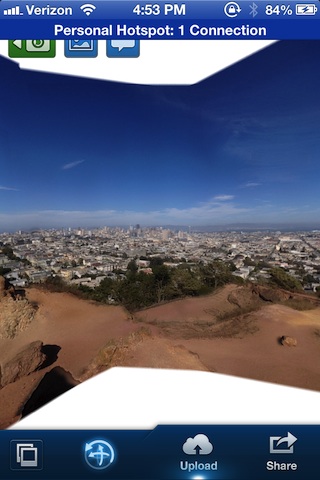
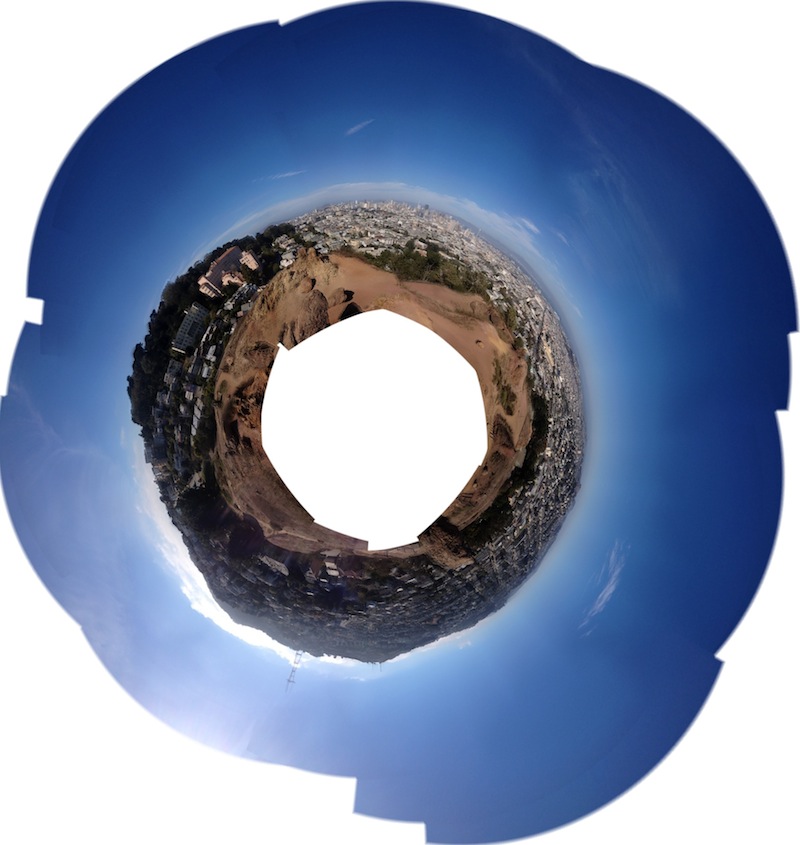

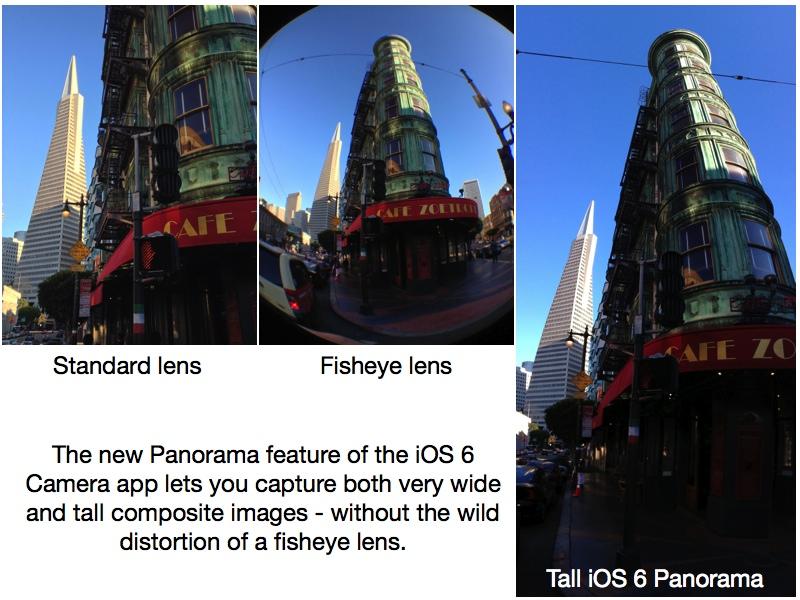




















 Andrew Orr
Andrew Orr
 Malcolm Owen
Malcolm Owen

 William Gallagher
William Gallagher

 Mike Wuerthele
Mike Wuerthele
 Christine McKee
Christine McKee