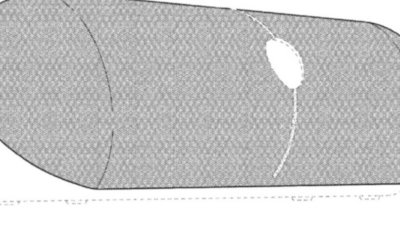App hides pre-installed iOS titles, disables iAds without jailbreak [u]
In an app likely to be pulled from the App Store in the very near future, HIddenApps promises to remove stock iOS apps like Newsstand and Weather from a user's home screen.
Update: As suspected, Apple has yanked HiddenApps from the App Store.
HiddenApps allows users to temporarily hide Apple's stock iOS apps, disable iAds and enter a Field Test mode that displays cellular reception strength in numerical form rather than signal bars.
When users run HiddenApps, they are met with a launch screen showing a basic list of the app's features, including "Hide Apps," "Disable all iAds," "iOS Diagnostics" and "Field Test" activation. Selecting "Hide Apps" shows a number of built-in titles that can be hidden, including Calendar, Stocks, Passbook, Compass, Maps and more.
When a user clicks on an app, like Maps, a pop-up window asks for permission to install the app "Poof." Choosing install will result in a failure message, and changes Maps into a darkened "Poof" icon. By deleting the icon, the Maps app is effectively hidden from view. Hidden apps can be reinstated by rebooting or respringing the device.
Due to its nature, the sneaky app is likely slipped by the App Store approval process and is expected to be pulled soon.
For the time being, HiddenApps is available as a free 5.4MB download from the App Store.
 AppleInsider Staff
AppleInsider Staff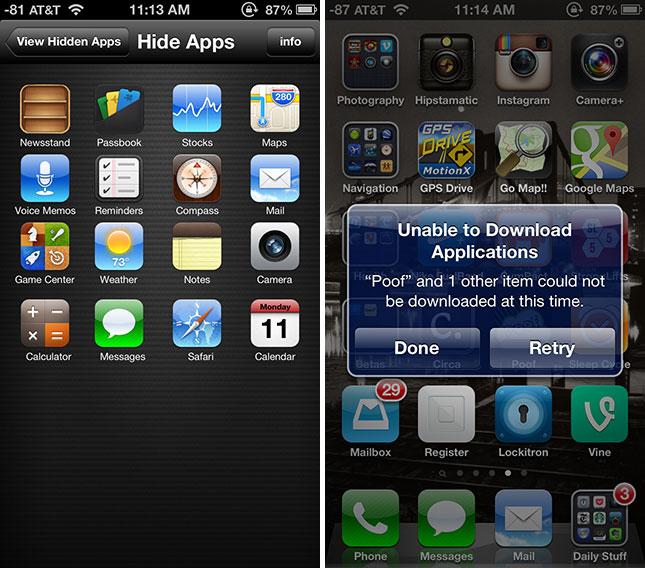


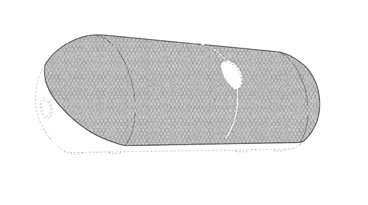





 William Gallagher
William Gallagher
 Malcolm Owen
Malcolm Owen
 Mike Wuerthele
Mike Wuerthele