PowerPoint & TripIt update with Apple Watch functions, Excel for iPhone gets comments
Microsoft on Tuesday updated the iOS version of PowerPoint with new Apple Watch features, simultaneously releasing more minor updates for two other apps in the iOS Office suite, Word and Excel. Watch features have also been implemented in TripIt's popular travel itinerary app.
Office for iOS
PowerPoint now offers Watch owners simplified remote control over slideshows, though only on a paired iPhone, rather than a Mac, PC, or iPad. Users can start a show and shuttle backward and forward between slides. The Watch app's Glance mode shows elapsed time, the present slide number, and the total amount of slides.
Excel has extended the ability to create and edit comments to iPhone users. Word, finally, has only received bugfixes and performance improvements, as have the other two Office apps.
All three are free downloads for any device running iOS 7.1 or later. Some features do, however, require an Office 365 subscription.
TripIt
TripIt, available for iPhones and iPads, takes information from reservation emails and converts it into an itnerary available both on- and offline, including external calendar apps. The Watch extension typically just displays upcoming plans, but TripIt Pro subscribers can also receive real-time flight notifications.
For all users, a new iOS 8 Notification Center widget displays travel details in the Today view.
TripIt requires iOS 7.0 and is free for most users. A Pro subscription costs $49 per year, and on top of flight alerts includes a seat tracker, a flight finder, and refund notifications.
 Roger Fingas
Roger Fingas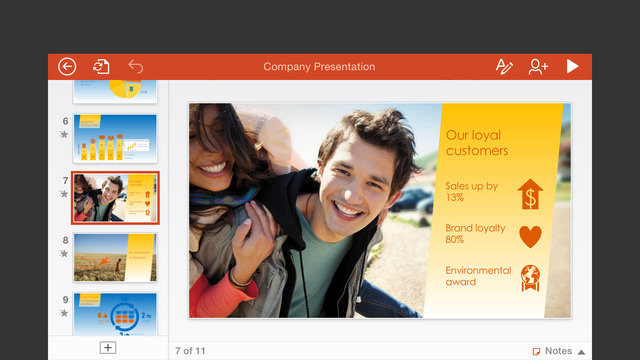








 Malcolm Owen
Malcolm Owen
 William Gallagher and Mike Wuerthele
William Gallagher and Mike Wuerthele
 Christine McKee
Christine McKee
 William Gallagher
William Gallagher

 Marko Zivkovic
Marko Zivkovic









