How to watch the Oscars & behind-the-scenes streams on Apple devices this weekend
People wanting to watch the Oscars will have a number of live options when the event unfolds on Sunday. Here's how to stream it on a Mac, iPhone, iPad, or Apple TV.
For red carpet and backstage footage, people will be able to stream through the Oscars website, ABCNews.com, or the Facebook pages for ABC and the Academy of Motion Picture Arts & Sciences. Hosts will include Sofia Carson, Wesam Keesh, Chris Connelly, Ben Lyons, and Adnan Virk.
Things will become a bit trickier if you want to watch the actual awards ceremony, which starts at 5 p.m. Pacific time, 8 p.m. Eastern. ABC is the exclusive TV network for the event, which means you'll need an authenticated cable, satellite, or internet-based TV subscription if you want to watch legally.
Cord-cutters can use services such as Sling TV, YouTube TV, PlayStation Vue, Hulu, and DirecTV Now. In fact if the Oscars are all you care about, you can likely sign up for a free trial and cancel before any fees kick in.
With a subscription in tow, you now have the option to watch via ABCNews.com or the ABC News app for iPhone, iPad, and Apple TV. Be sure that you're taking advantage of Apple's single sign-on feature — on iOS devices, available through the TV Provider menu in the Settings app.
On an Apple TV, load the Settings app, select Accounts, TV Provider, and then Sign In.
 Roger Fingas
Roger Fingas








 Wesley Hilliard
Wesley Hilliard
 Andrew Orr
Andrew Orr

 Amber Neely
Amber Neely

 William Gallagher
William Gallagher
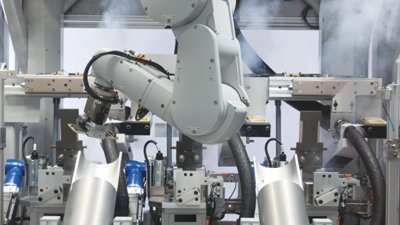
 Malcolm Owen
Malcolm Owen






