Review: Elgato's Eve Aqua water controller is for HomeKit diehards
Elgato Eve Aqua
3.5 / 5As the British might say, the Eve Aqua "does what it says on the tin," even if it could stand refinements in some areas.
When Apple launched iOS 11 last year, one of the key additions it made to HomeKit was support for sprinklers and faucets. People have been automating these products for years, especially in hydroponics, so it's only natural that Apple would join in.
The Eve Aqua is one of the first products made with this support in mind. Elgato describes it as a "smart water controller," and that's as good a description as any. It sits between an outdoor faucet and a self-supplied hose, turning water on and off on command.
Installation is simple overall, but tricky in its first step: inserting two bundled AA batteries, of all things. You wouldn't think that would be trouble, but the Aqua's design requires you to press on a panel that slides up not just the battery compartment but the entire front panel of the accessory. It puts up a lot of resistance, such that we had to fight for a few minutes to make it work.
With that overcome, the next step is to open the Eve app on an iPhone or iPad, and use it to add the accessory to both that software and HomeKit. You can then connect the Aqua to a hose and faucet, lastly making sure the faucet is left on.
We connected our hose to a rotating sprinkler, but conceivably you can hook one up to anything or nothing depending on your needs.
If you really want to, you can abandon the Eve app entirely at this point. Siri or the iOS Home app will turn the Aqua on and off, and going into the Home app's Details panel will let you set a shutoff delay. Oddly enough, you can't add the Aqua to any HomeKit scenes or automations. This seems to be Apple's fault, not Elgato's, but may be something worth considering for potential buyers.
This is why you probably will end up using the Eve app, since it's necessary to configure schedules. You can assign an Aqua to run for 10 minutes at 6:15 a.m. and 10 minutes at 7 p.m on Wednesday and Saturdays, for example. This is particularly useful in regions with severe watering restrictions like Texas.
Elgato's app also lets you check battery levels, activity history, and estimated consumption. Some people might be shocked to learn how much water a sprinkler can put out, in which case the Aqua would be handy for lowering utility bills and helping the environment.
In our testing the device proved semi-reliable with Siri or app-based requests, but fully dependable with locally-saved schedules. We wish it were a little more responsive, especially since water is involved, but we don't have any major complaints. In a pinch a physical button can be used to toggle water manually.
This ties into a recurring problem with the Eve line, which is Elgato's insistence on using Bluetooth instead of Wi-Fi. To change the programming on the Aqua you have to bring your iPhone or iPad within close range, which may mean having to go outside depending on where your faucet is. It's not a huge hassle, but does feel a little silly given that you can get water controllers that don't depend on phones, tablets, or the internet.
For even basic control outside of Bluetooth range you'll need an Apple TV, iPad, or HomePod that is within range, operating as a Home hub. That may be a tall order for some people — even if you're rocking multiple hubs, you may not have one near your yard. We were lucky to have an Apple TV 4K near the backyard of our test house.
Admittedly, Wi-Fi may not be best option for an outdoor product either. It does tend to have better range though, and it wouldn't require you to be deeply invested in the Apple ecosystem.
Elgato's strict focus on HomeKit is beginning to feel myopic. The Aqua lacks integration with platforms like Amazon Alexa, Google Assistant, or even Android. In 2018 many of us mix and match devices rather than stick to a single manufacturer, and can't afford to change things up for one or two accessories.
Conclusions
If you're certain you'll have an iPhone, iPad, and/or a Home hub for years, the Eve Aqua will get the job done. Yes, you may potentially have to stand outside in the hot sun to change your watering schedule, but chances are you'll set it once and forget about it until it's time to change batteries or bring things inside for the winter.
The greater concern, as we've suggested, is how the product fits into your lifestyle. If Alexa or Google Home devices are as integral to your smarthome setup as HomeKit, you may want to think twice. Likewise if remote access is essential and you can't see situating a Home hub where it's needed. IFTTT integration would be fantastic, letting you prevent a sprinkler from going off when frost or snow is forecast.
Elgato is generally on the right track with its smarthome gear, but if it's not going to switch to built-in Wi-Fi, it should at least follow Belkin's lead and put out a bridge.
Score: 3.5 out of 5
Where to buy
Retailing for $99.95, the Aqua can be purchased directly from Eve. Or if you're willing to wait, Amazon.com is also accepting backorders for the smart water controller.
 Roger Fingas
Roger Fingas

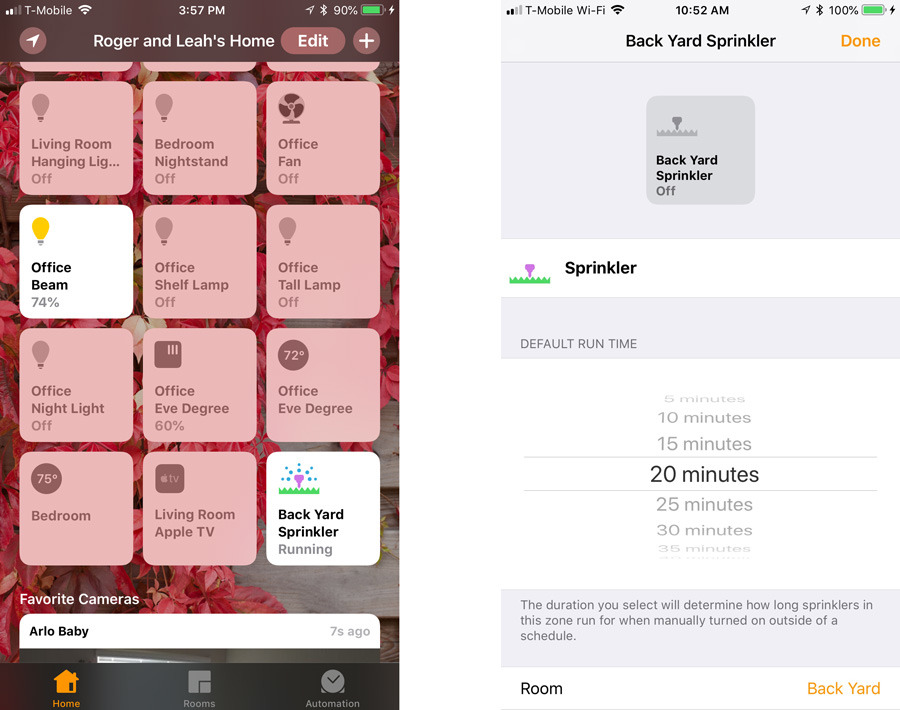
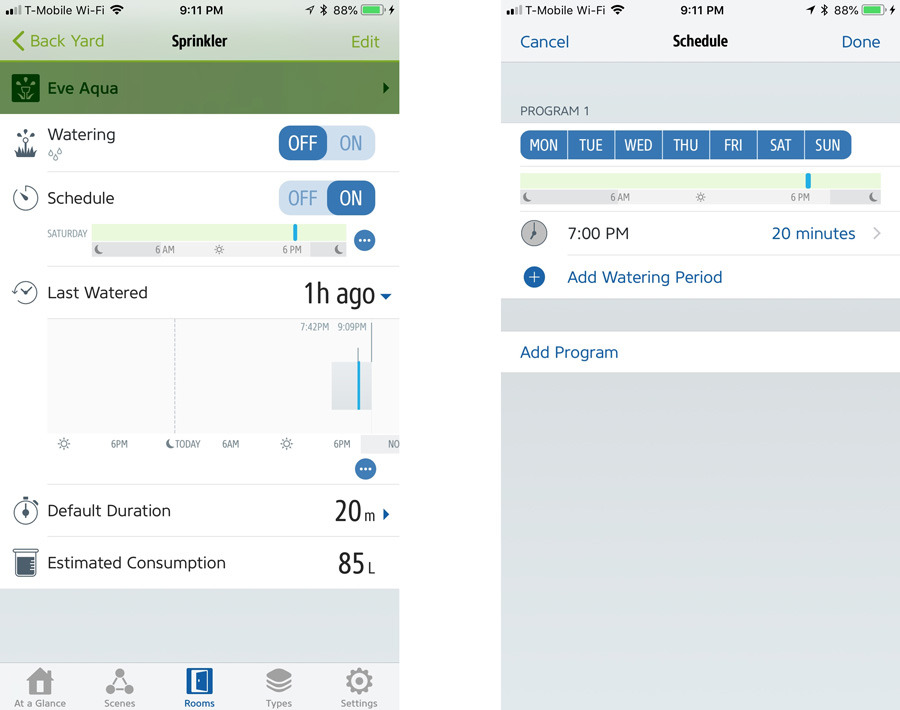











 Andrew Orr
Andrew Orr
 Wesley Hilliard
Wesley Hilliard
 Amber Neely
Amber Neely

 William Gallagher
William Gallagher
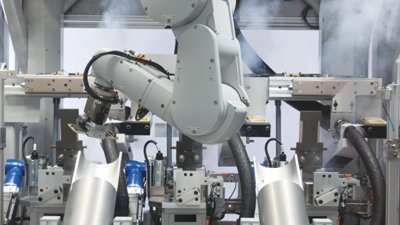
 Malcolm Owen
Malcolm Owen








