Hands on: Final Draft 10 hangs on as the best tool for screenwriters
This specialist word processor has enough quirks to make it irritating, yet it continues to speed up the repetitive parts of screenwriting so much. AppleInsider starts crafting the next, great Netflix series.
Here's how much of a standard Final Draft 10 is for film and television writers: the BBC used to have a site licence and gave copies of the Windows version to writers on its major dramas. You can bet that every one of those writers already had Microsoft Word, and yet it was still worth it to the BBC to buy them another type of word processor. It's been worth it for writers to buy the Mac version too.
Screenwriting for film and television requires you to stick to very specific formats. Whether you're Aaron Sorkin commissioned to write the great "You can't handle the truth!" speech from A Few Good Men or a first-time scriptwriter typing at the kitchen table, the format is the same.
You have to follow rules for how you say which character is speaking. You have to follow the format for how you then write what they actually say. Then, there are yet more rules for how you specify where and when all of this is happening.
There is documentation on how to write in this style, of course. It isn't arcane, but it is fiddly and used for gatekeeping. Because scripts look this way for practical reasons, if a script does not follow the format it screams out that the writer is an amateur.
All of which is fine but for the fact that the format is a little bit fiddly. What Final Draft 10 does is make writing in that format more automatic. It aims to make it so that the format just happened as you write, that you can concentrate solely on the story you're trying to tell.
Final Draft was the first to do this and it has done it so well for ten versions now that it became the industry's standard. Studios probably now get more scripts in PDF format than anything else but they will all accept Final Draft's .fdx format where they may not take Word's.
The best part
Before you get to submit anything, you have to write it and it's worth doing a script in Word just for the sheer pleasure you'll then appreciate in Final Draft.
For this is how you write an argument in Word. Switch centering on, type the name of the first character. Then hit Return, change the margins to a narrow column ranged left and you write their stinging insult.
Next, you hit Return again, switch to centering, type the name of the second character, hit Return, change the margins again, and then write their brilliant comeback.
Then of course it's the first character's turn again and you go through the same rigmarole.
Compare that to Final Draft. With this app you press Tab, write the first character's name, hit Return, write their dialog. Hit return again, press Tab, write the second character's name, hit return, write their dialogue.
Already that's faster, and you can see that you don't have to think about it much, and you're not distracted by word processing layout.
Yet that's not all. This image shows you the real delight of Final Draft: notice how the name Pierre is typed in gray. That's Final Draft expecting that he'll be the next character to speak. If that's right, you just hit Return and carry on.
If it isn't, if you're bringing a third character into the chat, you can start typing their name. When it's someone already in the script, Final Draft autocompletes it. If it isn't, if it's someone new, you just carry on typing.
Consequently if you're a quick typist with a good idea, you can write an argument in Final Draft just about as fast as actors can perform it.
Then this is our favorite part of Final Draft but it does similar things with scene headings. When you type INT for interior or EXT for exterior then it knows that's a scene heading and it formats the line correctly. It autocompletes previous locations you've used. It also autocompletes common scene words like DAY or CONTINUOUS.
No question, writing a script in Final Draft is vastly better than in Word. Also, no question, it has tools that will help screenwriters. Then there's what Final Draft 10 offers over its predecessors.
The inciting incident
The key reason to move to Final Draft 10 from previous versions is speed. This 10th edition is noticeably faster when you're scrolling around a script. That alone makes this feel more modern and responsive.
Then there's what Final Draft calls the Beat Board. This is like the Corkboard feature in the writing app Scrivener or indeed like actual cork boards that writers have used when planning. On the real thing, you pin up cards with scenes or story beats in them whereas here in Final Drag you double-click to create a new text box.
It's a visual way of seeing your story: you can create boxes and move them around in any way, any order, and see what seems to work for you.
There's an oddity, though, in that to go from your script to this Beat Board, you click on one icon but to move back, you have to find another. It should be a toggle, especially as the button for going back to script is actually three buttons.
Still, if you know in your gut that the hero must buy an iPhone by page 10, you can make that beat — and tie it to page 10 of the script. You're making what Final Draft calls a Script Goal.
If your actual script goal is just to get the thing written then you can ignore all of this and just type. Final Draft is superb at letting you simply get on with the typing. These extras will suit certain types of writers and that may well include you, but it's the core functionality that is the reason to buy.
The plot twist
We've reviewed the latest release of Final Draft 10, but actually it's not had anything more than minor updates since version 9 faded into history. That was in 2016.
You can well argue that Final Draft doesn't need continual updating: its core, essential features have been there since the beginning.
Yet even in 2016, Final Draft 10 felt a little old. That is very specifically because the app is cross-platform: traditionally it's been late to update to the latest features of macOS, if it updates at all.
The speed of version 10 mitigates this feeling but still you keep hitting issues that make you feel the Mac is a poor cousin of the Windows one. For instance, you can use Final Draft 10 in Split View but it won't work with the way BetterTouchTool can control windows.
Windows in general seem to be an issue. When you open a new document it will be a page's width but the length will fill your screen from the menu bar right up to the Dock. So right up to it that it's difficult to click and hold on a corner to resize it.
There is an interesting feature called the navigator that will show you a list of your scenes. If you want to, you can then look up any notes you've got against those scenes. Best of all, you can click on Characters and a pane will show you every scene a given character is in.
Maybe you need to be an actor to care an awful lot about that, but being able to see who is in which scenes and how often they speak can tell you about how you're using your characters.
Only, if you should happen to choose Save As while that pane is open, the Save button will be covered up by the panel. You can see that macOS ties the Save dialog to the window that has the document to be saved but Final Draft could hide overlapping panes until that was complete.
The best on paper
Final Draft 10 is like Microsoft Word in that it dates from a time when everything was printed out. The aim of any type of word processor was to produce paper. Those days of total paper dependency are gone in the prose writing world and well on their way in scriptwriting.
Productions do still have to produce many, many copies of a script for all of the cast and crew but they do so more and more by PDF.
It used to be a very big deal that a production ensured that page 37 of the costume designer's copy of the script is the same page 37 on the director's. The Final Draft company still bangs on about this as a mandatory feature of production and yet crews seem to be doing just fine without it.
That sense of hanging on to a past glory feature and the definite way it doesn't add new tools keeps Final Draft feeling old. Then more recently there have been rivals to this once-untouched app with ones like Highland 2 offering fewer tools but much better use of macOS to create a writing environment you enjoy.
Curiously, Final Draft wants you to forget about screenplay formatting, yet it still will appeal to you the most if you know a lot about that. Something like Highland 2 wants to make scriptwriting feel modern.
There's a place for both and while Final Draft 10 still has enough quirks that we briefly hesitate to recommend it, still and always we do keep on making this recommendation. Final Draft is a truly excellent tool for screenwriters — it could just be a significant bit better.
Final Draft 10 costs $249.99 from the developer. Famously, though, there are always discounts to be had and to the end of August, for instance, the company is offering 15 percent off. Plus there is a 30-day free trial version.
Final Draft 10 requires macOS 10.9 or higher. There is a separate iOS version which is free to download from the App Store and read scripts in Final Draft's .fdx format. To write or edit a screenplay on your iPhone and iPad, you need the $9.99 in-app purchase.
 William Gallagher
William Gallagher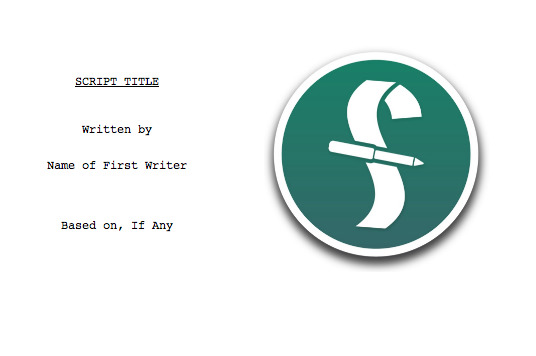
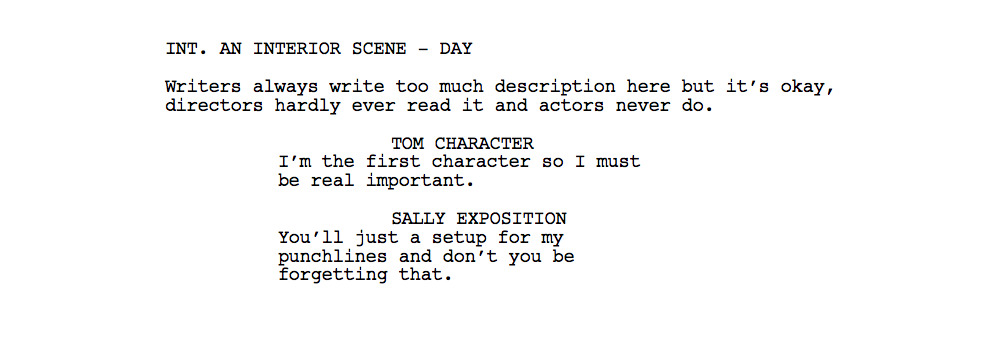
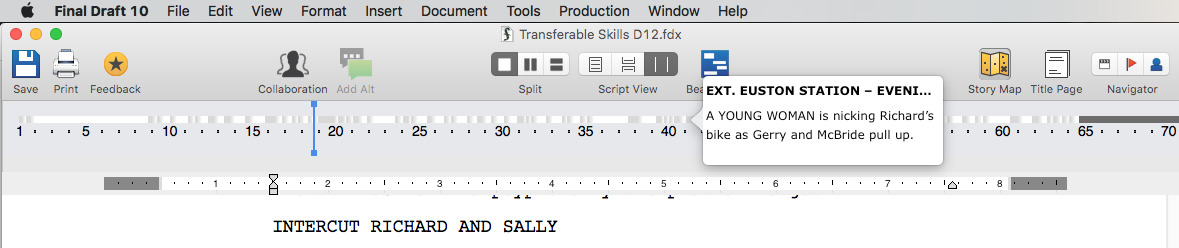
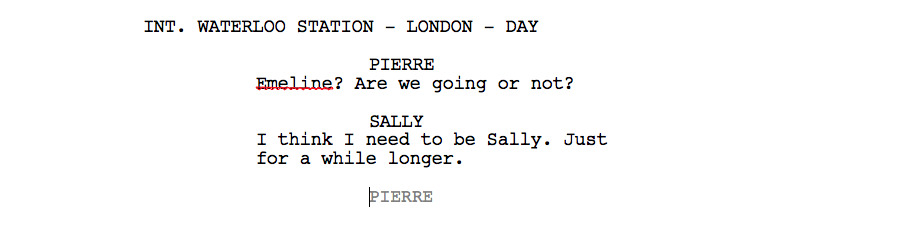
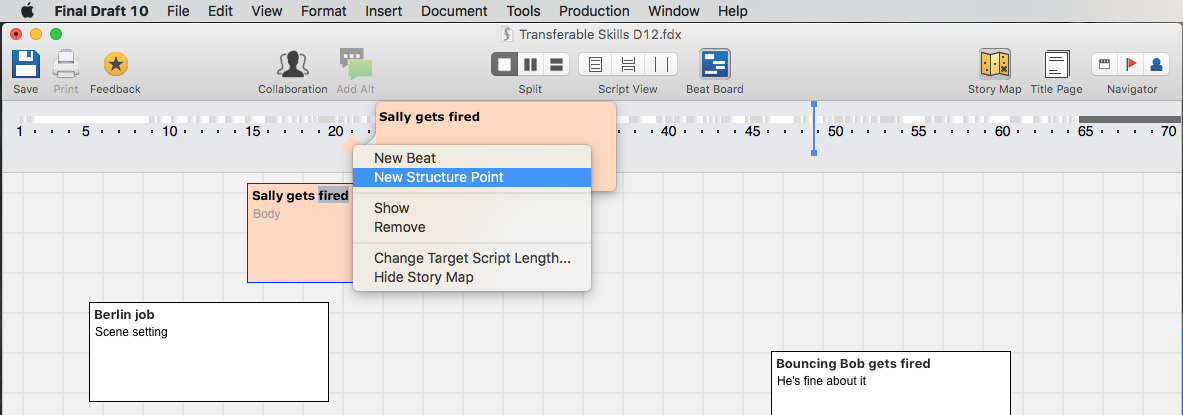











 Andrew Orr
Andrew Orr
 Sponsored Content
Sponsored Content
 Malcolm Owen
Malcolm Owen



 Mike Wuerthele
Mike Wuerthele
 Christine McKee
Christine McKee







