Review: If you have Philips Hue bulbs, you need Lutron Aurora
Lutron Aurora
4.5 / 5Philips Hue bulbs are arguably the most popular smart home accessory on the market, but they've always had one glaring issue. One that is easily fixed thanks to the simple Lutron Aurora.
If you've already bought into the Hue ecosystem you are likely familiar with the problem we are alluding to. That is the less than ideal situation when someone uses the light switch on the wall, killing power to the bulbs and rendering your lights useless.
This happens because the Hue bulbs require constant power to operate properly. When the power is cut off from the bulb by the switch being flipped, the bulb is no longer able to connect through Zigbee to the Hue Bridge, and can't turn on or be controlled until the switch is back in the "on" position.
Most Hue owners have found different ways of solving this problem, ourselves resolving to the old "tape the switch in place" trick to prevent guests and others from inadvertently disabling our smart light.
Hue-maker Signify has done its part in trying to remedy this issue by launching several different physical switches to control the bulbs. The Hue Tap is a round button that can set multiple scenes. The Hue Dimmer is a magnetic wall-mounted remote that can adjust the brightness of the lights. We also love the Hue motion sensor that can trigger the lights with no physical involvement. None of those, however, solve the issue of the switch being turned off.
Personally, I have a set of Hue bulbs in the downstairs bathroom that are a constant sore point. I've tried putting a Hue Dimmer switch on the wall but most still don't get it and try the physical switch first which just confuses them — and the bulbs.
This small half-dollar sized control is designed to go over a standard wall light switch, holding it in place while at the same time providing an on/off button and dimmer.
Installation
Lutron Aurora is a two-piece device made up of the rear mount and the button itself. The mounting portion has an opening that fits right over a standard light switch and is locked into place with a small Phillips head screw. This tightens the grip and secures the mount to the switch preventing it from being moved to the opposite position and provides a sturdy surface to clip the button to.
Once the mount is in place, the button just presses right on top and clicks into position.
Upon finishing the physical installation, it needs to be added to the Hue app. In our experience, we actually had a difficult time pairing the Aurora to the Hue Bridge. Lutron says it should only take up to ten seconds to complete the setup in the Hue app. Eventually, after resetting the Aurora, we got it to successfully appear to the bridge.
After pairing it, you then choose which room in your home to assign the button, then you are good to go. Since it knows what room it is in, when you press the button or rotate the Aurora, it will toggle or dim the lights appropriately. You don't have to manually assign bulbs or create rules — you just tell Hue which room the device is in.
Controlling your home
There are times where Aurora is delayed or slow in controlling our lights but that issue more lies with Hue rather than Aurora. We get similar hiccups using our other switches and buttons.
Aurora works well in our home, but flat toggle light switches won't work with Aurora. There is also only one off-white color that Aurora comes in which may not fit every home. It will fit the bulk, but not all.
If there was one thing we'd like to see differently with the Lutron Aurora it would be support for Apple's HomeKit. Lutron Aurora only works with Hue smart lights and in our home, we have many others around. In the living room, we have a HomeKit light switch in the wall controlling the built-in track lighting. Other rooms we have the decorative Sylvania retro filament bulbs that work with HomeKit. Other's are connected by smart outlets. Regardless, this becomes only entirely useful when you have just Hue lights in the room.
Should it operate as a HomeKit button, then when it is pressed, it could toggle any other HomeKit lights in the room as well.
With Aurora, you have newfound control over your lights. The physical switch is locked in place and can't be toggled off which solves Hue's biggest problem. Simultaneously, it is giving you another physical control for your home's lights.
We easily prefer Aurora to say, the Hue Dimmer Switch or the Hue Tap because it is also so much more natural to use. It goes on a light switch, where one would expect to find a control for the lights. It blends in well and doesn't scream "I'm a smart home switch" like so many others do.
If you have a home — or even just a room — filled with Hue lights, do yourself a favor and pick up the Lutron Aurora.
Rating: 4.5 out of 5
Where to buy
You can grab the Lutron Aurora directly from Hue with shipping commencing this month for $39.95.
 Andrew O'Hara
Andrew O'Hara



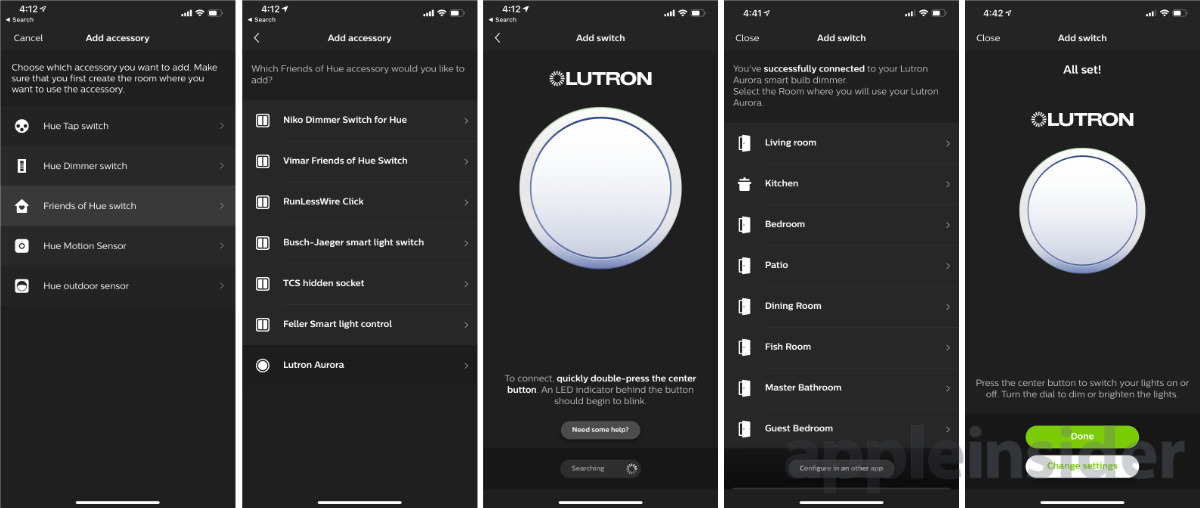












 William Gallagher
William Gallagher

 Mike Wuerthele
Mike Wuerthele
 Christine McKee
Christine McKee

 Malcolm Owen
Malcolm Owen
 Amber Neely
Amber Neely








