Review: SCUBAPro Galileo HUD a revolutionary iPhone-connected dive computer
SCUBAPro Galileo HUD
4.0 / 5The Galileo HUD is a new kind of dive computer that is projected right in front of your face while diving and then syncs back all your data to an iPhone app — and we've taken some dives with it.
A new kind of dive computer
SCUBA diving is one of our favorite out door adventures, and a good dive computer is becoming more and more necessary for today's divers. Prices have dropped and companies such as SCUBAPro are innovating with new and unique designs.
For non-divers, a dive computer keeps tracks of all the necessary information for a safe and enjoyable dive. How much air you have left, how deep you are, which way you are facing, and how long you've been down are all tracked or calculated by a dive computer.
Most computers take the form of a bulky watch or are connected to your air hose and tank's octo.
Galileo HUD is just that — a heads up display that is projected right in front of your eyes on your mask, similar to those being employed on commercial cars in recent years. It is reminiscent of Google Glass — except for underwater.
We suited up — literally — to put this new dive computer and its iOS app to the test.
A mask-donned computer
Unlike most dive computers that are strapped to your wrist or connected to your gauges, the Galileo HUD is mounted straight to your mask. It can be strapped via zip tie to certain existing SCUBAPro masks or it can come preinstalled on a frameless model.
The list of SCUBAPro masks that support it is extensive, so if you have a SCUBAPro mask, the chances are good it will work. The zip tie installation was simple and when done right, has a solid connection, and feels as good as the screwed-on pre-installed model.
We loved the frameless mask more. A frameless mask ditches the large plastic bezels of traditional masks and provides a larger field of view. Of course, no frame means no way to attach the mount, which is why you must buy a new mask with the mount attached.
The biggest downside with the pre-installed mount is that the mask simply won't fit in any mask box. It is just too big to fit, and that makes us uneasy. We need to find a larger mask cover so that the lenses are protected when tossed in our dive bag.
Once the mount is there, the computer just slides into place with a thumbscrew. It holds on well and is slightly adjustable as well. It also allows the mask to be tilted up or down when not in use.
The diving interface
Galileo HUD has a decent display. It is an OLED nano-display that has full color though the resolution is a low 96x64. Pixels can definitely be seen, but it's a dive computer, not an iPhone.
On the top left over the interface we have the current time with seconds followed by the date. Then we have the micro bubble level and air type you are using (choose between different blends of air, trimix, or Nitrox). On the lower left corner is the remaining air in the tank when using the transmitter.
The ambient air pressure in millibar is to the top right with the altitude below. The battery level is also located to the right and changes colors. This computer has a 20-hour battery life and it will alert you as the battery depletes far before it is too late.
Finishing out the main display is a real-time compass that stretches across the screen.
A single button manipulates the interface, which rotates to scroll. More often than not a single press is a selection and a long hold takes you back. Most menus don't go more than a single level deep so it is very easy to navigate.
Within the settings you have all the normal options you'd see in other dive computers such as a dive planner, communication settings for Bluetooth, compass and navigation headings and calibration, tank pairing, altimeter, air selection, etc.
There is also a dive log with all your previous dives. Galileo HUD has 2GB of storage which is enough for 10,000 dives so most wont push up against that limit. The log also has a visual of each dives time and depth, similar to what we see in the accompanying iPhone app.
Syncing with iPhone
Naturally, all of your dive data is easily transferred to your iPhone post-dive. We synced our dives over which was effortless after pairing from the Settings menu and verifying the security code.
All of our information came over including our in and our times, dive time, depth, oxygen mixture, location, dive spot, temperature, average depth, and more.
A graphical display of the dive is also present to see how our dive progressed and where we spent most of our time — a really nice touch.
We did have a couple issues with the app however. I'd liked to be able to add our location using our phone's GPS, even if just the rough area we dove. In lakes, there isn't always a nice name for the dive spot and a GPS pin would be helpful should we want to do it again.
There is also no way to manually add our own dives. If you want to use the logTRAK app as your log book, I believe you should be able to add dives that you had prior or that you didn't take your Galileo HUD. Perhaps I want to dive without a computer or am taking a different mask on a certain day.
And, the app still has not been updated yet for the iPhone X/XS, iPhone XR, or iPhone XS Max. This is unacceptable as we head into the third iPhone this fall to have a full edge-to-edge display. SCUBAPro assures AppleInsider that an update is forthcoming to address this, but no timetable was provided.
Aside from iPhone, the computer can also sync to Android and Mac/PC as well.
Diving with a HUD
We can tinker with the Galileo HUD on our desk all day, but the only real way to test it out is to take to the open water. So that is exactly what we did.
Starting out, we did a pair of quick dives to try out the HUD and see how it worked before going on longer, deeper excursions.
There were many questions we had prior to diving, including whether we would notice the drag on our mask, if our mask would be weighted differently, if it would hinder our vision in anyway, and whether we'd even prefer using a HUD over a wrist-wrong computer. All of these were quickly answered.
To start, the computer is neutrally buoyant so while diving, we had no weight on the side of our mask that was perceptible. As it tilts down in front of our mask, it also created no noticeable drag.
The display appears to divers roughly one meter ahead of them and it is small enough that it doesn't cause any issues with vision and the surroundings. We particularly liked using it with the frameless mask as the field of view is larger than a traditional plastic-framed model.
Contrary to our initial understanding of the HUD, it wasn't perpetually visible to us and required a purposeful glance to look at it. This is good because it almost fades away while looking into the distance but instantly visible when need be.
The compass was also far more useful than imagined. When taking to a heading, we were able to maintain it by keeping that compass in our vision versus holding up our gauges and having to keep alternating our focus between the compass and our surroundings — much more natural.
Controlling the computer underwater was also a non-issue. There wasn't much we needed to do but the simple interface made it second nature when the need did arrive early on.
The computer also lets you know about your ascent by a gauge along the right side. It changes colors based on your speed and sends out an audio tone if you go up too fast. Of course, it also counts down your safety stop if need be.
Would we prefer the HUD over our gauges or a wrist computer? Without a doubt we do. It can't be overstated how much more convenient it is to see all of your information right in front of you versus away on your wrist or gauges. It's night and day.
The only detractor is that it requires your mask to be clear. The display is so small that any water or fog that gets in the way easily obfuscates the information. A watch or gauge display is much bigger and this isn't as much of a problem, but any time we fogged up we had to let some water into our mask and clear it underwater to make sure we didn't have an issue with visibility.
Get out there and dive
Dive computers are expensive — no way around it. But they are important in so many ways. Without a reliable computer, you wouldn't know your depth, your air, your bottom time. They have to undergo rigorous testing and be sure that nothing fails at the worst possible time.
In our opinion, this is far more valuable with the transmitter, so if you are debating on getting it with or without, we highly recommend the former. Otherwise you still must split your focus between your air gauge and your HUD.
The Galileo HUD is a very cool, unique, reliable dive computer that we'd be happy to use time and time again — and we certainly will. The only drawbacks we found were the minor qualms with the iOS app which should be squashed with a forming update.
Rating: 4 out of 5
The SCUBAPro Galileo HUD can be picked up on Amazon with the transmitter for $1,699 or without for $1,399.
 Andrew O'Hara
Andrew O'Hara




















 Wesley Hilliard
Wesley Hilliard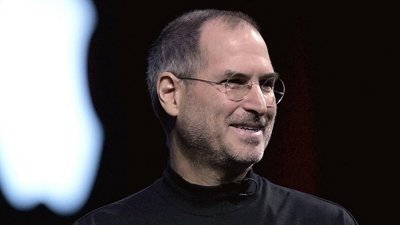
 Andrew Orr
Andrew Orr



 Amber Neely
Amber Neely

 William Gallagher
William Gallagher







