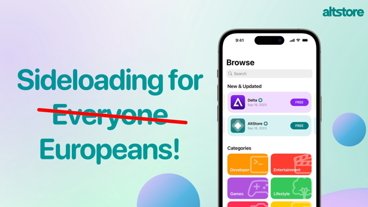Camera quality comparison: iPhone 11 versus iPhone XR
Apple's iPhone 11 is the 2019 replacement for the immensely popular 2018 iPhone XR. AppleInsider pits both phones against each another to test what may be the most important consumer feature — the camera quality.
The biggest deal in cameras this year is the iPhone 11 Pro and iPhone 11 Pro Max — but the more affordable iPhone 11 also got quite the overhaul as well.
Tacked onto the rear is a second lens which adds many new features and shooting styles.
Here, we will compare the image quality directly between the iPhone XR and the iPhone 11 to see the impact those changes have made. We won't go through all the changes in the camera app itself, so for all of those, be sure to check out our standalone tutorial.
A whole new lens
The iPhone 11 didn't gain a 2X tele lens this year, rather it got an ultra-wide lens. This opens new perspectives for capturing images by fitting in twice as much into a single shot.
This is hugely useful for capturing landscapes, tight spaces, and more. We've already seen so many great uses of the ultra-wide and we will certainly see more.
Here is just one image we captured with the ultra-wide compared to the standard wide.
As a byproduct from the second lens, iPhone 11 now has proper Portrait mode. iPhone XR captured Portrait mode images of people, but it did so through software and didn't work on pets or objects.
A second lens unlocks stereoscopic 3D imagery which allows better Portrait mode and it now works on objects and pets — same as iPhone 11 Pro and iPhone 11 Pro Max.
Compared side by side, with Portrait mode, the images look a whole lot better. We saw some images where the iPhone XR also had issues with the white balance on these tricky shots, but that can always be corrected in post.
Above you can just a few of the Portrait mode shots we captured and it is near night and day which of the handsets produces the better images.
Better composed photos
Focusing on standard photos, we can see how the iPhone 11 improves on the iPhone XR. This shot of a field is better balanced on the iPhone 11. The background flowers have a bit more yellow, though the purple flowers are more punchy on the iPhone XR.
We used this as an opportunity to test the 5X digital zoom on each photo and you can see that below.
The iPhone XR, as has been criticized in the past, is overly saturated, skewing the image warm. On the iPhone 11 image, the flowers aren't as vivid, but truer to life. It was also able to capture more detail and keep the image sharper.
This standard image above of the bee on the flower looks better balanced on the iPhone XR, with the iPhone 11 this time skewing too warm. However, it did blow out the highlights on the flowers, losing quite a bit of the detail.
Night mode is possibly the most exciting image mode for the iPhone 11, and with good reason. We took both phones and three different levels of low light to see how each performed.
For this test, we dimmed the brightness in steps. Starting with soft low light, reducing it to a mere tiny bit of twilight akin to the moon through a window, finally shutting down everything with the only illumination coming from what's bouncing off our faces from the iPhone screen.
You can see the stark differences in the two series of photos above. iPhone 11 dominated this test. In the first level of brightness, the iPhone XR picture is near unusable where the iPhone 11 looks great. As we step down to the twilight set, the iPhone XR is a mere shadow while the iPhone 11 looks better than the iPhone XR's first image.
Lastly, in pitch black where we couldn't even see the subject, iPhone 11 produced a grainy-but visible image where the iPhone XR was nothing more than black. At least the pitch-black iPhone XR image had no grain to it!
Improved selfie cam
On the front side, iPhone 11 has a 12MP selfie cam rather than the 7MP of the XR. It can also optionally capture wide-angle selfies, as well as 120 frames per second "slofies."
If you capture a lot of selfies, these improvements will be substantial.
The new go-to camera
There is no doubt — the iPhone 11 has a much better camera system versus the system in the iPhone XR.
Photos are sharper, better balanced, and more impressive on the iPhonve 11 versus the iPhone XR. Portrait mode looks better and works on pets and objects. The new wide-angle lens allows vastly more encompassing images. The selfie cam is higher resolution, wider, and can capture slofies.
By themselves, the improvements are enough to warrant an upgrade to the iPhone 11.
Check out the full-sized images below. In every photo, the iPhone 11 images are on the left.
Where to buy
The iPhone 11 is available at a discount through popular wireless carriers. Find buy one, get one offers, instant rebates and no interest financing incentives on the new phones at press time.
Meanwhile, the iPhone XR has received a $150 price drop now that the iPhone 11 has been released with prices starting at $599 at AT&T, Verizon and Sprint.
iPhone 11 deals
- AT&T Wireless: Buy an eligible iPhone and get the iPhone 11 for free when you buy both on a qualifying installment plan with an eligible AT&T unlimited plan. Plus, get a $300 reward card.
- Verizon Wireless: Get a free iPhone 11 (64GB) via bill credits when you switch to Verizon with select trade-in and Unlimited plan.
- Sprint: Starting at $0 per month with Sprint Flex lease and select trade-ins.
- T-Mobile: Trade up to the new iPhone 11 and get up to 50% off.
- Walmart: Save up to $100 on the iPhone 11. Offer valid only on purchase with installment plan.
- Sam's Club: Get a $150 Sam's Club gift card when you buy and activate the iPhone 11 by Nov. 8.
 Andrew O'Hara
Andrew O'Hara









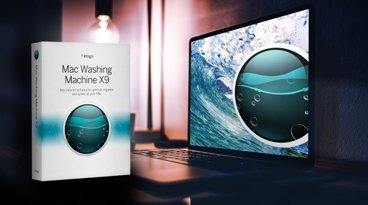



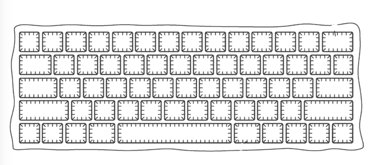






 Malcolm Owen
Malcolm Owen
 Christine McKee
Christine McKee
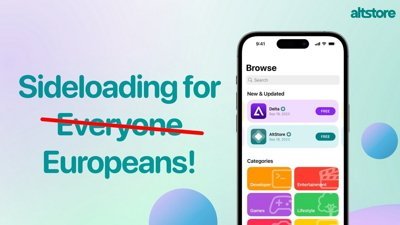
 Amber Neely
Amber Neely

 William Gallagher
William Gallagher