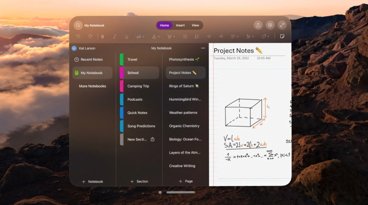macOS 10.15.4 brings enhanced HDR support, custom reference modes for Pro Display XDR
The newly released macOS 10.15.4 Catalina update for Mac has delivered improved support for any high dynamic range monitor as well as customized reference modes for the Pro Display XDR.
After updating to 10.15.4, users with monitors that support high dynamic range — or HDR — will now see a checkbox within the Display section of System Preferences. Ticking this box will automatically adjust the display to show high dynamic range content.
As it pertains to Apple's Pro Display XDR, the new customized reference modes came as a firmware update to the monitor itself. There does not appear to be any way to get the firmware update, without having macOS 10.15.4.
Apple highlighted the change in the macOS 10.15.4 release notes. The company specifically noted "customized reference modes that you can tailor to specific workflow needs by selecting from several color gamut, white point, luminance, and transfer function options."
Additionally, Apple has published a new support document that explains how to use the new reference modes. These modes will allow advanced users to create tailored modes for different workflows by choosing different "color gamut, white point, luminance, and transfer function options".
Stability improvements are also found in the 2.2.2 Pro Display XDR firmware.
 Andrew O'Hara
Andrew O'Hara

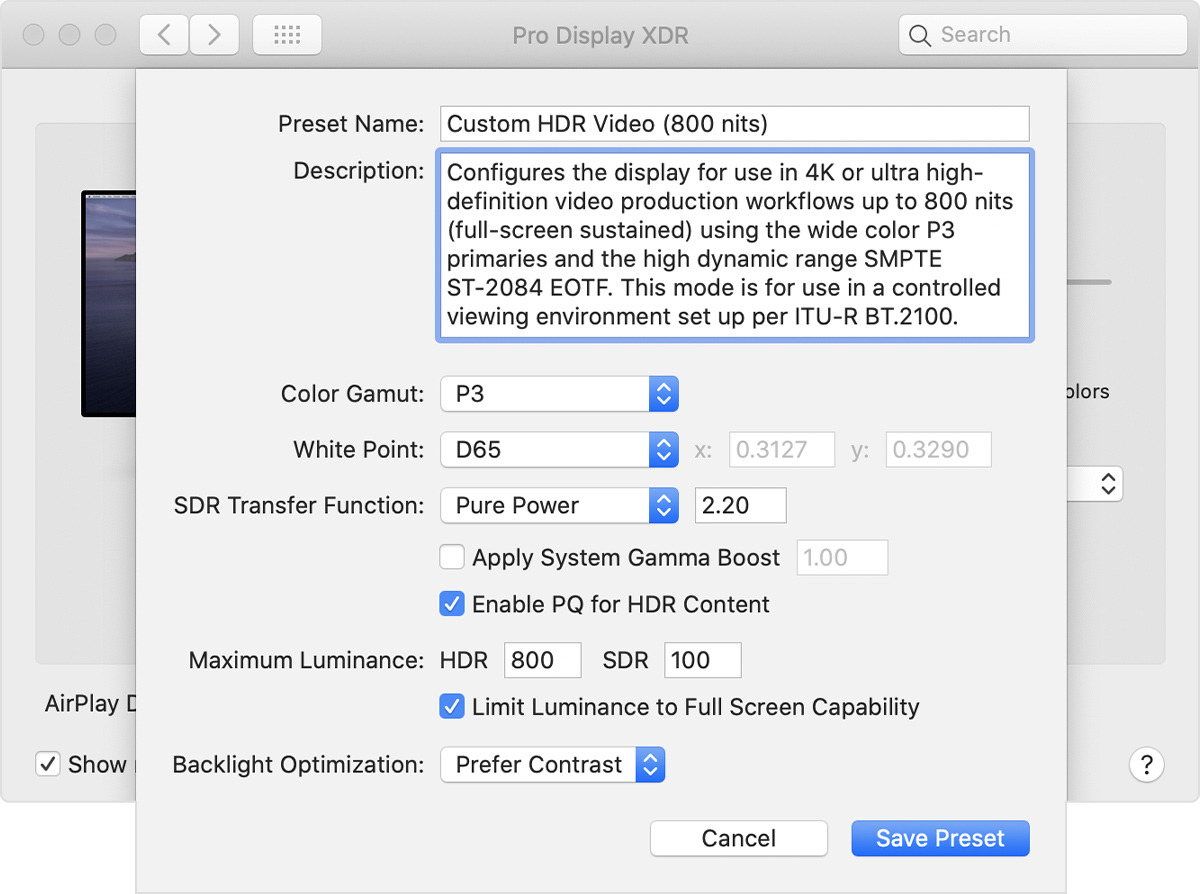











 Malcolm Owen
Malcolm Owen
 William Gallagher and Mike Wuerthele
William Gallagher and Mike Wuerthele
 Christine McKee
Christine McKee
 William Gallagher
William Gallagher

 Marko Zivkovic
Marko Zivkovic