URL scheme reveals hidden 'Find My Items' menu on Apple devices
Apple has enabled third-party companies to use Find My to locate lost items, and a handy URL scheme will make the hidden "Find My Items" menu show up within the app.
The UI for the new "Find My Items" feature can be found using a URL scheme discovered by a developer. The feature only shows a menu and cannot perform any functions without a device to locate or add.
Looks like the AirTags launch is imminent. Type findmy://items into Safari. pic.twitter.com/nWG6lnBKDp
— Shihab (@JPEGuin) January 13, 2021
The developer supposes this indicates an imminent "AirTags" launch, but this menu will be used for third-party tracking devices too. One of the first companies to take advantage of the service is Belkin with its Find My enabled wireless earbuds.
If you type findmy://items into Safari you'll trigger a URL scheme that launches the Find My app directly to the "Find My Items" screen. Users on iOS and iPadOS can interact with the menu, but the macOS version shows only a "learn more" tab that opens a 404 webpage.
Tapping on "add item" will open the object pairing screen. You'll need a third-party tracker to use this menu though none are available beyond the Belkin earbuds.
The "identify found item" button lets you ping a device you've found. Of course, it may be a while before you find someone else's lost item.
Third-party companies can take advantage of this system via software or hardware updates. Tile could potentially use this too, though the company has spoken against Apple's new features and potential "AirTags" launch, calling them anticompetitive.
 Wesley Hilliard
Wesley Hilliard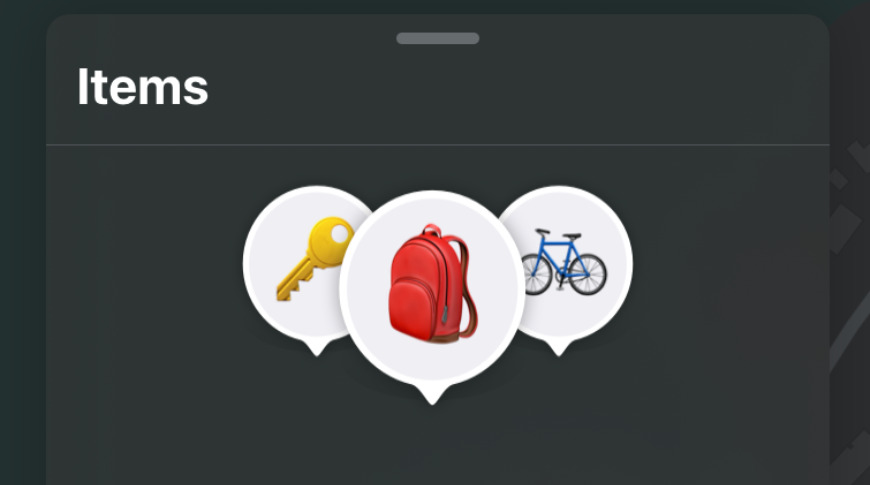
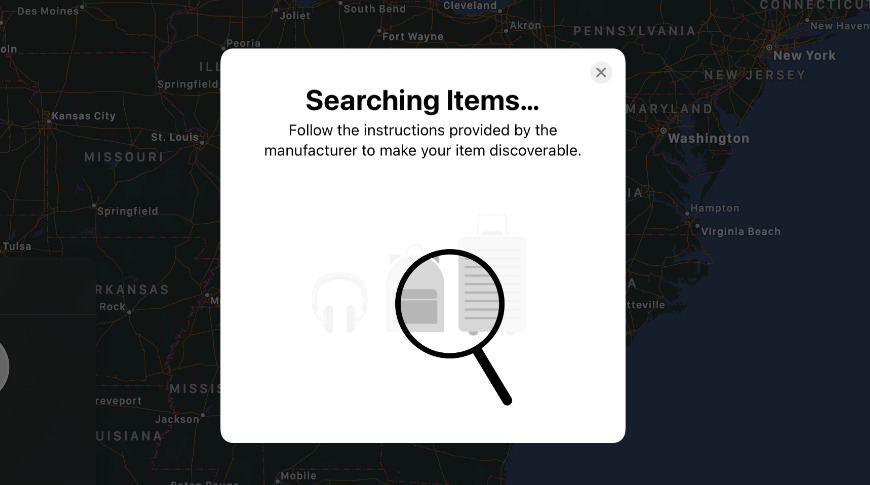
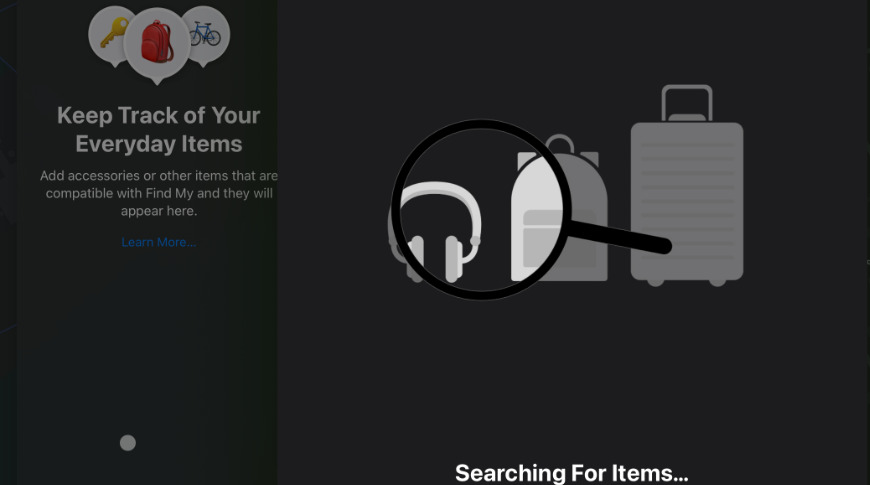











 Malcolm Owen
Malcolm Owen
 William Gallagher and Mike Wuerthele
William Gallagher and Mike Wuerthele
 Christine McKee
Christine McKee
 William Gallagher
William Gallagher

 Marko Zivkovic
Marko Zivkovic









