Apple strikes again: Which developers got 'Sherlocked' at WWDC
Whether it directly competes with a third-party app, or is just enough for most users, Apple's forthcoming macOS and iOS have again potentially trod on the livelihoods of some developers.
There is little new under the sun and as Apple develops its operating systems, it is going to enter the same fields as its third-party developers. On quite rare occasions, Apple will buy the developer's app — as it did with Dark Sky, now behind the redesign of the Weather app.
Other times, it will simply release its own version and that can conceivably be good for a developer as it immensely raises the profile of a technology area. For a long time, this has been called getting "Sherlocked."
What is Sherlocking?
Apple Sherlocks developers often enough that the term has been enshrined in the Urban Dictionary. It has a long and storied history.
Once upon a time, Apple had a search tool called Sherlock and Karelia Software developed an alternative called Watson that took Apple's approach to make a web search application. Apple then added that exact same functionality into the next version of Sherlock and Watson died.
There is the fact that with Apple talking it up, your app's focus gets far more attention than it did. There can be ways to leverage that volume if you can persuade enough buyers to try your version — but it's generally not great for the future of your app.
WWDC 2021 is continuing and there will be features still to be revealed that may cross over with third-party developers. Plus in as rich an ecosystem as iOS and macOS, there are going to be other casualties that may not yet be as obvious.
Here are the first major victims of Apple's Sherlocking of apps in 2021.
FaceTime
What it adds: revamped video calls
What it may Sherlock: Zoom
FaceTime is going to be available over the web and that's going to take it into Zoom's territory. Plus Apple has redesigned its layout in a way that more closely resembles Zoom's grid of video streams.
Arguably this has been a long time coming as FaceTime is far from being so commonly used that people use its name as a generic term. You will see more people saying they FaceTime their friends than you hear anyone saying they Teams them, but Zoom and Skype have been the leaders here.
As ever, Zoom and other apps offer much more than Apple's features. But it costs money to have Zoom meetings that last more than 40 minutes and it doesn't cost anything for FaceTime.
iCloud+
What it adds: secures users from having their IP address tracked
What it may Sherlock: ExpressVPN, ClearVPN
Similarly, the new iCloud+ does not offer the same kind of VPN (Virtual Private Network) that third-party companies do, but it offers enough.
Its purpose is to hide where a user is coming from when they browse to a website. And equally, to ensure that only they and the site they want know where they're going to.
Hiding a user's real location and browsing choices is a privacy feature, specifically intended to protect the user from being tracked. Third-party VPNs do this, but they also allow users to circumvent geo-locked sites such as international versions of Netflix.
Apple is less likely to encourage that, but it's not clear yet just what the limitations — deliberate or otherwise — of Private Relay in iCloud+ are.
Photos
What it adds: the ability to edit EXIF metadata
What it may Sherlock: multiple EXIF apps such as Metapho
When you want to upload an image to social media, you may well want to remove details included in the file. Typically all images include some metadata about where they were taken, and you could previously need an EXIF editor to delete them.
Or if your digital camera's clock was wrong and you want to correct the date on a hundred photos, you used one of these apps. Now Photos is able to edit the same data right out of the box.
Password Authenticator
What it adds: generates verification codes for two-factor security
Apple and third-party password managers are increasingly overlapping the same territory as each tries to make it easy and secure to log in to sites. Now with the forthcoming iOS 15, Apple's system, the Keychain, is adding two-factor authentication codes too.
Live Text
What it adds: the ability to read and copy text in images
What it may Sherlock: Google Lens
Google Lens has been able to parse the text included in a photo, and copy out the text, for some years. Lens does more, to do with recognizing its surroundings and providing relevant information, but Apple's Live Text will stop users bothering to find and download it.
Apple Maps
What it adds: recognizing surroundings to orient a user
What it may Sherlock: Google Lens
The Google Lens app's ability to identify its surroundings and offer related information, also clashes now with new elements of Apple Maps.
Now Apple Maps can compare a user's surroundings with its database of buildings, and the aim is to then offer more precise directions. The new Apple Maps, though, also includes more detail about businesses around a user.
What it adds: email aliases that work like fake addresses
What it may Sherlock: Mailinator
If you've previously given out fake email addresses that actually work, you've had to use an app or have an account with an ISP that provides the service. It's how you can temporarily create an address like "[email protected]."
You get the email as if you'd given out your real address, but you've protected your real one. And can then just turn off the fake one to frustrate spammers.
Now Apple Mail will offer to create fake addresses in exactly the same way.
Shelf apps on iPad
What it adds: shelf-like multitasking
More than taking on a class of third-party apps, Apple has this time more hijacked the name. Shelf apps were iPad utilities where you could temporarily, or permanently, hold any kind of file.
So if you've got a corporate logo you have to keep adding to emails, you could leave that on the shelf and drag it off each time you need it. You could drag it into any open application.
Apple's Shelf is about moving between open applications, and in particular the windows in each one. It doesn't as yet appear to let you transfer documents or files between those apps, however.
There is more to come
It's hard to argue that Apple should not be including these features in macOS and iOS, not when they are so clearly useful for users. It's harder, though, to argue that they should do it while ignoring the developers who certainly made the ideas popular and may even have created them entirely.
Apple does always err on the side of being easy to use when it comes to mixing power and features, though. There will always be third-party developers whose apps go the other way and give users much greater control.
Or at least, there always will be so long as those developers can survive.
Follow all the details of WWDC 2021 with the comprehensive AppleInsider coverage of the whole week-long event from June 7 through June 11, including details of all the new launches and updates.
Stay on top of all Apple news right from your HomePod. Say, "Hey, Siri, play AppleInsider," and you'll get latest AppleInsider Podcast. Or ask your HomePod mini for "AppleInsider Daily" instead and you'll hear a fast update direct from our news team. And, if you're interested in Apple-centric home automation, say "Hey, Siri, play HomeKit Insider," and you'll be listening to our newest specialized podcast in moments.
 William Gallagher
William Gallagher

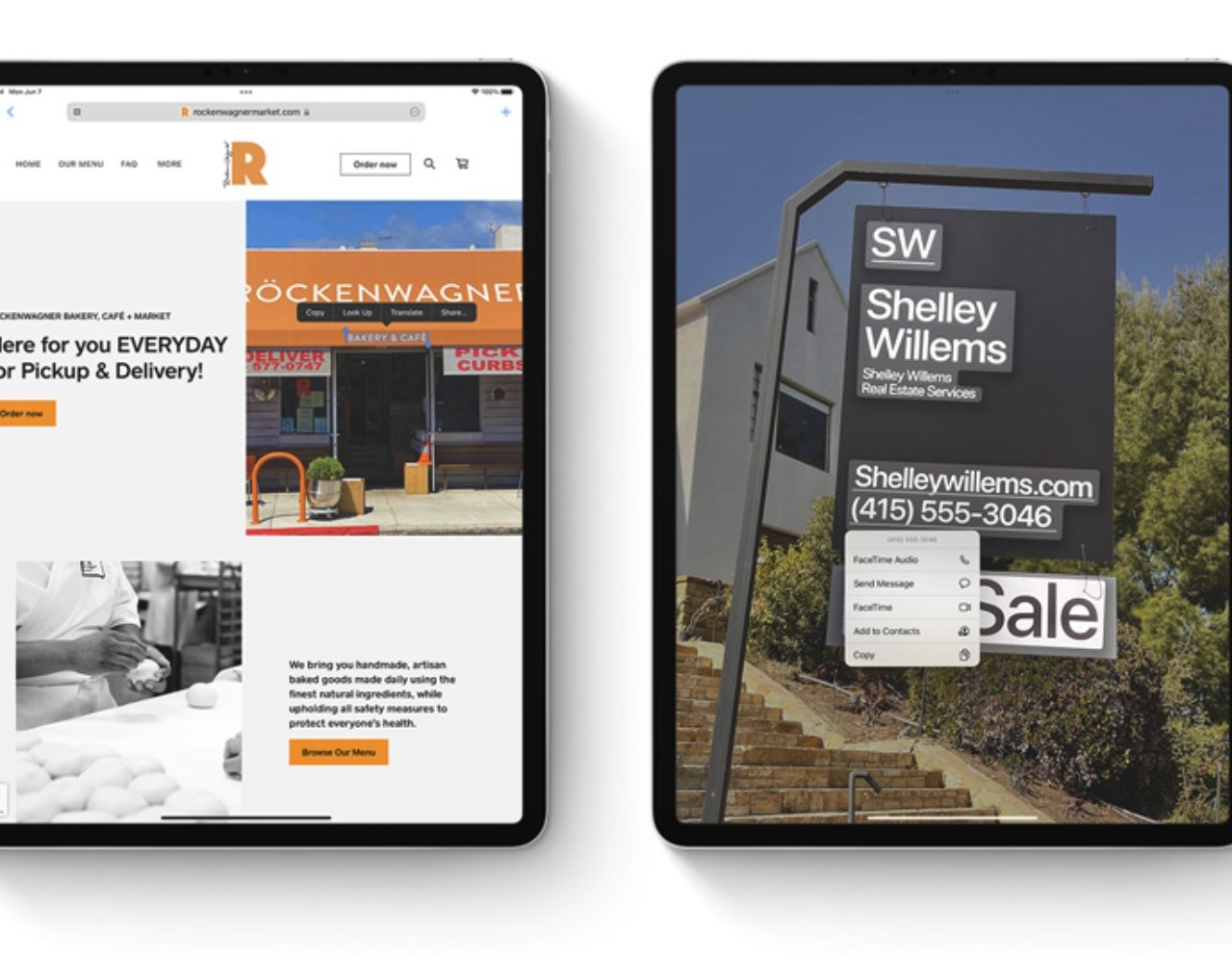












 Marko Zivkovic
Marko Zivkovic
 Amber Neely
Amber Neely
 Christine McKee
Christine McKee
 Malcolm Owen
Malcolm Owen
 Mike Wuerthele and Malcolm Owen
Mike Wuerthele and Malcolm Owen










