Apple adds Genius recommendation tab to iPad App Store
Users who launch the App Store application on their iPad will find the "Genius" tab prominently displayed at the bottom of the iPad. The Genius feature has been placed to the right of the "Updates" tab.
The placement is more accessible than on the iPhone or iPod touch, where Genius does not have its own separate tab at the bottom. Instead, users of those smaller devices must choose the "Featured" option, and then select "Genius" from the top row.
On the iPad, the other tabs remain: Featured, Top Charts, Categories and Updates.
App Store recommendations were first introduced with the release of iOS 3.1 last September. The Genius feature aims to make it easier for users to find new applications on the App Store, which has become extremely large with more than 225,000 options.
The Genius feature analyzes application purchases made by users, and then recommends similar software that users may find useful for their iPhone, iPod touch or iPad. The same approach, and "Genius" branding, are used for recommended music purchases and generated playlists within iTunes.
 Slash Lane
Slash Lane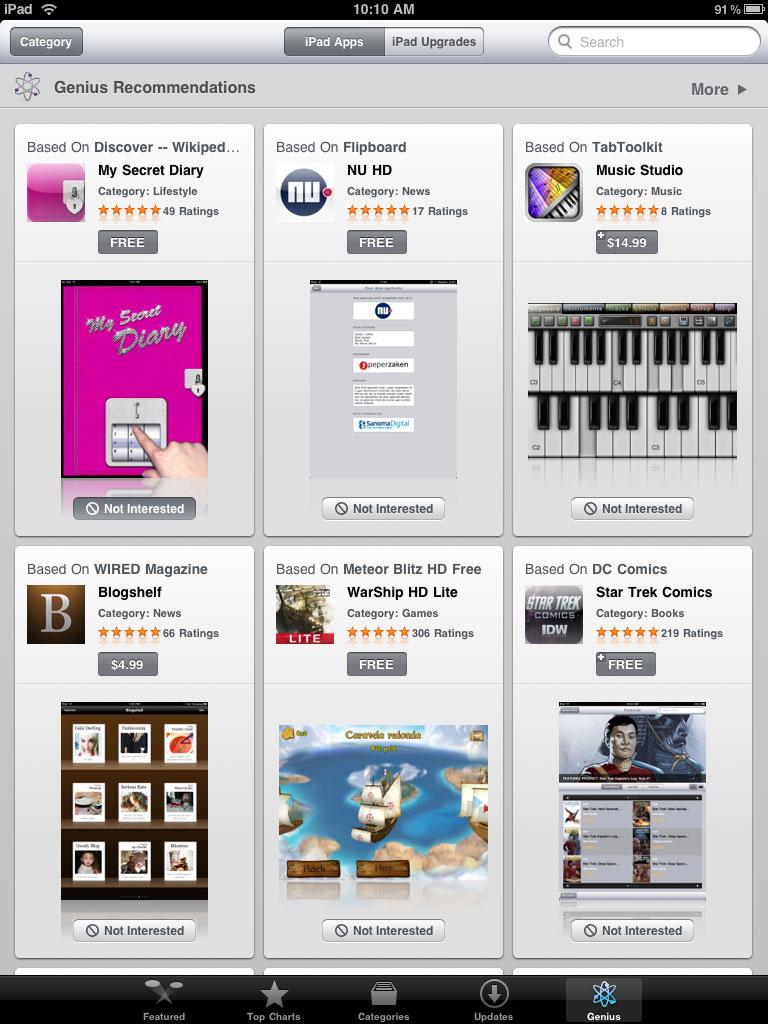








 Malcolm Owen
Malcolm Owen
 William Gallagher and Mike Wuerthele
William Gallagher and Mike Wuerthele
 Christine McKee
Christine McKee
 William Gallagher
William Gallagher

 Marko Zivkovic
Marko Zivkovic









