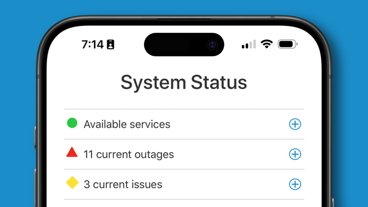Apple TV 4.2.1 update released to address screen flickering issues
Apple TV Software Update 4.2.1 can now be downloaded directly from the device. It applies only to the second-generation Apple TV, released last year. Features, according to Apple, are:
- TV compatibility: Addresses issues that may cause the screen to flicker or display incorrect color on some older TVs.
- Wake from sleep: Addresses an issue where Apple TV may not wake from sleep.
- Audio: Addresses an issue where audio may not be heard on some TV models after switching from another input.
- Stability and performance: Apple TV software Update 4.2.1 includes stability and performance fixes for Apple TV.
AppleInsider was first to report on the Apple TV screen flickering issue earlier this month. Users said that the problem occurred on a variety of older HDTV sets, typically ones that display in the 1080i video format, and upscale content from 720p.
The issue arose after the Apple TV 4.2 update was released this month. That update added support for AirPlay in third-party applications, as well as access to live streaming games from NBA League Pass and MLB.TV, and 5.1 Dolby Digital surround sound for streaming Netflix content.
AppleInsider was also first to reveal one week ago that Apple was working on a fix for the screen flickering issue that was affecting a small number of users. The update arrives less than two weeks after the issue was discovered with the 4.2 update.
 AppleInsider Staff
AppleInsider Staff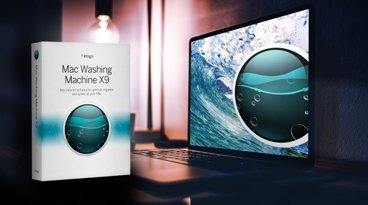



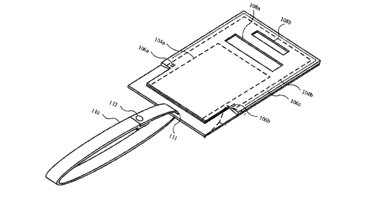



 Chip Loder
Chip Loder
 Wesley Hilliard
Wesley Hilliard
 Malcolm Owen
Malcolm Owen


 William Gallagher
William Gallagher

 Christine McKee
Christine McKee