Inside OS X 10.8 Mountain Lion: Reminders app adds geofence location alerts
Reminders is a new Mac app based upon iOS 5's Reminders app. Previously, Apple incorporated OS X reminders as a feature within iCal, because they are stored as CalDAV tasks. Like iOS 5, Mountain Lion splits Reminders out into its own app and renames iCal to simply Calendar.
The most basic layout of the new desktop Reminders app actually appears similar to a iPhone screen: a simple window presenting a list of tasks. You can swipe between lists of reminder tasks and a page of completed tasks that populates as you check off items as done. The number of reminder lists is indicated by the iTunes-like dot indicators at the bottom of the window.
Click on the triangle icon button at the bottom, and a more complete user interface appears, with an optional monthly calendar and a listing of reminder lists you have created. You can search for items using the search field.
Remind by time & date
When you create a new reminder, an information button appears that lets you configure how the task will be tracked. You can simply create a list of tasks, or you can create alerts that remind you to complete them. If you configure a reminder at a specific time, an alert will be shown in Notification Center.
You can configure how events are presented in the Notifications panel of System Preferences, specifying a brief banner that disappears on its own, or an Alert that is shown until you dismiss it (which is not the default, but probably makes more sense if you actually want to be reminded of an event in a way you won't miss).
Once you configure Alert notifications, Reminders draws a window with Close and Snooze buttons, and updates the time that has elapsed since the reminder was triggered.
Remind by location
New in the DR2 build of OS X Mountain Lion is support for geofencing, which can trigger a reminder event when you enter or leave a specific location. This requires a WiFi network connection to work, as the system obviously has to know where you are at for this to work.
Before Reminders turns on location tracking on your Mac, it requests you to approve this under the Privacy pane of System Preferences. You must supply administrator credentials to unlock the ability to turn enable Location Services, and to allow specific apps to tap into the to feature.
Once approved, you can add "remind me: at a location" to your new entry. As you type an address or contact name, the system offers suggestions of locations in your contacts or completion suggestions for the address you are typing. You can select to be reminded while departing or arriving at the listed location.
Setting a reminder also triggers an approval request to allow the background CalendarAgent task access to your current location.
You can also combine location and time alerts, so you will be given a reminder either when you cross the geofence or at a specific time.
Reminders on the OS X desktop will also tap into iCloud, ostensibly allowing you to set reminders across devices. Because the service is based on CalDAV, it should also work with any third party service that supports Calendar & Reminder features, configured in System Preferences's "Mail Contacts & Calendar" pane.
 AppleInsider Staff
AppleInsider Staff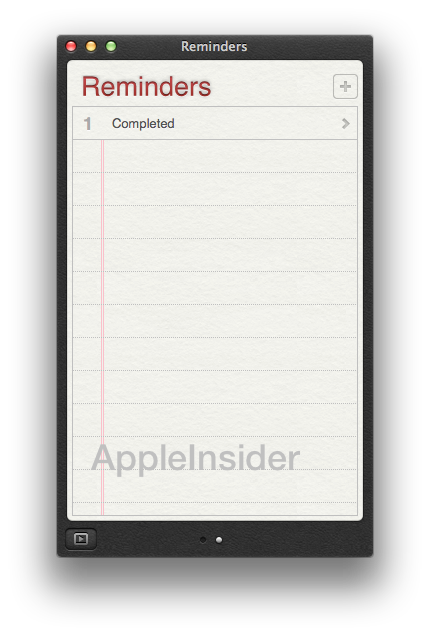
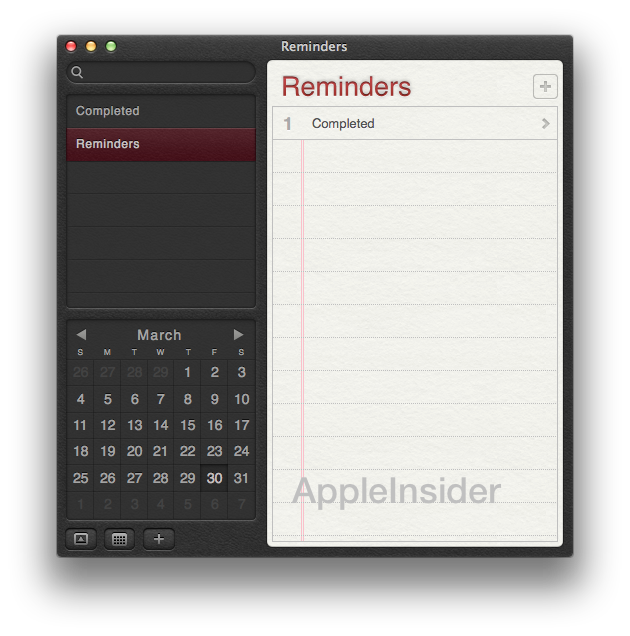
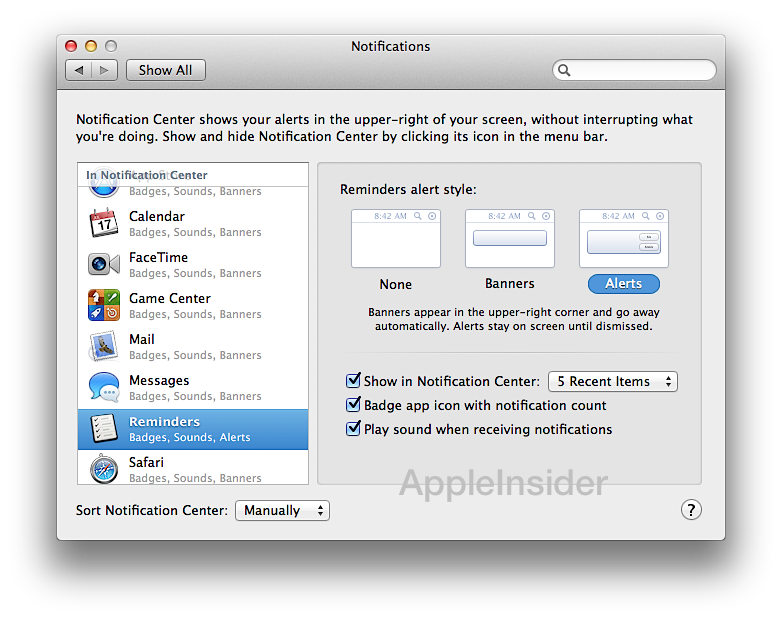
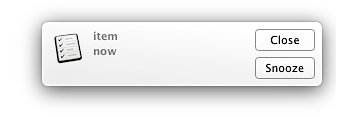
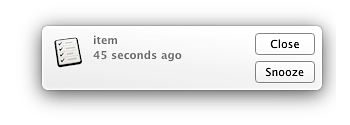
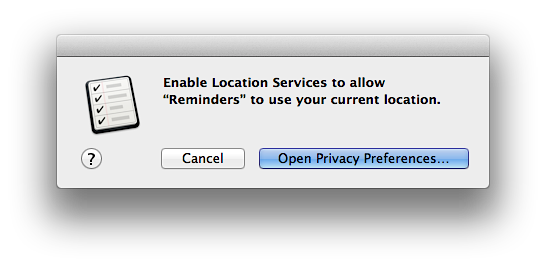
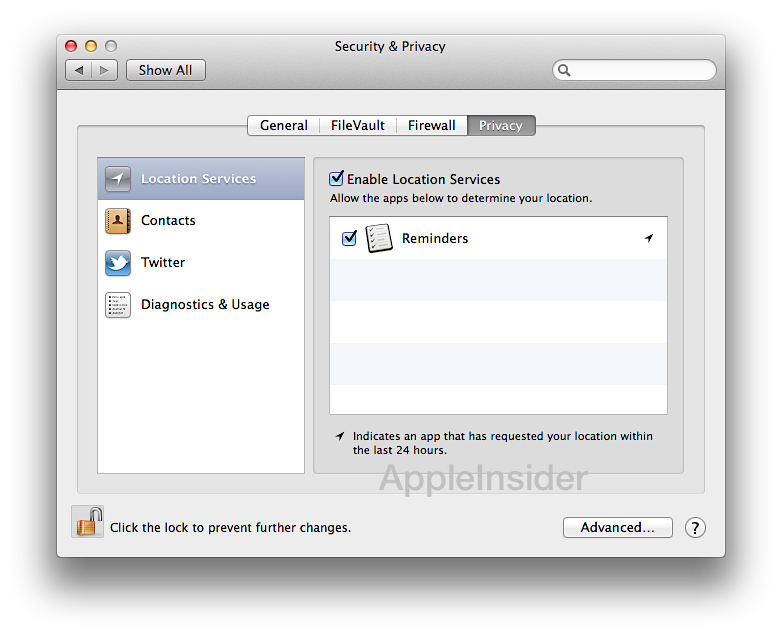
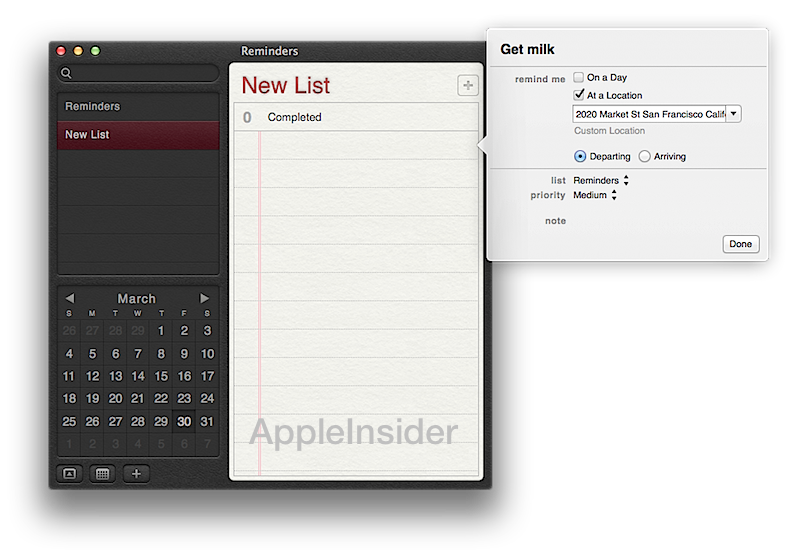
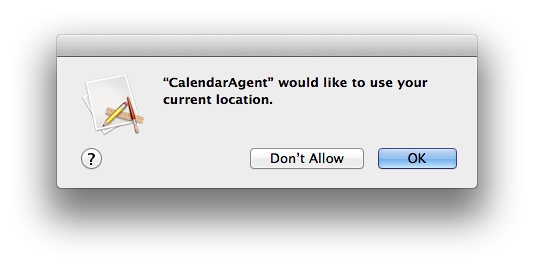
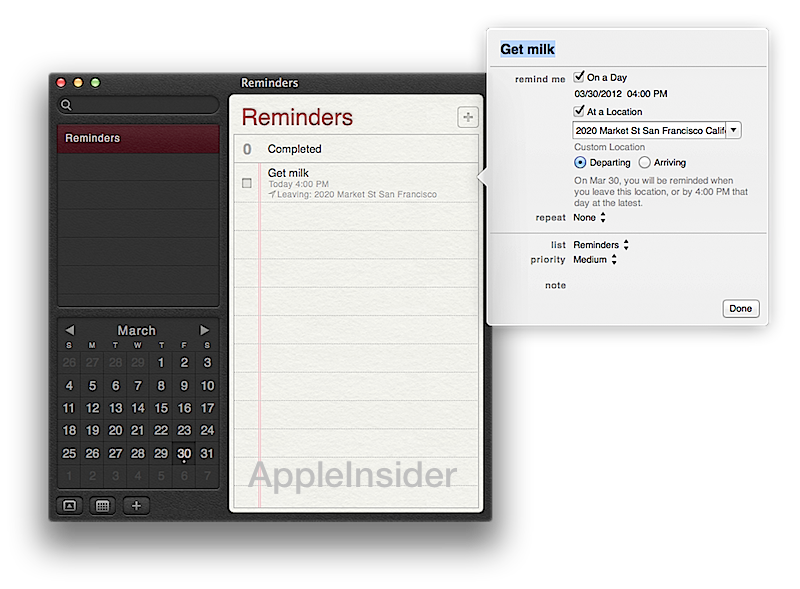











 Andrew Orr
Andrew Orr
 Malcolm Owen
Malcolm Owen

 William Gallagher
William Gallagher

 Mike Wuerthele
Mike Wuerthele
 Christine McKee
Christine McKee








