Finalized Apple Watch iOS app settings, dark theme shown in new screens
Users cannot yet dig into the settings of the Apple Watch companion app that debuted in iOS 8.2, but one developer has cracked open the software to reveal what it will offer once an Apple Watch is connected to an iPhone.
In a series of screenshots posted to his Twitter account on Friday, developer Hamza Sood revealed the controls that will be accessible in the Apple Watch app. Like the upcoming wrist-worn device, the companion app will feature a dark theme with black background and white text, making it a stark contrast from Apple's other iOS applications.
Under the main "My Watch" menu, settings include App Layout, AirPlane Mode, Notifications, Glances, Do Not Disturb, Brightness & Text Size, Sounds & Haptics, Passcode and Health. Further options exist for connectivity with iPhone apps like Mail, Maps, Messages, Music, Passbook, Phone, Reminders, and more.
The General settings for the Apple Watch reveal that the device offers Handoff support, just as the rest of Apple's ecocystem of devices. Users can also turn off the "Wrist Detection" feature if they choose, disabling the screen's auto-on function when a user raises their wrist toward their face.
Under the Sounds & Haptics settings, users can change the strength of haptic feedback from the device. There's also a "Cover to Mute" option, which allows users to quickly silence their watch by covering the display with their hand. A "Prominent Haptic" option is also available for "common alerts."
Sood also noted that syncing playlists with the Apple Watch has a default 1-gigabyte limit, but users can expand it to 2 gigabytes. The Apple Watch is believed to have 8 gigabytes of onboard storage.
Apple has also included a "Notification Privacy" option, which will conceal details of a notification until the alert has been tapped. Users can choose whether or not push alerts from their iPhone are seen on their wrist.
Finally, a Monogram option allows users to create a one- to four-letter monogram that will appear as a complication on the "Color" watch face.
The highly customizable app was previously detailed by AppleInsider in February, though at the time, in a beta release of iOS 8.2, it had a much different look in line with traditional iOS apps.
Users found the Apple Watch app on their iPhone home screens after updating to iOS 8.2 beginning this week. At the moment, the application does not offer access to the settings without being paired with an Apple Watch.
The Apple Watch is set to become available on April 24 starting at $349. Preorders, and in-store hands-on opportunities, will begin two weeks earlier on April 10.
 AppleInsider Staff
AppleInsider Staff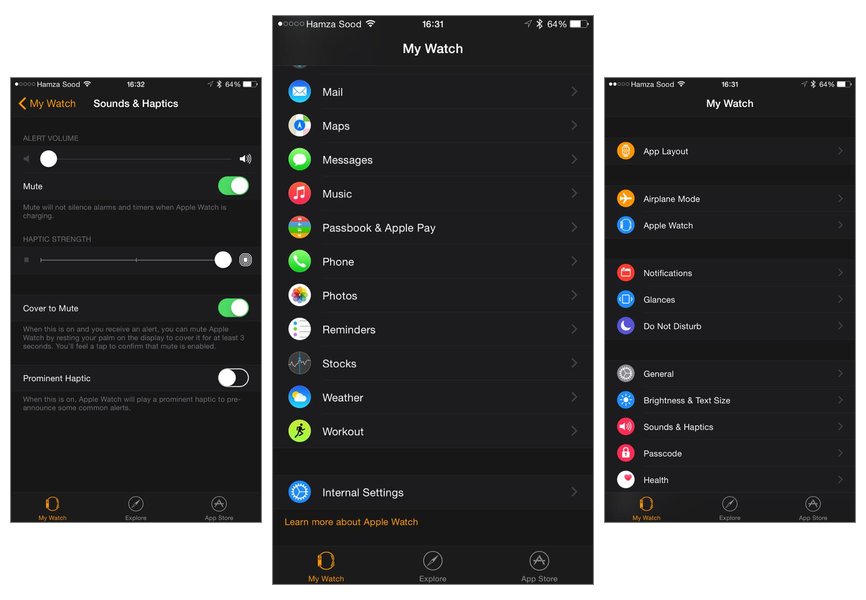
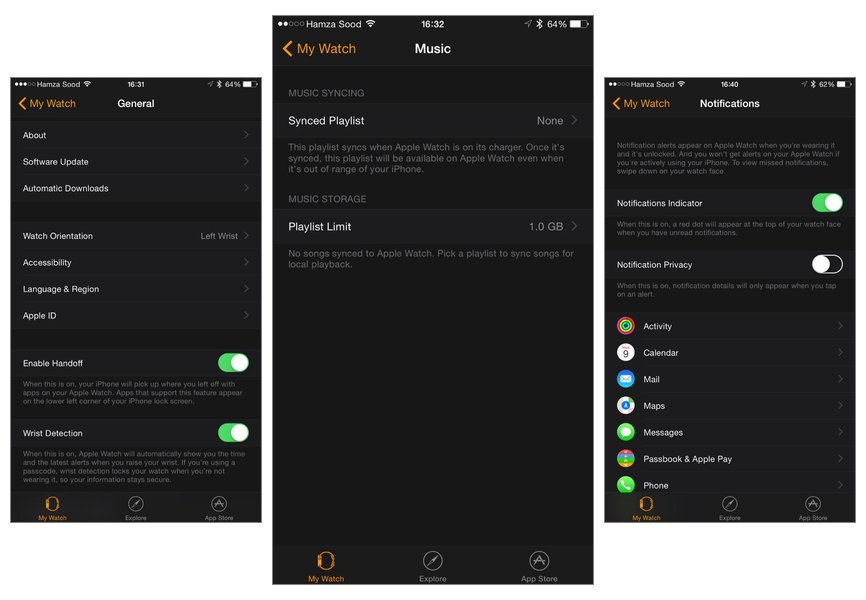










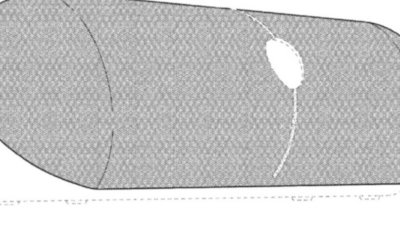
 William Gallagher
William Gallagher

 Mike Wuerthele
Mike Wuerthele


 Andrew Orr
Andrew Orr

 Marko Zivkovic
Marko Zivkovic







