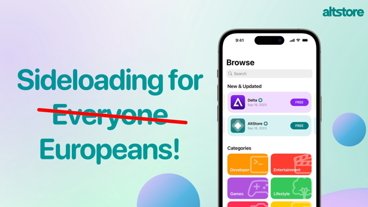Adobe adds automatic pattern generation tool to Capture CC for iOS
Adobe recently updated its Capture CC app for iOS with a new tool that transforms images or real-world objects into geometric and organic patterns, offering users an automated alternative to what was once a tedious manual workflow.
Until now, creating a recognizable pattern from a screenshot or real-world image required manual tiling and blending, a labor-intensive process. With Adobe's new patterns option in Capture CC, users can automatically blend the seams between tiles to create a perfect pattern.
Using an iPhone's camera or Photo Library image, users can generate a pattern using several preset grids, with full control over output.
Capture CC launched in 2015 as a collection of technologies borrowed from Brush CC, Color CC, Hue CC and Shape CC. With the free app, users can capture and transform digital images into custom brushes, shapes and color themes for use in design and video projects. These assets can then be integrated for use with Creative Cloud libraries and in apps like Adobe Photoshop CC and Illustrator CC.
Capture CC version 2.0 is available as a free download from the App Store and requires iOS 8.1 or later.
 Jan Manon
Jan Manon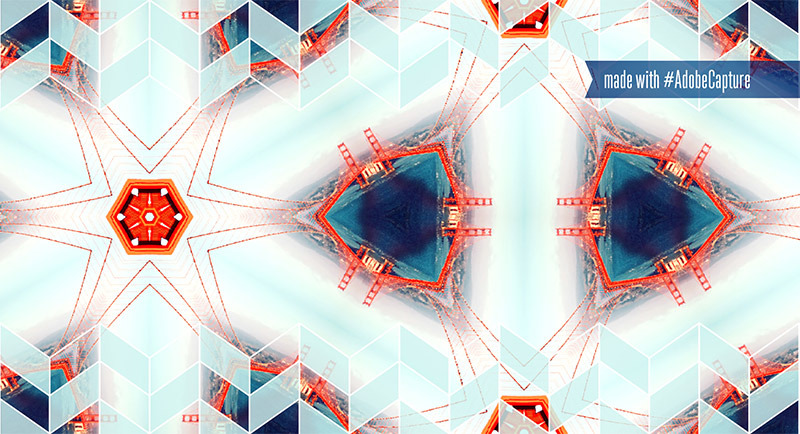
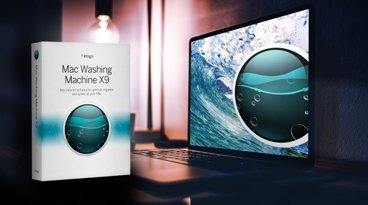



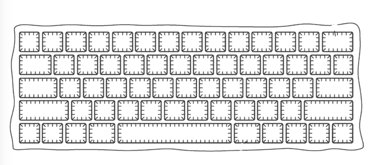



 Malcolm Owen
Malcolm Owen
 Christine McKee
Christine McKee
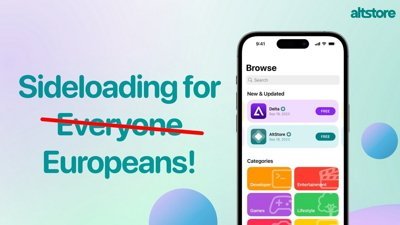
 Amber Neely
Amber Neely

 William Gallagher
William Gallagher