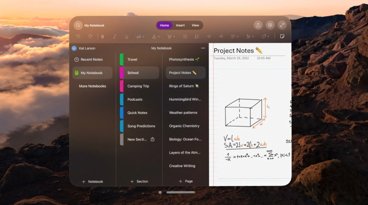Here are some of the best travel accessories for your Apple MacBook
If your MacBook is riding with you on planes and trains, chances are you're going to need a few accessories stashed in your bag to keep working or having fun. These are some of the ones we'd recommend.
TwelveSouth PlugBug Duo
The PlugBug Duo ($49.99) attaches to your exsiting MacBook charger and solves a couple of common travel dilemmas — charging USB accessories and connecting to foreign outlets. Included adapters should support up to 150 different countries.
The other end of the PlugBug has two USB-A ports, charging at 1 and 2.1 amps respectively. You'll want to use the 2.1 port for iPhones and iPads, typically, reserving the 1-amp connection for gear like headphones, though it can handle an iPhone too.
UE Boom 3
If you don't want to wear headphones all the time, the Boom 3 ($149.99) heads the latest wave of UE/Logitech's popular Bluetooth speakers. It's loud with plenty of bass, it's waterproof, and you can even create "one-touch" Apple Music playlists via a companion mobile app. Battery life is rated at 15 hours.
That being said, just about any Boom speaker past or present will do the trick, so keep an eye out for older models that cost less.
Bose QuietComfort 35 II
Anyone who's been on a long flight can attest to the value of a good set of over-the-ear, noise-cancelling headphones. There are actually many high-quality options on the market these days, but the gold standard is usually considered the QuietComfort 35 II ($349). You can switch between three levels of cancellation, and they run for up to 20 hours at a time.
Anker Premium 60W 5-Port Desktop Charger
If you're traveling in Canada or the U.S. and want to charge a lot of things simultaneously, this Anker 5-port charger ($49.99) may fit the bill. It has a USB-C connection that can deliver up to 30 watts to MacBooks, and four USB-A ports for devices like iPhones and iPads.
CalDigit Thunderbolt 3 Mini Dock
For MacBook Pro owners, the Mini Dock is a quick way of setting up an impromptu workstation. There are actually two versions — the first ($109.99) provides Ethernet, USB 3.0 Type-A, and two DisplayPort links. It's probably worth splurging on the more expensive model ($119.99), which replaces DisplayPort with HDMI 2.0 and adds a second USB 3.0 slot.
OWC USB-C Travel Dock
The Travel Dock (on sale for $49.99) functions with all USB-C-equipped Macs, and adds HDMI 2.0, a UHS-II SD slot for removable media, and two USB 3.1 (Gen 1) ports. Only one of these is Type-C, but it can deliver 60 watts of passthrough power, which is enough to run any MacBook. This is a far better alternative to Apple's $69 USB-C Digital AV Multiport Adapter.
HyperDrive Slim 8-in-1 USB-C Hub
Those looking for a sleek and slim solution while on the go should check out Sanho's newest HyperDrive release — the Slim 8-in-1 USB Type-C hub. The rectangular form factor is easy to place alongside a MacBook Pro, and the ports are substantial. In addition to two USB 3.1 Type-A connectors, the hub also has USB-C power delivery, Gigabit Ethernet, HDMI and DisplayPort functionality. Those who want to transfer files can also take advantage of the hub's microSD and SD/SDHC/SDXC card reader.
Available in Silver or Space Gray to match Apple's Macbook Pro, the newly released HyperDrive Slim retails for $98.99 and is available at B&H Photo with free expedited shipping within the U.S.
LaCie Rugged Drive
A long-standing staple in the Mac world, LaCie's Rugged drives are designed to take a beating. Which one to go for largely depends on your needs, but with modern Macs we recommend the 2-terabyte, HDD-based Thunderbolt ($169.99) model. There is a 1-terabyte SSD ($499.99) version, but the steep cost is best suited for professional users, such as video editors.
Anker PowerCore AC
Travelers who expect to be away from wall sockets for good lengths of time will want a portable charger, such as this Anker PowerCore AC ($149.99). This battery is rated at 22,000 milliamp-hours, and has its own 90-watt AC outlet. It has enough juice to fully recharge a 12-inch MacBook and then some. Two USB Type-A outlets can simultaneously charge other devices as well.
Anker USB-C to HDMI Cable
We know we've already put a few things from Anker on this list, but there's a good reason — their products are cheaper than Apple's, but they work. If all you want to do is connect your MacBook to a monitor, TV, or projector, the company makes an ultra-simple, 6-foot USB-C to HDMI cable ($19.99). No muss, no fuss.
Peak Design Everyday Backpack & Messenger
Peak design makes fantastic camera accessories. We've used their popular straps for years when lugging around our DSLRs. In recent years, they've expanded to bags and they've done just as well designing them — if not better.
They have two bags that we use ever day — the Everyday Messenger and Everyday Backpack.
These have specific iPad and MacBook pockets that are easy to access and generously protected. Not only that, but they have ample storage for any other gear you may be bringing with you, including a camera. Internally they are filled with pockets and hidden areas, but also a movable storage system to help keep everything organized.
Nomad USB-C cables
Apple's latest machines rely on USB-C rather than MagSafe to draw their power. The included power cable can be a bit flimsy, which is why we tend to opt for a more rugged solution.
Nomad creates some fantastic mobile accessories, though they are usually geared towards iOS devices and the Apple Watch. Of their few Mac accessories is their rugged USB-C cable. They have several different ones, though two most appropriate for MacBooks.
There is a 1.5 meter 60W cable (ideal for 13-inch MacBook Pros and the 12-inch Retina MacBook) and a 1 meter 100W cable for those on the 15-inch MacBook Pro. The 60W cable will work on the larger pro machines, just will power them up at a slower rate.
These cables are nylon-wrapped, support 10Gbps USB 3.1 Gen 2 data and even 4K video. For those looking for the a super durable cable, look no further.
Twist+ world charger
As an alternative to the PlugBug Duo above, we've had really excellent experiences with the Twist+ world chargers. They piggyback right on your Mac's wall adapter but add either a pair of USB ports and a universal AC outlet or four USB ports.
Adding USB ports is just a bonus though. The biggest draw is the universal world adapter on the end. Just by twisting the adapter one of three sets of prongs will protrude, allowing you to power up hundreds of countries across the globe.
That is a ton of versatility in one charger, especially in such a small package. There are two models available, depending on what is more important to you. Twist+ World Adapter Duo is great if you have additional items to plug in (like an camera battery charger or a battery pack AC charger) with your Mac and two USB devices.
The Twist+ Plus adds four USB ports with the MacBook charger, so if you have lots of USB powered devices, this is the way to go.
 AppleInsider Staff
AppleInsider Staff














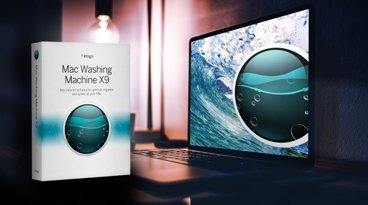



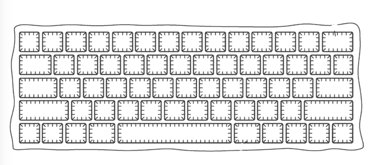






 Malcolm Owen
Malcolm Owen
 Christine McKee
Christine McKee
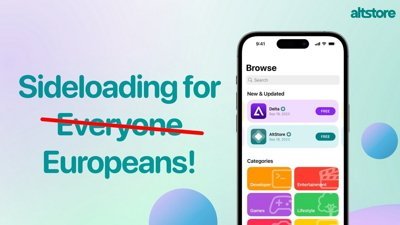
 Amber Neely
Amber Neely

 William Gallagher
William Gallagher