Best iPads and Macs for students on a budget
Whether you're looking to take online courses, or you're expecting to go to college in the fall, there are many reasons why students choose Apple gear. Here's how to pick the best for you, your needs, and your budget.
Apple's Mac lineup, specifically the MacBook Air, MacBook Pro, and iPads are all compelling purchases for students. Justifiably so, considering their value for money to their ease of use and their rugged long lives. Even though it's hard to question the value for money they offer, though, that's far from meaning Apple gear is inexpensive.
And if there is a single thing that all students generally have in common, it's that they have a constrained budget. AppleInsider maintains a constantly-updated Price Guide to the whole Apple range that's specifically aimed at helping students whenever they need to buy.
If that's about weighing up Apple's different offerings at any time, you need to examine costs and offers at the moment you intend to buy. It's crucial to get the right machine, because otherwise you're both wasting your money and missing out on the benefits of the optimum device.
Yet if you can't afford to make money be the sole criteria, you also can't ignore it. So if you're a student buying now — or buying for a student — then this is a snapshot of the best Macs and iPads. And it's a snapshot of the best deals you can get in each category of device.
Mac mini
Every student is different, but for the price and the performance, a Mac mini is the sweet spot for most people. Or rather, it is if you don't need extra portability — and if you do get a separate monitor and keyboard.
With the Mac mini itself, the optimum version is the current entry-level one. Now that it has 256GB of SSD storage, it's going be a solid buy that will last the length of your course.
That entry-level version comes with 8GB RAM and it, too, is a solid choice. Current Mac mini prices offer discounts on every model as well, putting that entry mini at $759.
If you can stretch to more SSD or more RAM, though, you'll be rewarded with a machine that lasts longer. Check out our guide to fitting extra RAM to a Mac mini.
Alternatively, if you know you can get by on a smaller SSD, then you can currently pick up a 128GB 2018 Mac mini for under $700. That's a very good price, but 128GB is less than you think once your applications are installed.
If cost is a key factor, you could get a 128GB Mac mini and plan to add an external drive later. It's not as convenient as having a larger internal one, but it could even be practical if you find that your needs grow.
That's an option, but there is a purchase you have little choice about. Unless you already have a keyboard and mouse, or trackpad, from a previous machine, you're going to need to buy those. Apple's own Magic Keyboard or its more expensive Magic Keyboard with Numeric keypad used to be hard to beat, but now there's the Logitech MX Keys for Mac.
Costing the same $99 as the keypad-less Magic Keyboard, the Logitech MX Keys is a full-size keyboard that adds backlighting, and an arguably better typing angle. It's not quite as solidly built as Apple's offering, but it offers a particularly good typing experience.
If you don't need the numeric keypad, Logitech's recently revamped K380 keyboard is a much more inexpensive option at $39. As well as being less than half the price, it also offers the option of swiftly connecting to any of up to three devices. So if you're going to be using an iPad, or even your iPhone, a lot, this keyboard works with all of them.
Logitech does offer a new MX Master 3 mouse for Mac, at $99, but if you're more of a trackpad user, Apple's own Magic Trackpad 2 remains the best. It's $129 for the silver/white version, and $149 for the space gray one, though.
The last thing you are going to need is a monitor, and that is simultaneously the easiest and the hardest choice. It's simplest because there are just so many options available to you. Just check a monitor which fits into your budget will work with your Mac — and by far the giant majority will.
What's harder is getting absolutely the right monitor for your needs right now. We'd recommend you get one that is no smaller than 24 inches. That's the minimum for when you're going to be mostly writing or reading. While this is now just one of very many monitors of its type and price range, we have previously recommended the Dell UltraSharp U2415.
When you're going to be doing any graphics or video work larger is better — and more expensive. Check out our guide to determining what is likely to be best for you and your Mac mini.
You could, of course, choose the 27-inch iMac, which comes with its own — and exceptionally good — monitor built in. However, even with the best iMac prices, a 27-inch iMac is going to cost over a grand more than a Mac mini.
Don't be tempted to compromise with the smaller 21.5-inch iMac, either. That screen size is just too small for a desktop, and storage is an issue. You can get this model with a 1TB HDD, but it ships as standard with a slower hard drive and no flash storage.
MacBook Air
Another way to save yourself the trouble of figuring out what monitor to get, is by just buying a MacBook Air, which comes with one built in. It's not as if the screen of a new MacBook Air is a compromise, either, as it's a 13.3-inch Retina display.
You'll have spotted that 13.3 inches is somewhat less than the 24 inches we say is the minimum for use with a desktop computer. It is true that physical screen size is one thing you have to give up when you buy a laptop — although you could also buy an external monitor if you needed.
However, the crispness of that MacBook Air displays is also a factor. The Dell UltraSharp U2415 we mentioned is typical with its 1920 x 1200 pixel resolution screen, for example. And the MacBook Air comes with 1680 by 1050.
As with the Mac mini, the base model of the MacBook Air is now a decent choice for students. That gets you 256GB of SSD which isn't roomy, but is good. It also gets you 8GB of RAM which isn't brilliant, but is fine.
Get that base model and you'll be happy. If you can afford to add any more RAM or SSD — and you'll have to do it at the time of purchasing — then you will be happier still.
And you'll have a machine that lasts longer. Note that right now all MacBook Air configurations are on sale, too, so your chance of picking up one with better specifications than the minimum is good.
10.2-inch iPad
You can go for an Apple device that is even more portable than an MacBook Air, though. Depending on your needs, an iPad could well be the kind of workhorse that you need.
What's more, a 10.2-inch iPad is now regularly under $300, so if you were solely buying on price, it would be by far the most inexpensive option. Don't regard it as a cheap device in the sense like being poorly made, underperforming or just any way inadequate, though.
The regular 10.2-inch iPad is among the best devices for carrying between classes, and also for consulting or making notes on the way. With the 128GB storage option, and especially with LTE, it is a full-blown machine for studying.
If a Mac mini, or a MacBook Air is the right choice for some people, the 10.2-inch iPad is the good choice for many. You won't have the keyboard of the MacBook Air, and the performance won't be as good as the Mac mini. But your ability to read, write, and work on the device is close to unparalleled.
iPad Pro
The sheer convenience of working from an iPad over any Mac or MacBook is enough that it would be tempting regardless of the price. If you're considering an iPad and want to be sure it will be right for you throughout your studies, or even beyond, check out the iPad Pro too.
As with the regular 10.2-inch iPad, you need 128GB storage, and cellular would be a boon. Alongside those specifications, though, the iPad Pro also gives you a larger screen, ranging from 10.5 inches to 11 and 12.9.
They're all more powerful than the regular iPad, but it's perhaps that screen size that makes the difference. A 12.9-inch iPad Pro is a large device to carry around, but in use it feels as if you have two regular iPads side by side.
That makes you feel more immersed in your work, and it's an important factor as you're trying to concentrate on your work as a student. That physical size of the 12.9-inch models is an issue, though.
So for a student's right balance of performance, excellent screen, and a good screen, we recommend an 11-inch iPad Pro with 128GB storage.
Check out the latest 11-inch iPad Pro prices on all models. While the regular iPad has settled to around the $300 mark, the larger iPad Pro models are more variable.
Consequently, if you see a deal, such as the current one with a 12.9-inch iPad Pro for $699 from B&H, get it quickly. There are plenty of discounts going on leading up to back-to-school, with closeout 12.9-inch models up to $500 off — and many even come with free $249 earbuds.
Don't wait
If it's worth your checking out deal prices on any Apple gear you're looking for, it isn't worth waiting to buy. There is the issue that Apple Silicon will change the Mac and MacBook Pro range, but definitely not before you've begun your studies — and possibly not until after you've finished them.
Even then, though, the practicalities of which device will suit you best will be the same. Prices will change, details will change, but your need for portability versus performance won't.
Nor will this, though. If you get the right Apple gear for you, it is the best tool any student can have.
Keep up with AppleInsider by downloading the AppleInsider app for iOS, and follow us on YouTube, Twitter @appleinsider and Facebook for live, late-breaking coverage. You can also check out our official Instagram account for exclusive photos.
 William Gallagher
William Gallagher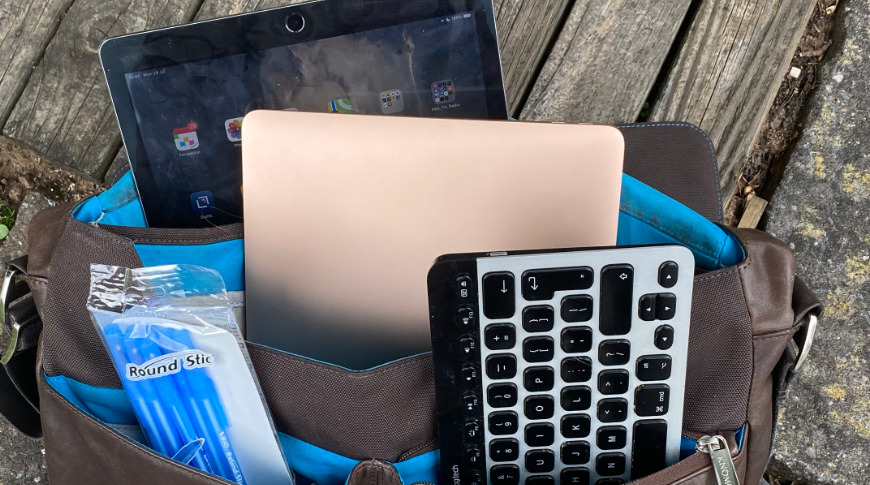


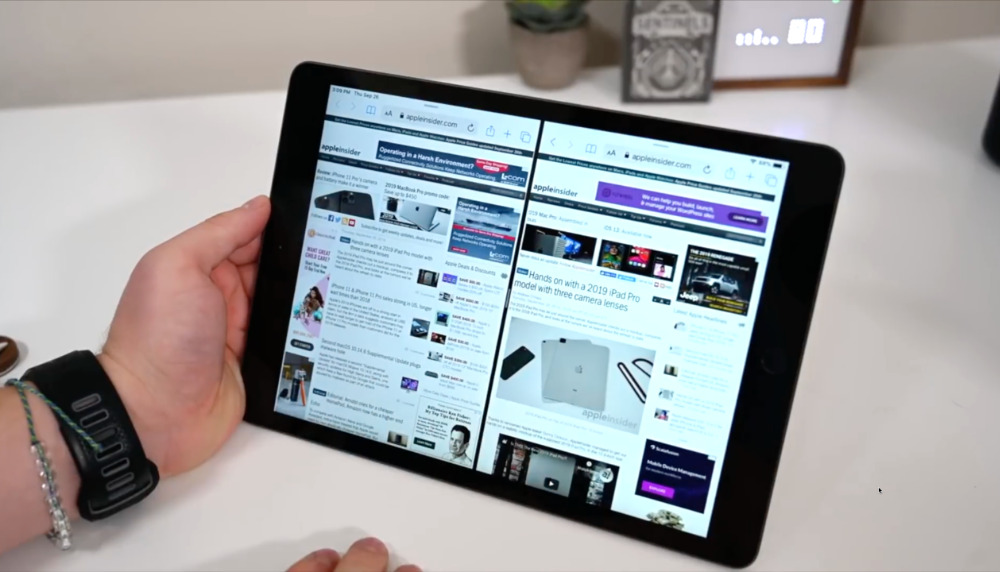












 Marko Zivkovic
Marko Zivkovic
 Amber Neely
Amber Neely
 Christine McKee
Christine McKee
 Malcolm Owen
Malcolm Owen
 Mike Wuerthele and Malcolm Owen
Mike Wuerthele and Malcolm Owen








