Popular iPhone photo app Halide comes to the iPad
Halide, a popular iPhone camera app developed by Lux Optics, lands on the iPad with an entirely redesigned, tablet-friendly user interface.
In October, Lux Optics redesigned its popular photography app, Halide, dubbing it Halide Mark II. The update brought plenty of new features, including a revamped UI, RAW photo taking and editing, and new visualization tools.
Now that same app is coming to the iPad, perfect for those who'd like to take advantage of the powerful new cameras available in the iPad Pro.
To bring Halide to the iPad, Lux had to rethink the user interface from the ground up. The developers note that taking a picture with an iPad is not as easy as taking a picture with an iPhone. The main reason is the size of the screen, which is too large to comfortably fit within your field of vision.
That's why Lux designed Pro View — a mode that shrinks the viewfinder down to the center of the screen, allowing users to quickly compose shots without missing details at the edges. The extra space created by shrinking the viewfinder isn't wasted, either, and instead houses an advanced manual mode, histogram, waveform, and pro features.
Lux also added Tech Readout, which locally checks the specs of cameras, allowing users to view the specs of each camera.
As a nod to accessibility, Halide for iPad also allows users to toggle between right and left-handed modes. This feature becomes critical when working on a device that is used with two hands rather than one.
Halide is available for both the iPhone and the iPad starting on May 18. While the app isn't free, it does users to try it out for seven days. Afterward, users can subscribe for $1.99 per month, $11.99 per year, or buy a lifetime license for $39.99.
Stay on top of all Apple news right from your HomePod. Say, "Hey, Siri, play AppleInsider," and you'll get latest AppleInsider Podcast. Or ask your HomePod mini for "AppleInsider Daily" instead and you'll hear a fast update direct from our news team. And, if you're interested in Apple-centric home automation, say "Hey, Siri, play HomeKit Insider," and you'll be listening to our newest specialized podcast in moments.
 Amber Neely
Amber Neely


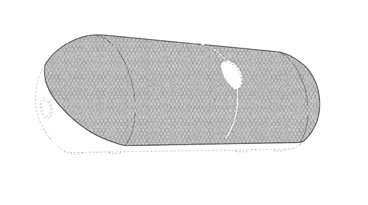







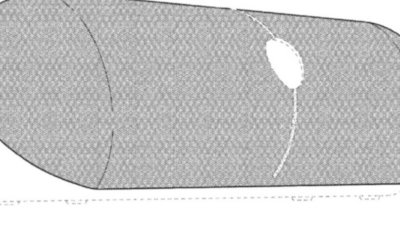
 William Gallagher
William Gallagher

 Mike Wuerthele
Mike Wuerthele


 Andrew Orr
Andrew Orr

 Marko Zivkovic
Marko Zivkovic






