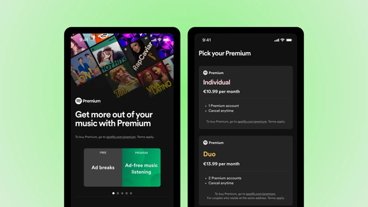Apple updates iWork apps with new links and teachers' tools
Apple's Pages, Numbers, and Keynote apps have been updated on both iOS and macOS, now offering the ability to link document elements to web addresses, plus improved student progress viewing for teachers.
Apple's word processor, spreadsheet, and presentation apps have all been updated across both iOS and macOS. Each of the three brings improvements for teachers, while Pages and Numbers also add new linking features.
"Link to web pages, email addresses and phone numbers from objects such as shapes, lines, images, drawings or text boxes," says Apple's updated App Store entries for both Pages and Numbers.
Previously both apps would allow users to select text, or numbers, and turn them into clickable or tappable links for websites, and email addresses. Now the same feature is available when clicking on image elements, such as a chart in Numbers.
Numbers also adds support "for collaborating on forms in shared spreadsheets."
All three apps can be used in schools and they each now feature an improved ability for a teacher to monitor progress.
"Teachers using the Schoolwork app to assign activities in Numbers can now view student progress, including word count and time spent," says the App Store entry for Numbers. It's the same for Pages, whileKeynote refers instead to the identical new function in Apple's Classwork work app.
The new iWork apps for macOS and iOS are available now in the Mac App Store and iOS App Store.
Follow all the details of WWDC 2021 with the comprehensive AppleInsider coverage of the whole week-long event from June 7 through June 11, including details of all the new launches and updates.
Stay on top of all Apple news right from your HomePod. Say, "Hey, Siri, play AppleInsider," and you'll get latest AppleInsider Podcast. Or ask your HomePod mini for "AppleInsider Daily" instead and you'll hear a fast update direct from our news team. And, if you're interested in Apple-centric home automation, say "Hey, Siri, play HomeKit Insider," and you'll be listening to our newest specialized podcast in moments.
 William Gallagher
William Gallagher











 Andrew Orr
Andrew Orr
 Malcolm Owen
Malcolm Owen



 Mike Wuerthele
Mike Wuerthele
 Christine McKee
Christine McKee