Apple execs say iPadOS 15 helps users to multitask with UI changes
The multitasking changes to iPadOS 15 made it easier for users to understand they could multitask in the first place, a post-WWDC interview with Apple VP of worldwide product marketing Bob Borchers and VP of intelligent system experience Sebastien Marineau-Mes reveals.
Following the keynote of WWDC, executives at Apple surface in extensive interviews to promote the changes launched at the developer conference. In one interview with Borchers and Marineau-Mes focusing on iPadOS 15, the executives cover the multitasking alterations and keyboard shortcuts, as well as other alterations.
Speaking to TechCrunch, Borchers agrees with the sentiment that there was a much-needed change in the way users interacted with multitasking features, referred to as spatial gymnastics.
"The way that we think about this is that the step forward and multitasking makes it easier discover, easier to use even more powerful," said Borchers. "And, while pros I think were the ones who were using multitasking in the past, we really want to take it more broadly because we think there's applicability to many, many folks."
Marineau-Mes jumped in to say one of the goals was to make the spatial model more explicit. "For example, if you've got a split view, and you're replacing one of the windows, we kind of open the curtain and tuck the other app to the side, you can see it — it's not a hidden mental model, it's one that's very explicit," he said.
As part of the changes this time, affordances to provide users with the knowledge multitasking was an option at all was required. Consistency was a key metric, with the same Slide Over appearance in all views, for example.
"I think we believe strongly in building a mental model where people know where things are [on iPad]," said Marineau-Mes. "And I think you're right when it comes persistence I think it also applies to, for example, home screen. People have a very strong mental model of where things are in the home screen as well as all of the apps that they've configured. And so we try to maintain a well maintained that mental model, and also allow people to reorganize again in the switcher."
Another goal for iPadOS 15 was to make everything navigable from a keyboard, Marineau-Mes added. "All of the new multitasking affordances and features, you can do through the keyboard shortcuts."
He continues "You've got the new keyboard shortcut menu bar where you can see all the shortcuts that are available. It's great for discoverability. You can search them and we even, you know, and this is a subtle point, but we even made a very conscious effort to rationalize the shortcuts across Mac and iPadOS."
Boucher and Marineau-Mes also touched upon the general discoverability of features, Universal Control, and how the Quick Note feature "permeates the system and is easily accessible from everywhere."
Stay on top of all Apple news right from your HomePod. Say, "Hey, Siri, play AppleInsider," and you'll get latest AppleInsider Podcast. Or ask your HomePod mini for "AppleInsider Daily" instead and you'll hear a fast update direct from our news team. And, if you're interested in Apple-centric home automation, say "Hey, Siri, play HomeKit Insider," and you'll be listening to our newest specialized podcast in moments.
 Malcolm Owen
Malcolm Owen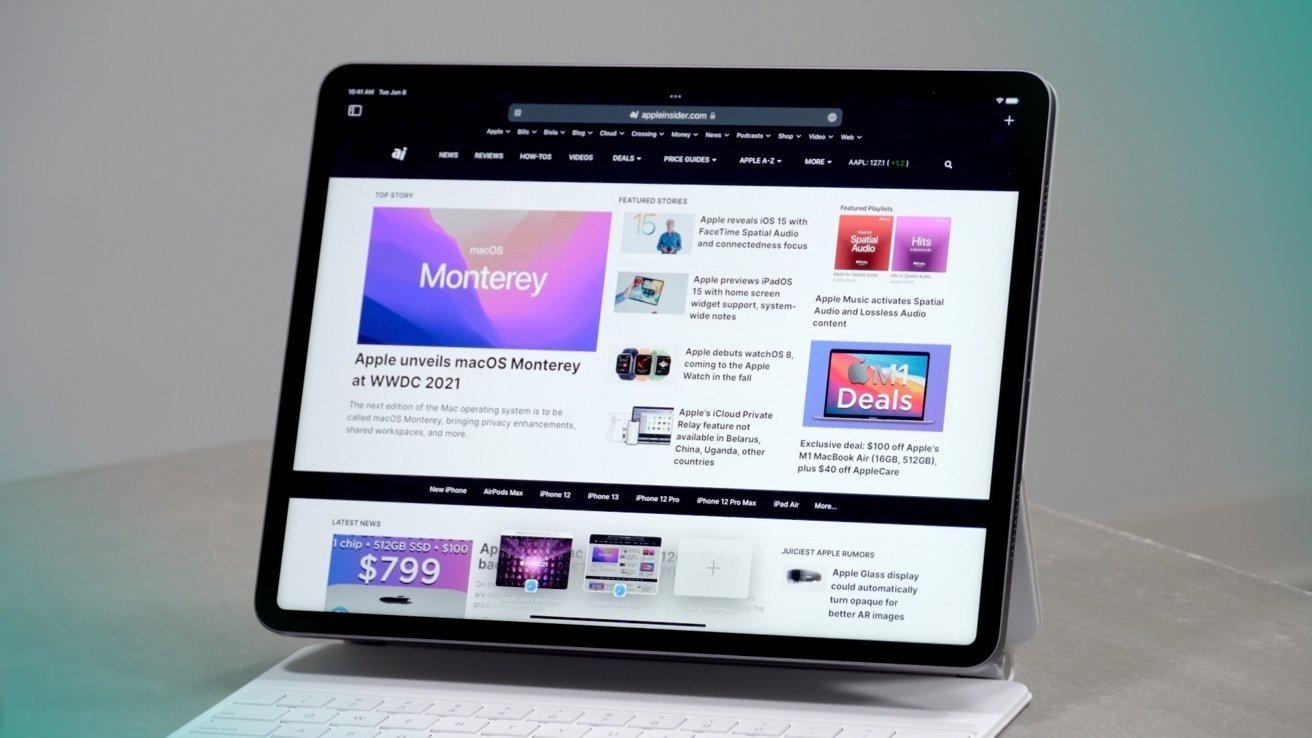











 William Gallagher
William Gallagher

 Mike Wuerthele
Mike Wuerthele
 Christine McKee
Christine McKee


 Amber Neely
Amber Neely







