Google details new Drive for Desktop client replacing Backup and Snyc
Google is streamlining its Drive sync services Mac and Windows with a new Drive for Desktop app, which will replace the prior Backup and Sync service in September.
Google Drive is a cloud document storage and sync service available across most platforms and the web. Both enterprise and consumer users have been able to access the service through two apps on desktop, but Google is transitioning those apps into a single, unified experience starting Monday.
Google says the new app should provide a better in-line experience similar to accessing files directly within the file system. Local files are automatically synced to the cloud in the background, so users don't need to wait on manually synced files.
The Drive for Desktop app is currently rolling out, and should start appearing for users soon. Users of the current Backup and Sync app are being urged to move to the new app as soon as possible due to discontinuation of the old app, which will officially be sunsetted in October 2021.
Three primary features will be included with the new Drive for desktop app:
- Upload and sync photos and videos to Google Photos and/or Google Drive
- Sync external storage devices to the cloud, including flash drives and external hard drives
- Mirror Drive files on your desktop, which stores your files on your local device and enables quicker access to your content
After September 2021, users of the Backup and Sync app will begin being promoted to move to the new Drive for Desktop app. The old app will cease to function by October.
Keep up with everything Apple in the weekly AppleInsider Podcast — and get a fast news update from AppleInsider Daily. Just say, "Hey, Siri," to your HomePod mini and ask for these podcasts, and our latest HomeKit Insider episode too. If you want an ad-free main AppleInsider Podcast experience, you can support the AppleInsider podcast by subscribing for $5 per month through Apple's Podcasts app, or via Patreon if you prefer any other podcast player.
 Wesley Hilliard
Wesley Hilliard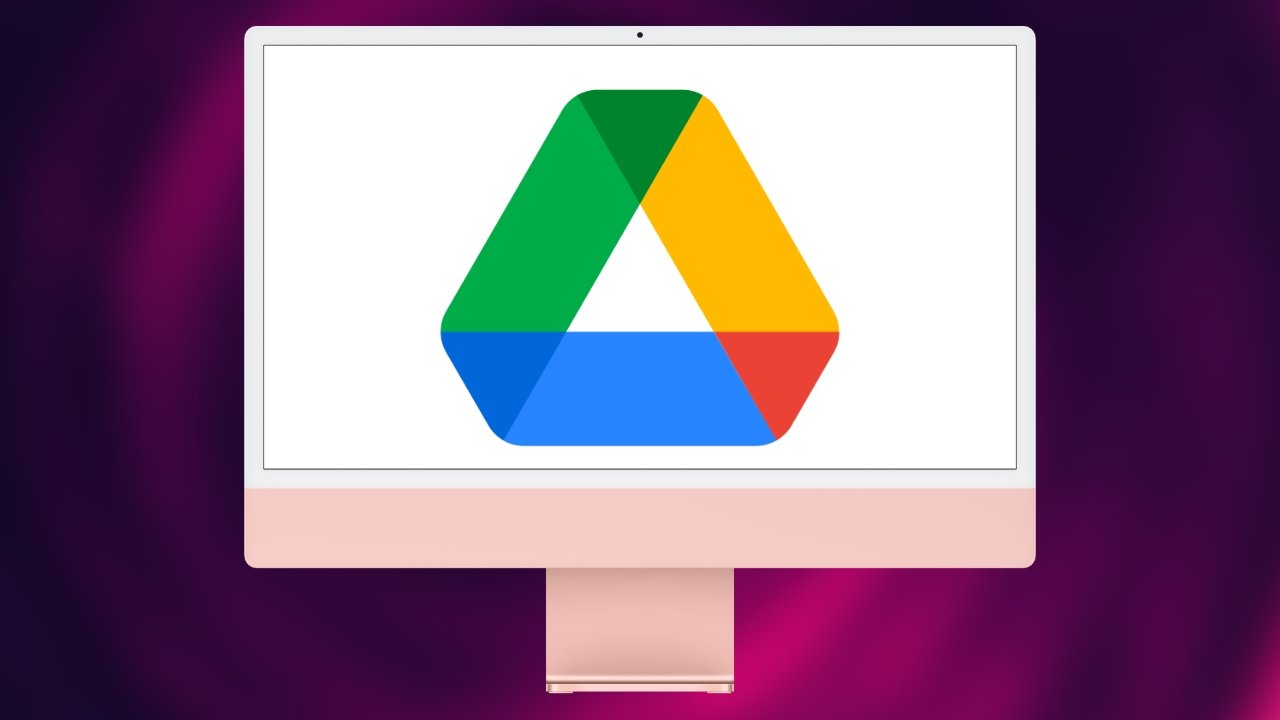
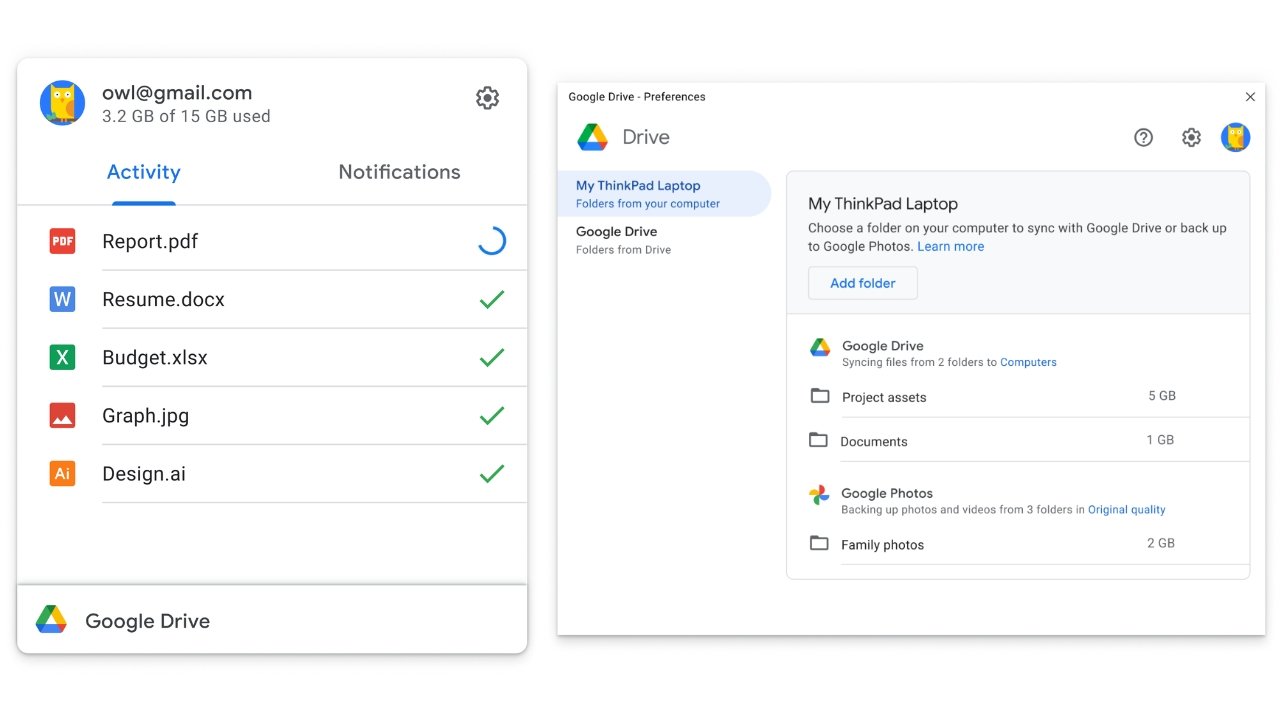











 Malcolm Owen
Malcolm Owen
 William Gallagher and Mike Wuerthele
William Gallagher and Mike Wuerthele
 Christine McKee
Christine McKee
 William Gallagher
William Gallagher

 Marko Zivkovic
Marko Zivkovic









