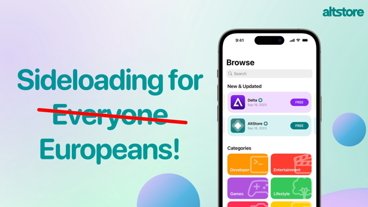Sponsored Content
The best app to back up iPhone files to Mac or PC
If you're trying to fix iTunes problems, iCloud storage restrictions, or a broken iPhone, you should back up your iPhone with DearMob iPhone Manager first in case you run into more problems.
When doing an iCloud transfer, the Quick Start isn't always perfect. There are no selective transfer options, and there can also be slow speed issues, an iPhone stuck upon restoring, data loss risks, and more.
Apple's iTunes only offers single-direction transfer, so the syncing mechanism can lead to data loss. Plus, supported file types through iTunes are far too limited.
iPhone data transfer and backup should be easy, flexible, and safe. That's where DearMob iPhone Manager for 50% off can help.
What is DearMob iPhone Manager?
DearMob iPhone Manager is an easy-to-use app to back up iPhones and transfer iPhone data, compatible with Mac and Windows. It supports wired and Wi-Fi connections and has fast loading and transfer speeds.
DearMob iPhone Manager helps you transfer and back up iPhone data for free, and there are credits granted daily to finish your tasks. The free plan is suitable for occasional users.
If you are interested in grabbing a full license of DearMob iPhone Manager, now it's the best time to take advantage of DearMob's exclusive discount to get the software for 50% off.
The best features of DearMob iPhone Manager
- Lightning-fast two-way transfer, lightning-fast from iPhone-to-iPhone, and Mac or PC to iPhone.
- Ultra-high speed transfer of up to 100 photos in eight seconds.
- Selectively backup and restore. You can save iPhone data in a safe off-device backup for peace of mind, and restore everything, including app data.
- Option to backup and restore selected file types.
- Easy iPhone migration. DearMob iPhone manager has a 1:1 clone option to migrate data from old devices to a new iPhone or iPad at fast speed
- Manage photos: Users can import, export, or delete photos in a group selected with just about any metadata you want. There are also options to batch name photos for better organization. Apple ProRaw, DNG, HEIC, HDR, and more photo types are supported.
- Manage many file types: DearMob iPhone manager supports photos, videos, songs, contacts, movies, TV shows, messages, e-books, PDFs, documents, ringtones, calendar events, app data, and more.
- Safe and secure: no accidental data erasing risks because the files are added to iPhone without replacing existing data.
- For added security, there is an option to password-protect device backup files of all sorts
How to back up iPhone and transfer iPhone files easily with DearMob iPhone Manager
How to back up iPhone to Mac fully
- Open DearMob iPhone Manager and go to Backup
- Connect your iPhone to the computer.
- Select a backup path anywhere on the computer, including external hard drives, Network Attached Storage, and more.
- Hit "Back Up Now," and you will get a full iPhone backup file right where you want it.
Steps to selectively back up iPhone data
- After plug-in iPhone, go to each data type from DearMob iPhone Manager's interface.
- For photos, select the items you want and hit the Export button.
- Repeat the process for videos, songs, contact cards, ringtones, digital books, PDFs in apps and files, etc.
You can also encrypt iPhone backups and individual files. With these copies safely stored on your Mac or Windows PC, you can later sync them to another iPhone too.
How to transfer iPhone data to a new iPhone using Dearmob iPhone Manager
- Find the backup file you created in DearMob iPhone Manager > Backup > Restore Tab.
- Plug in another iPhone, select the backup file,
- select "Restore App and App data"
- Hit restore.
DearMob iPhone Manager supports iPhones all the way back to the iPhone 4, running iOS 7 and up. It supports iPads that can run iOS 7, up to and including the newest iPad Pros with the Apple Silicon M2 processor.
It can handle photos saved as JPG, PNG, Apple ProRAW, Live Photos, GIF, and HEIC formats. And it supports converting HEIC images into JPG!
Video support is comprehensive, and includes recordings from camera roll, ProRes video, 4K, HDR, movies, songs, podcasts, iTunes U, voice memos, and home videos.
Get DearMob iPhone Manager with an exclusive discount
If you want an easier way to back up your iPhone and transfer data, you can take advantage of DearMob iPhone Manager for 50% off.
From the same team, you can also score other practical tools at 50% including VideoProc Converter, an excellent video processing tool to convert, compress, edit, download and record videos easily.
 Sponsored Content
Sponsored Content
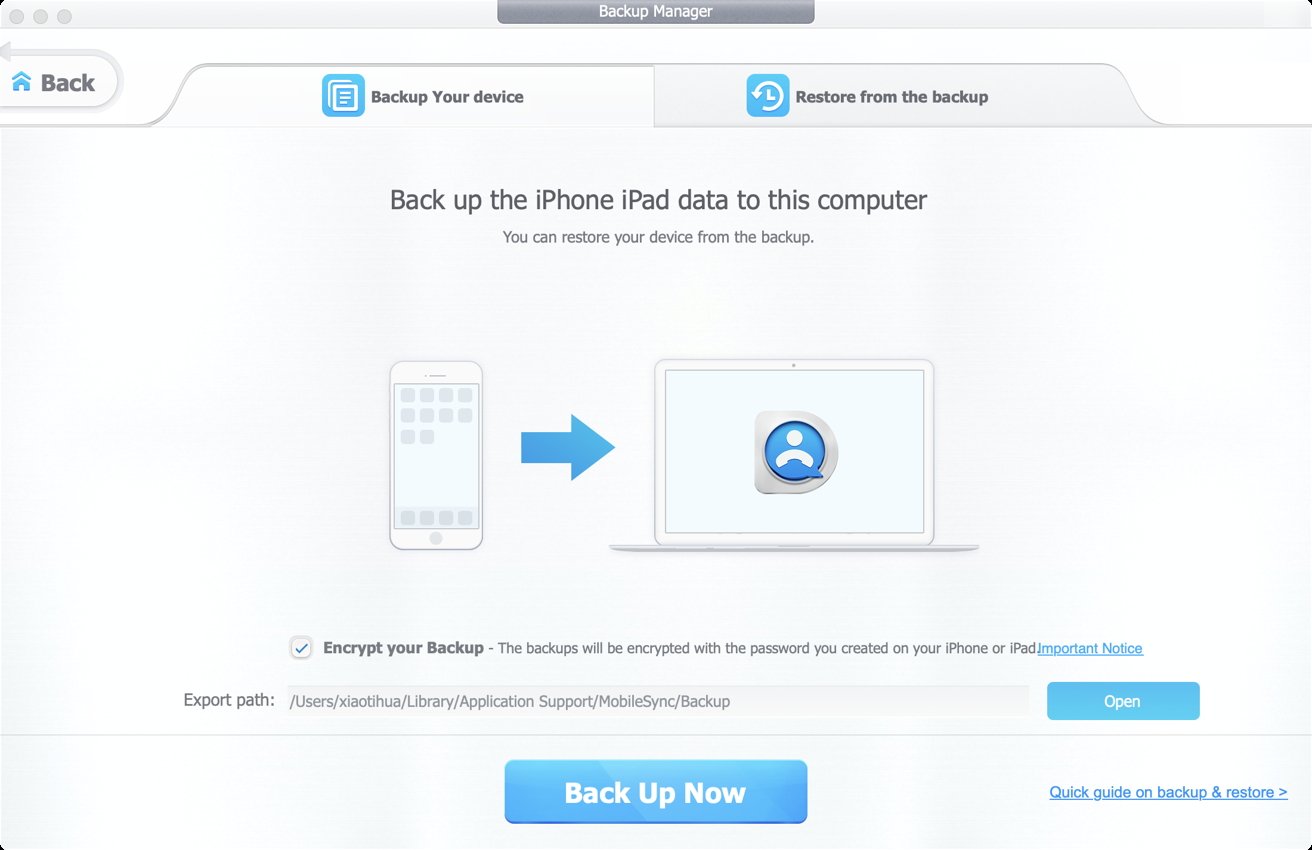
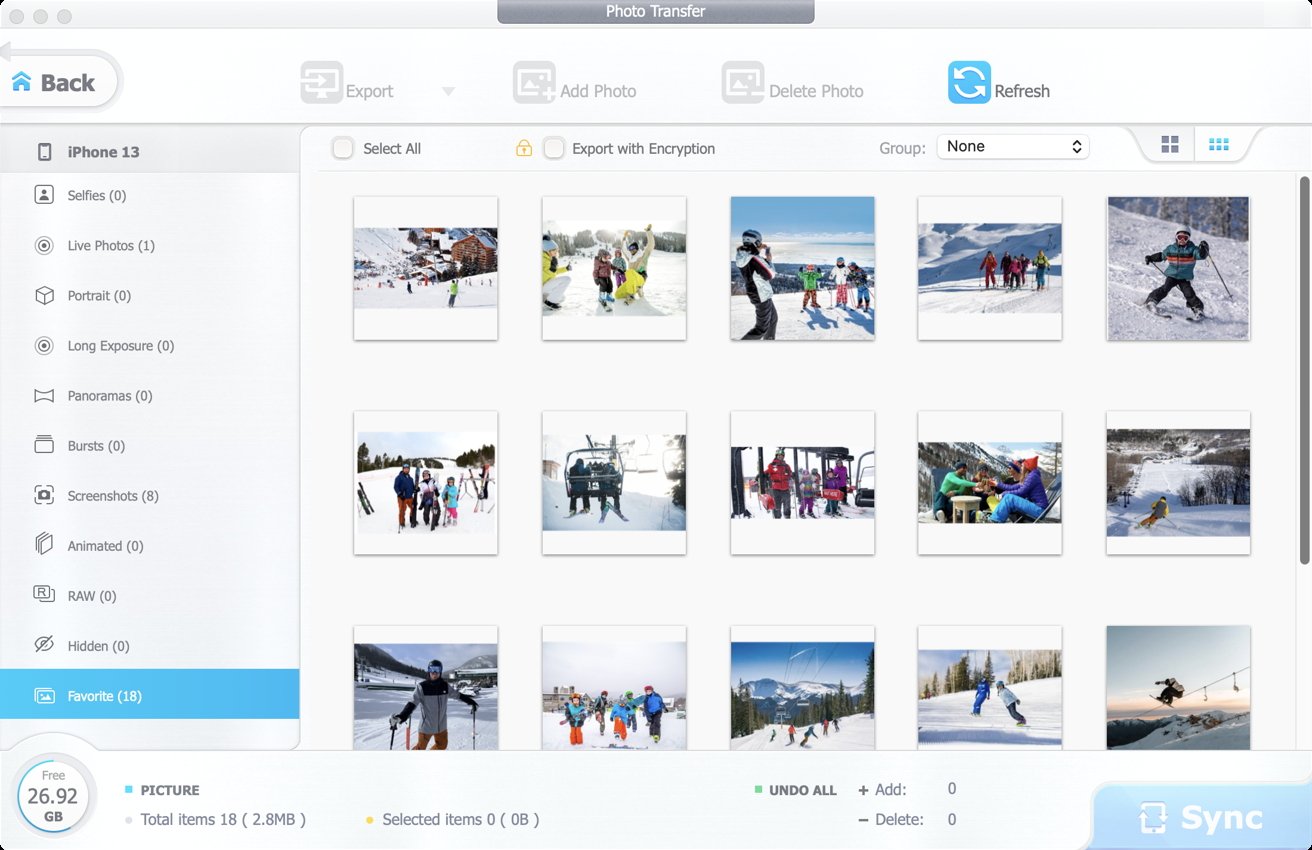
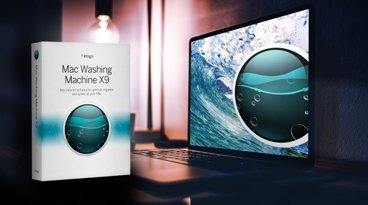



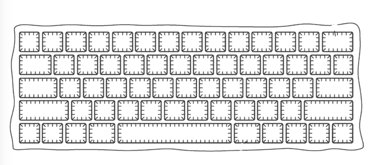






 William Gallagher
William Gallagher

 Malcolm Owen
Malcolm Owen
 Christine McKee
Christine McKee
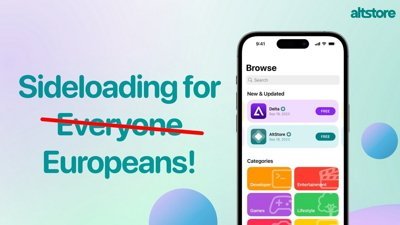
 Amber Neely
Amber Neely