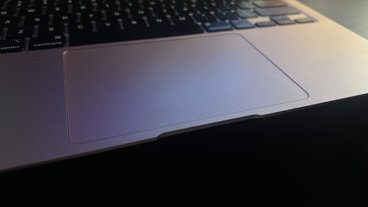How to use Advanced Data Protection & Apple's other new security features
Learn how to start using Apple's Advanced Data Protection feature and what you can expect from Apple's other privacy-related announcements.
Apple recently announced a trio of new privacy and security features designed to help protect users and their data. The new features — Security Keys for Apple ID, iMessage Contact Key Verification, and Advanced Data Protection — have started to roll out to users already.
Let's explore each in more detail with more information on what they do, when they're available, and how you can start using them.
Security Keys for Apple ID
Security keys have been supported on Apple devices for quite a while, but now they are coming to Apple IDs directly. This adds yet another level of security when authenticating your account.
When you sign in with your Apple ID, you can opt to require a physical hardware security key to verify your identity. Something like a Yubikey, as well as two-factor authentication.
Hardware security keys can interface over USB for Mac and iPad and Lightning or NFC on iPhone. Many enterprise users will already be familiar with this security enhancement.
iMessage Contact Key Verification
Designed for users who are worried about someone gaining access to their messages, this feature will ensure only your intended recipient sees your communication. It can send an alert if an exceptionally skilled hacker were to breach the cloud servers and eavesdrop on a conversation.
It also allows users to compare a Contact Verification Code either in person, on FaceTime, or via a secure phone call.
If a nefarious device is detected, an alert will display directly in the Messages app. These are concerns most users will not have to worry about but those that do, such as journalists and activists, can feel more secure.
Advanced Data Protection
Advanced Data Protection is the only one of Apple's new features that are currently available to users. It's an optional upgrade for users that will encrypt even more of their iCloud data.
While Apple has historically encrypted categories such as your health data, photos, messages, and more were not. This could allow Apple to gain access to user data should a court order compel it to.
If Advanced Data Protection is enabled, the number of encrypted categories expands to 23. Now your whole device backup, messages, iCloud Drive files, notes, photos, reminders, Safari bookmarks, Siri Shortcuts, voice memos, and wallet passes will be encrypted.
This encryption will prevent anyone — including Apple, hackers, or law enforcement — from gaining access to your data.
That only leaves email, contacts, and calendar unencrypted as they still need to interface with the larger systems outside of Apple's control, such as your work's email provider or your preferred calendar app.
Start using Advanced Data Protection today
By default, Apple's new encryption feature is disabled. Apple says because of the additional burden on the user to protect their account with a recovery method adequately, the feature is opt-in.
Advanced Data Protection requires users to be on iOS 16.2, which is currently in the Release Candidate phase. If you aren't running the RC, you'll have to wait for the public release in the coming days.
Because it encrypts all of your backed-up data, all devices tied to your Apple ID are required to be updated too. This includes any Apple Watch, Apple TV, HomePod, Mac, or iPad that you are signed in to.
Still, the feature is very easy to enable assuming you meet the criteria.
How to enable Advanced Data Protection
- Navigate to Settings > Apple ID > iCloud > Advanced Data Protection
- Tap Turn On Advanced Data Protection
- If you don't already have a recovery method set up for your account, your iPhone will prompt you to set up a recovery person or recovery phrase
- That's it, you've successfully enabled Advanced Data Protection
What's coming and not coming in 2023
Currently, the new Advanced Data Protection feature is limited to users in the US. Apple has promised this will start to roll out to the rest of the world in 2023.
Additionally, the iMessage Contact Key Verification and support for security keys with your Apple ID will also be available globally in 2023, with security keys landing first in the "early" portion of the year.
What we won't see in 2023 though, is Apple's copiously-criticized CSAM program. After being announced in 2021, Apple has reversed course, abandoning its plans to scan user images for child sexual abuse material.
 Andrew O'Hara
Andrew O'Hara


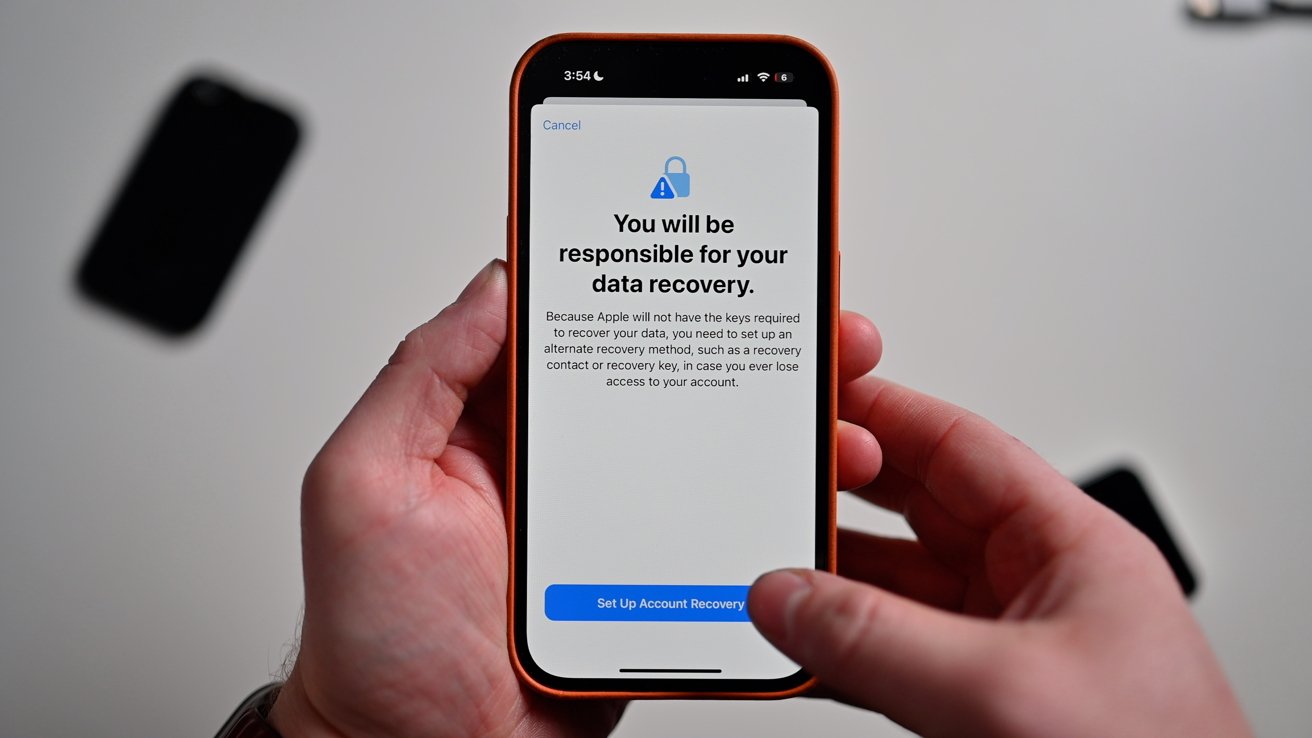
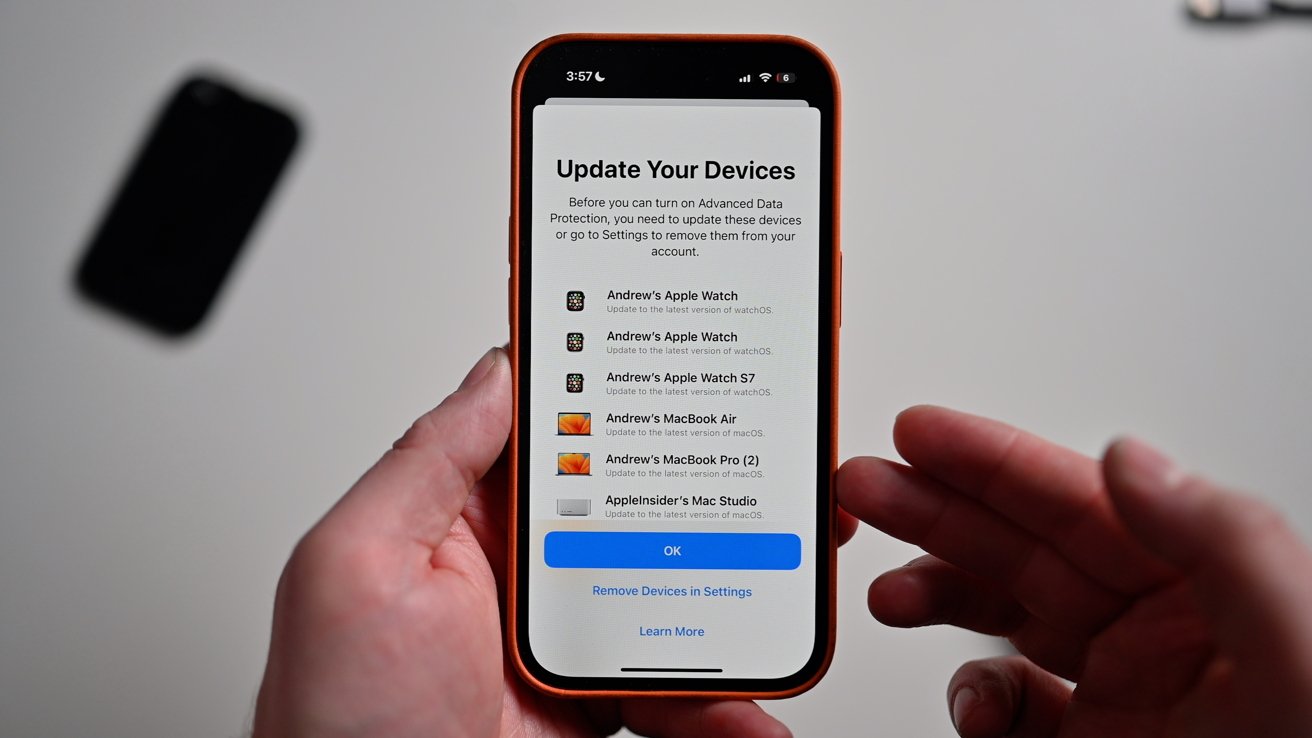
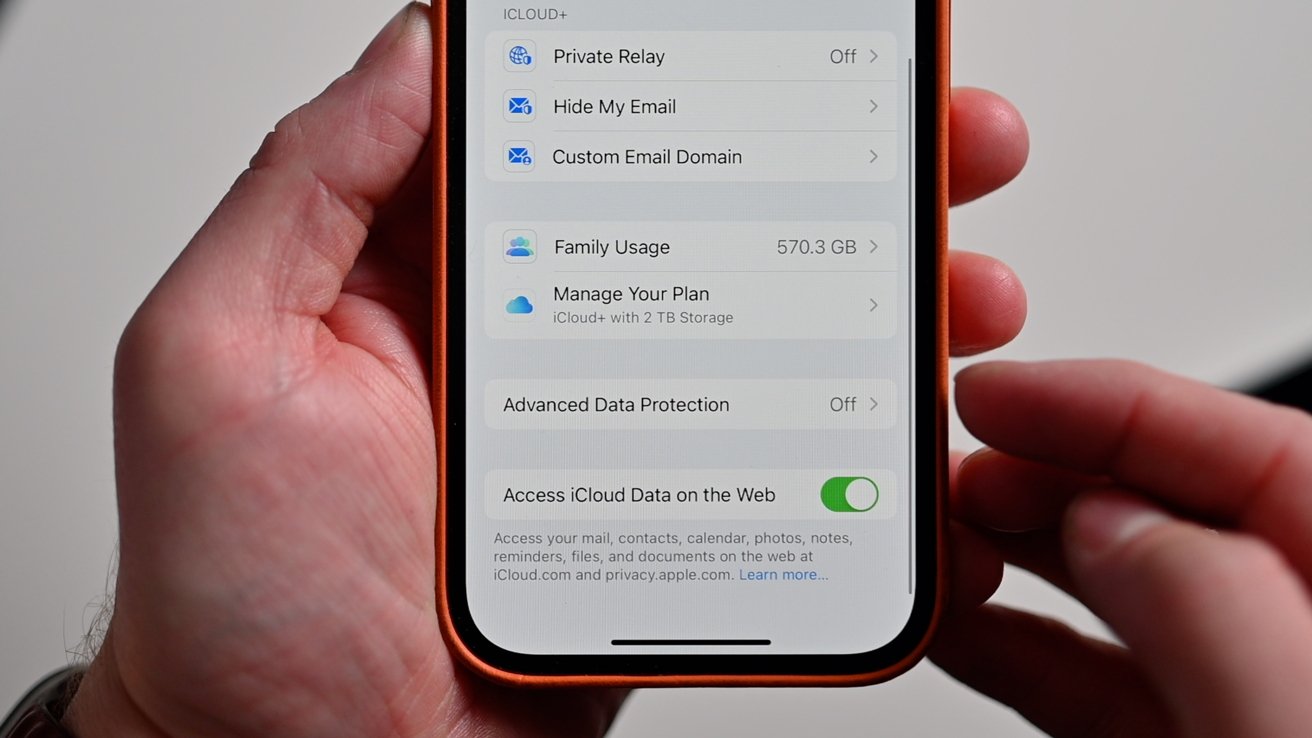
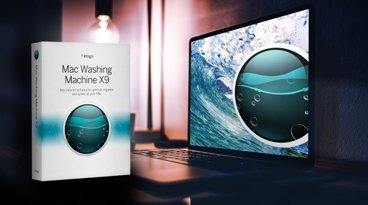



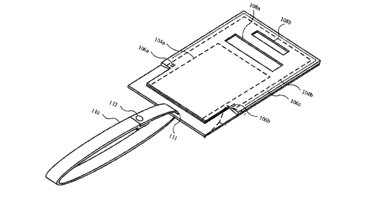






 Malcolm Owen
Malcolm Owen


 William Gallagher
William Gallagher

 Christine McKee
Christine McKee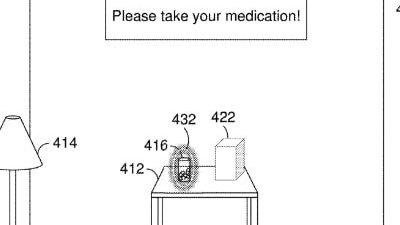
 David Schloss
David Schloss
 Amber Neely
Amber Neely