Best iPad keyboards in 2022
Whether you have a relatively ancient iPad or are a tech-junkie demanding the newest of the new, you won't be missing your laptop when you're on the go with these iPad keyboards.
If you write or work on the go, having a portable tablet and top-of-the-line keyboard is important.
Decisions, decisions. The Apple iPad keyboard market is inundated with choices, and each has its advantages and disadvantages.
It all depends on the iPad owner's interests. If you know up front that you're a little clumsier than most, there are keyboards that also function as protective cases.
You also should decide whether the keyboard materials are important to you and whether you prefer a quieter or noisier clacking sound while typing.
Additionally, not all keyboards have the desired ports or are compatible with Bluetooth.
Apple's Magic Keyboard
With Apple's Magic Keyboard, you get what you pay for — this keyboard is built to last. We like it for its supreme blend of the trackpad and Magic keyboard, wireless capabilities, and easy-adjust floating cantilever design.
Typing on this keyboard is extremely smooth, and with backlit keys for dark commutes on the bus or plane and a scissor mechanism for unparalleled quietness.
The keyboard is designed for Multi-Touch gestures and the cursor in iPadOS. One possible consideration for the dinger and dropper is that it features zero iPad side protection.
If you are an artist or have kids in need of entertainment on the train? Consider purchasing an Apple pencil for your iPad.
Note: this supreme, heavy-duty machinery is top-heavy compared to the Folio (see next spotlight).
The Magic Keyboard is compatible with iPadPro 11-inch (1st, 2nd, 3rd, or 4th generation) or iPad Air (4th or 5th generation) running iPadOS 14.5 or later.
It is available in white and black, and starts at $299.00. Amazon, however, has it on sale at press time for $209.99 in black.
Apple's Magic Keyboard Folio
While also top-heavy, the kickstand feature makes the Magic Keyboard Folio far more user-friendly than the Magic Keyboard.
In addition, you'll find it fifty dollars cheaper and compatible with the more inexpensive iPads. It features a seemingly-noiseless typing experience, a built-in trackpad, and a 14-key function row.
It is adjustable and has a two-piece design that contains both a protective back panel for the droppers and dingers as well as a keyboard that detaches.
Apple's Magic Keyboard Folio is compatible with iPad 10th gen. It is only available in white and runs $249.00 at Amazon and BHPhotoVideo.com.
Apple's Smart Keyboard Folio
The Smart Keyboard Folio is a comfortable, yet utilitarian piece of hardware that is not suitable for those who rely on ports for work. It is lightweight, but only features two viewing angles - which are quite steep.
It is perfect for those who are looking for a light, no-fuss keyboard for their commute. Note that a trackpad and backlighting are not included.
Perhaps you find the bells and whistles of the above models tedious for the work that you do. Perhaps you just want to attach and go. With this piece of hardware, simply attach the keyboard and start typing.
The upside is that the Smart Keyboard Folio is lighter than the above two models.
Be warned, the Smart Keyboard Folio provides lightweight front and back protection, but falls short on the side protection.
Another thing to consider: keyboard and iPad combined, the Magic Keyboard and Magic Keyboard Folio both feel more like laptops in weight than iPads, which begs the question - why not bring your laptop instead?
Apple's Smart Keyboard Folio is compatible with iPad Pro 12.9 inch (3rd, 4th, 5th, and 6th generation), iPad Pro 11 inch (1st, 2nd, 3rd, and 4th generation), & iPad Air (4th and 5th generation).
It is only available in black, and starts at $179.00, although Amazon is running a sale at press time that's driving prices down to as low as $125.99.
Apple's Smart Keyboard
Even more utilitarian than the last, the Smart Keyboard converts into a slim, durable front cover - but includes no back cover.
Like the Smart Keyboard Folio, this keyboard offers no ports, trackpad, or backlighting. If you're used to the Magic Keyboard, the fabric-like material of these keys might trouble you.
However, for the no-fuss buyer, the Smart Keyboard is light, portable, and gets the job done.
Apple's Smart Keyboard is compatible with iPad (7th, 8th, & 9th gen), iPad Air (3rd gen), and IPad Pro 10.5-inch.
It is only available in black and retails for $159.00. At press time, Amazon has it on sale for $111.99.
Out of the above choices, the biggest caveat to Apple Keyboards is that they are really manufactured for desk-use only. If you like to work with your iPad on your lap, perhaps consider using your laptop, instead.
If you're on the lookout for the best Apple iPad, be sure to check out these top iPad deals.
For a comparison on the Magic vs. Smart Keyboard Folio, click here.
Logitech Combo Touch Keyboard Case
If you're looking outside of Apple for a fantastic, dust-busting iPad keyboard, look no further than Logitech.
The Logitech Combo Touch Keyboard Case has a sensitive, multi-touch glass trackpad, backlighting, and weighs just under two pounds.
It might be on the heavier side of the keyboards noted above, but worth it for the included features.
In addition, Logitech has produced multiple versions of the Combo Touch to be compatible with various iPad models, such as the entry-level iPad, the iPad Air, and iPad Pro.
Unlike other iPad keyboards, the trackpad supports multi-touch gestures, picking up on the smallest of taps and leaving any "dead zones" behind.
All surfaces of this keyboard have a woven texture that has a fabric-like appearance, but the case itself is plastic, avoiding dirt and oil buildup that other leather or softer cases accumulate over time.
Additionally, there is an open space to clip the pencil, and the touch ID button is easy to use.
One caveat is that the volume buttons underneath the case at the top are difficult to press.
The quality of the keyboard and trackpad are definite plusses — the trackpad doesn't feel loose, there is no rattle while using the keys, and typing itself feels fantastic.
The stand is adjustable and the keyboard comes in grey, easily matching any iPad that you may own.
The Logitech Combo Touch Keyboard Case is compatible with iPad (7th & 8th gen) and currently runs for $134.99 on Amazon.
 Lila Riesen
Lila Riesen



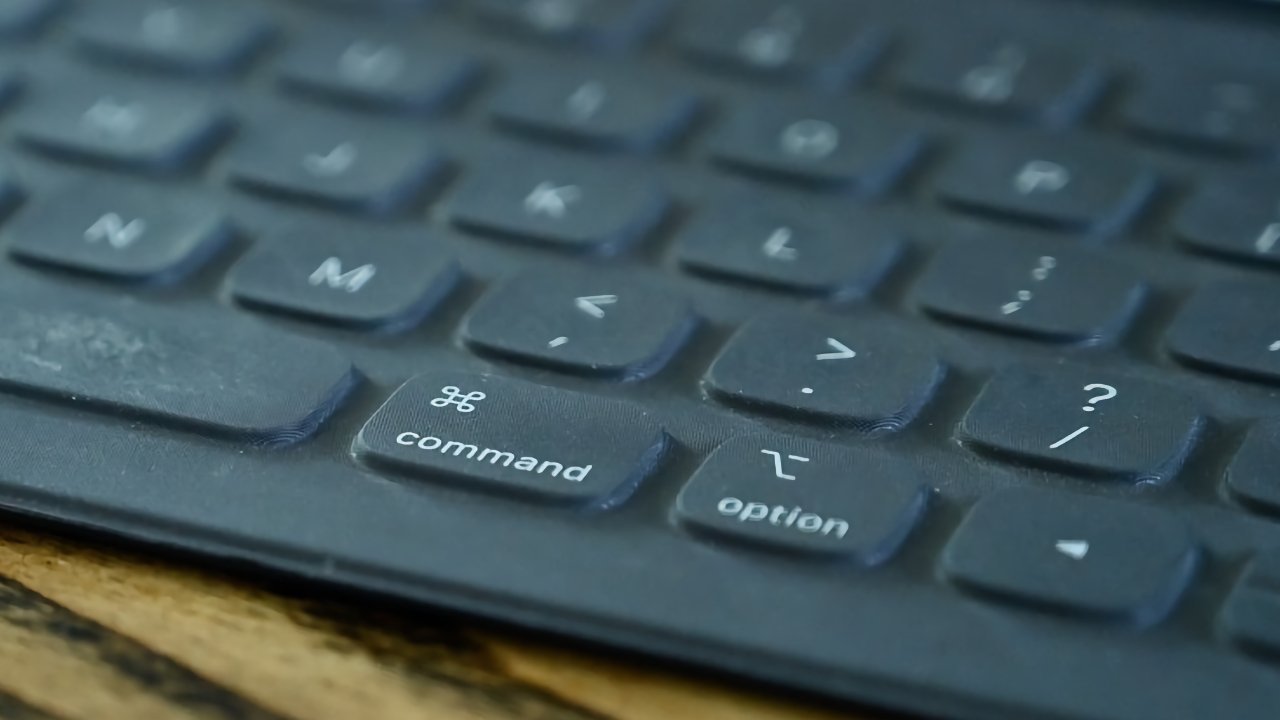


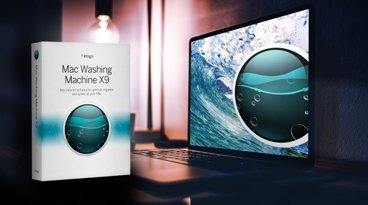



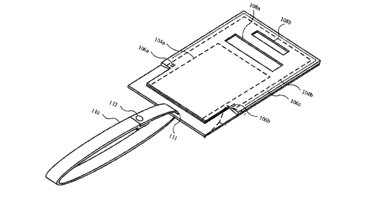






 Wesley Hilliard
Wesley Hilliard
 Malcolm Owen
Malcolm Owen


 William Gallagher
William Gallagher

 Christine McKee
Christine McKee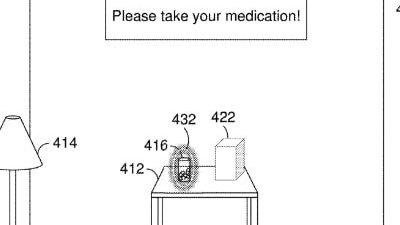
 David Schloss
David Schloss







