These devices and apps offer and support Center Stage
Center Stage allows your iPad to use its Ultra Wide camera and follow you when you move around to keep you in the central frame, though it is not offered on all Apple devices. Here are the devices that support Center Stage.
"[Center Stage] makes you more productive on iPad," said Melody Kuna, senior manager for iPad Product Design, at Apple's September 2021 event. "And it's simply more fun."
Here are the devices that offer Center Stage, the apps that work with the feature, and how to turn the feature on and off.
Supported devices
Center Stage is featured on all iPad models but has yet to be expanded to iPhones and more Macs solely. Here are the devices that offer Center Stage.
iPad Pro
Center Stage was first introduced in the iPad Pro in 2021, when the M1 chip was built right into it. The iPad Pro received a 12 MP Ultra Wide camera on the front that allowed the feature to be introduced.
While the iPad Pro was not the only device announced at Apple's May 2021 event, it was the only device to receive the new feature.
The newest iPad Pro also features center Stage. The iPad Pro starts at $799.
iPad (9th Generation and 10th Generation)
At Apple's September 2021, the company introduced the 9th generation entry-level iPad. With the additions of a faster processor and True Tone, the entry-level iPad got a 12 MP Ultra Wide front-facing camera (that was introduced in the iPad Pro 2021).
Being the cheapest iPad offered, the ninth-gen model is a great deal to be able to get a feature once only availabl on the iPad Pro but on a budget-friendly iPad.
One year later, the tenth-generation model was introduced, using the A14 SoC, a larger 10.9-inch display, and the removal of the Home button among other changes.
The camera on the rear's now a 12-megapixel model, while the front-facing 12MP sensor is now a Landscape Ultra Wide front camera. It's also mounted in a different location, on the side, so it sits at the top of the screen when used in landscape orientation.
The iPad (9th generation) starts at $329, and the iPad (10th generation) starts at $449.
iPad Air
The iPad Air can be seen as the middle child of the iPad lineup. Once thought to be discarded after the introduction of the iPad Pro and budget iPad, the iPad Air made a huge comeback in 2020.
In 2022, Apple updated the iPad Air once again with an M1 chip - the same found in the iPad Pro - and a 12 MP Ultra Wide front-facing camera on the front that allowed for Center Stage.
The iPad Air starts from $599.
iPad mini
The iPad mini never got a true redesign until 2021. Until then, it featured the same design since it was first introduced in 2012.
In 2021, Apple showcased the newly redesigned iPad mini with a full-screen display, Apple Pencil 2 support, and a 12 MP Ultra Wide front-facing camera. With that camera incorporated into the device, Center Stage had officially come to the iPad mini.
The iPad mini starts at $499.
Studio Display
While the Mac lineup has gotten better cameras - upgrading from 720p to 1080p - only one element of the Mac ecosystem has received the ability to offer Center Stage. With the introduction of Mac Studio, the Studio Display offers a camera similar to the ones on the iPad - which allows it to be able to conduct video calls with Center Stage.
Currently, Studio Display is the only item of the Mac family with Center Stage built-in. Macs themselves don't have Center Stage support for their own cameras, but the feature becomes available once the Studio Display is connected.
The Studio Display starts at $1,599. You can choose from different stand-options when choosing the version you want.
Belkin iPhone Mount
While the iPhone and MacBooks don't offer Center Stage solely, both of them together - called Continuity Camera - can offer the feature with a little help from Belkin. The Belkin iPhone Mount attaches to the back of your phone magnetically and sits on top of your MacBook.
When starting a video call - or using the camera on your MacBook - your iPhone will automatically detect it and become the main camera to use. The iPhone uses its rear camera when using it with your MacBook.
Currently, the accessory is only for MacBooks (MacBook Air (2018 - 2022) and MacBook Pro (2020 - 2022)). You can get it in white or black for $29.95.
However, while the Belkin iPhone Mount is a decent way to hold your iPhone in the perfect position to work as a webcam, it's not needed for Continuity Camera to work.
You must have macOS Ventura installed on your MacBook and iOS 16 installed on your iPhone for Continuity Camera to work.
What apps work with Center Stage
Multiple apps work with Center Stage when video conferencing or creating content. Here are the apps that can use the feature.
Video conferencing
- Facebook Messenger
- FiLMic Pro
- Google Meet
- Microsoft Teams
- Skype
- Slack
- Zoom
- Webex
- BlueJeans
- FaceTime
Contention creation
- DoubleTake
- Explain Everything
- TikTok
How to turn Center Stage on or off
Center Stage is turned on automatically on your iPad, but if you want to turn it off, you can do that as well. Here is how to turn the feature on or off.
- Go into the FaceTime app or start a video call from your iPad
- Slide down to access Control Center
- Tap on Video Effects
- Tap on Center Stage (the option on the right) to turn it ON or OFF
Center Stage can be turned on or off at any time when on a call.
Be the center of attention
Center Stage is a great tool to keep you in focus when moving around or when more people join. It allows the viewer to understand who is talking by the camera zooming in on the person making noise and zooming out when someone else joins in with the conversation.
While the feature is only available on iPads and the Studio Display, Apple has moved to make the feature more accessible with Continuity Camera in macOS Ventura and iOS 16.
Currently, there has been no indication from Apple of the feature spanning out to further devices, but it's likely to do so at some point in the future.
 Nathaniel Pangaro
Nathaniel Pangaro


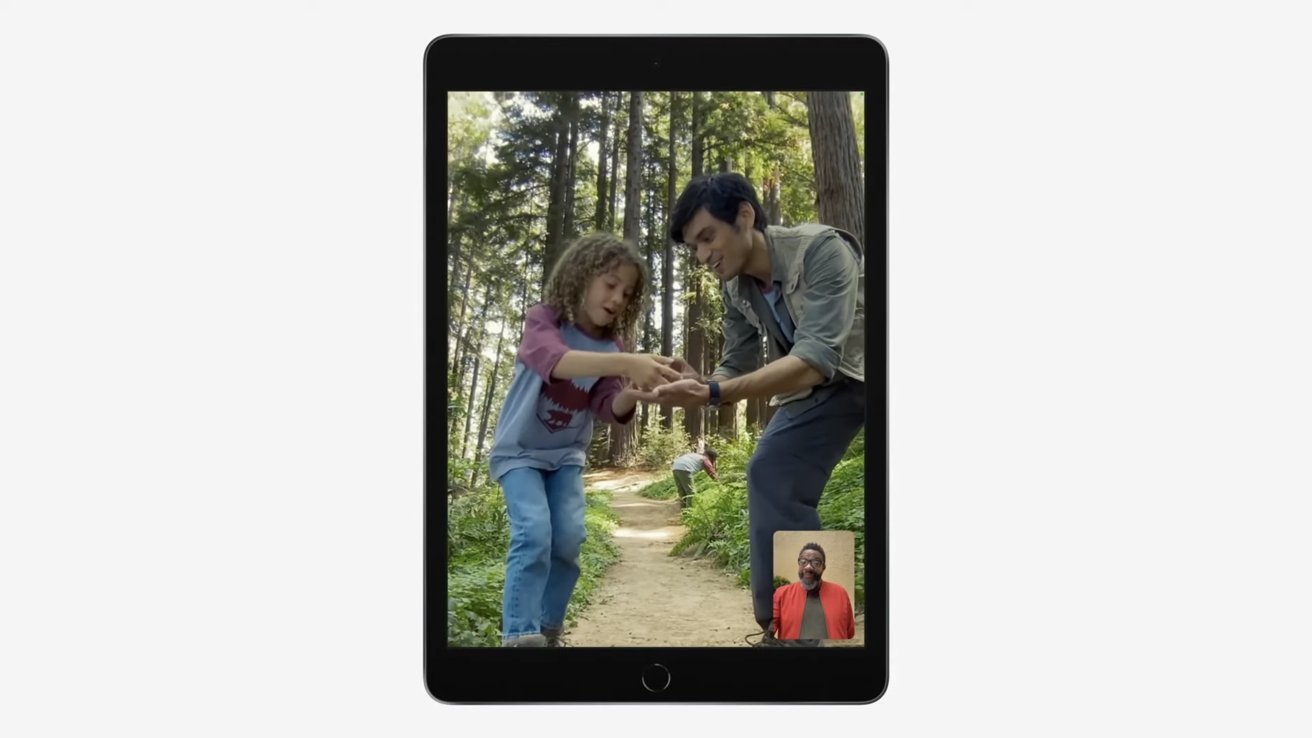








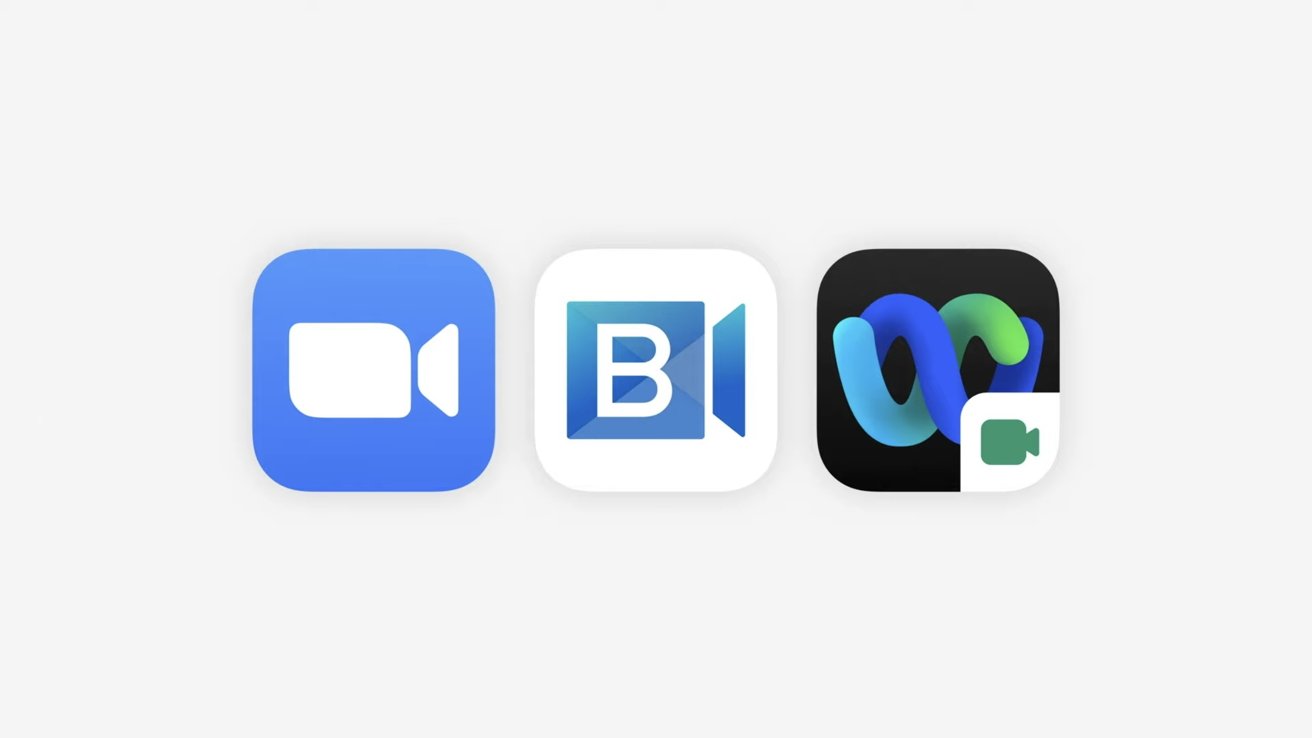
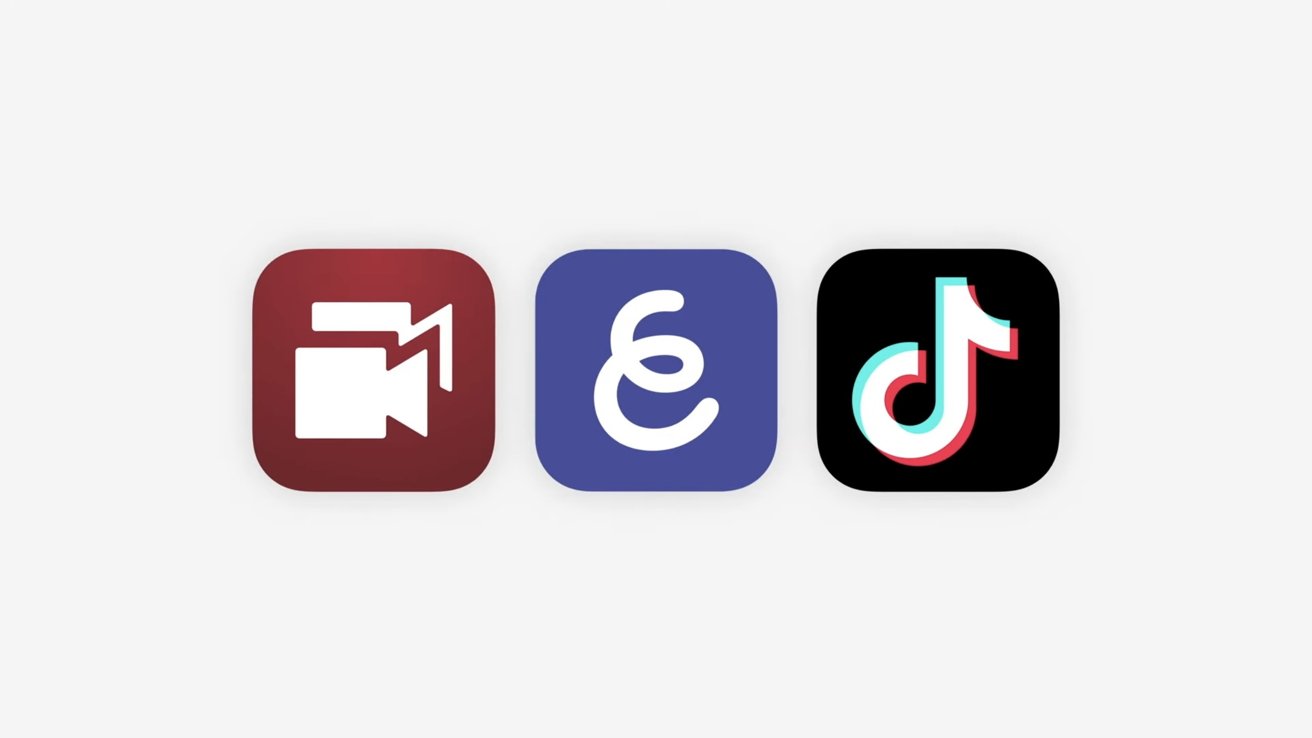












 William Gallagher
William Gallagher
 Chip Loder
Chip Loder
 Andrew Orr
Andrew Orr
 Christine McKee
Christine McKee
 Marko Zivkovic
Marko Zivkovic

 Mike Wuerthele
Mike Wuerthele








