How Apple Watch low power mode works, and what it turns off
Low Power Mode is in watchOS 9, extending the battery life of the Apple Watch by reducing overall power usage. Here's how to activate it, and what it turns off.
The Apple Watch is designed to be worn as much as possible, including when you're sleeping. However, it still needs to be recharged from time to time, and sometimes you may not be in a position to do so in the immediate future.
For example, if you're on a weekend trip and forgot your Apple Watch charger, there's a chance that it may not stay powered long enough to make it home.
Introduced as part of watchOS 9, Low Power Mode aims to solve that by giving users a way to cut the power usage of the Apple Watch, allowing it to be used for a longer period of time.
What does Low Power Mode change?
Low Power Mode works by turning off features that usually run on the Apple Watch, bringing it down to just the core functionality. Other features are allowed to run, but are adjusted to reduce the number of refreshes or updates.
Low Power Mode turns these features off:
- Always On display
- Heart rate notifications for irregular rhythm, high heart rate, and low heart rate
- Background heart rate measurements
- Background blood oxygen measurements
- Start workout reminder
If your iPhone isn't nearby, these are turned off:
- Wi-Fi and cellular connections
- Incoming phone calls and notifications
Other features affected by Low Power Mode include:
- Making a phone call can take longer
- Background app refresh happens less frequently
- Complications update less frequently
- Siri can take longer to process a request
- Some animations and scrolling might appear less smooth
How to manually turn on Low Power Mode on the Apple Watch
- Swipe up on the display to bring up Control Center, tap the battery percentage button, and toggle Low Power Mode
- Alternately, open Settings, select Battery, then toggle Low Power Mode.
You will be notified each time you turn on Low Power Mode about what it does, and given options to turn it on until you turn it off, or to turn it on for a specific number of days.
It will also be offered to users to turn on automatically once the battery life reduces down to 10%.
Once active, you will be able to tell that Low Power Mode is on as the screen will display a yellow circle icon. The battery indicator in Control Center will also be yellow in color.
Turning off Low Power Mode
You always have the option to disable Low Power Mode at any time. To do this, you simply have to tap the toggle at the same locations used to manually turn it on.
It can automatically turn off when the battery is charged to 80%. However, if you elected to keep it turned on for a number of days, Low Power Mode will persist until you manually disable it.
Workouts
While it disables a lot of stuff, you can still use the Workout app in Low Power Mode, so that you can still record things like heart rate and pace. However, you do have to turn this functionality on by opening Settings, opening Workout, then enabling Low Power Mode.
Once you finish a workout, Low Power Mode will revert back to disabling the features needed to properly record a workout.
 Malcolm Owen
Malcolm Owen
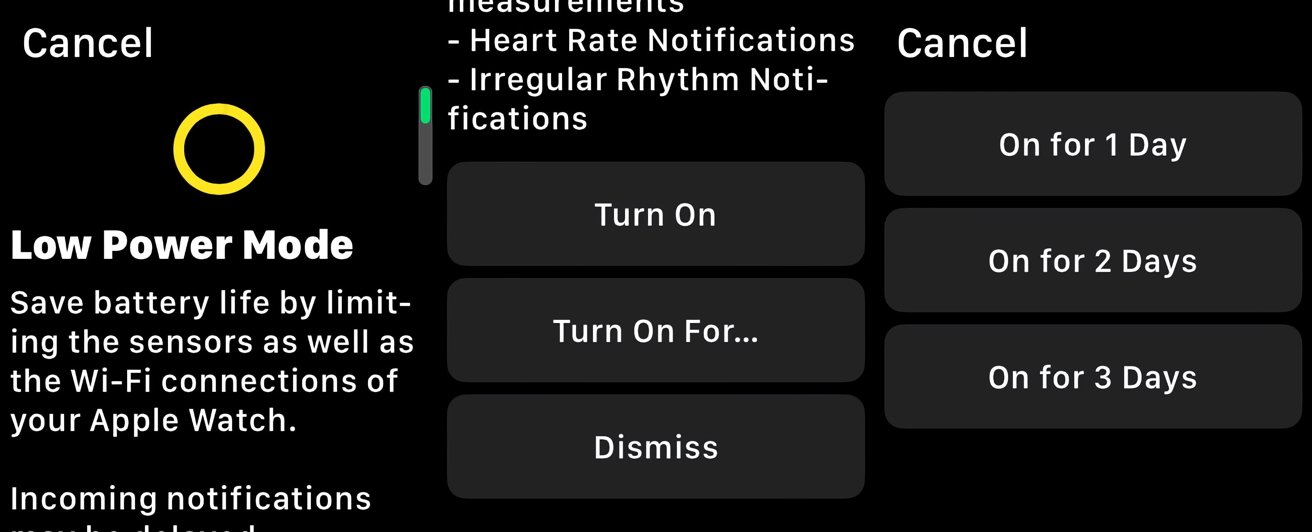











 Marko Zivkovic
Marko Zivkovic
 Amber Neely
Amber Neely
 Christine McKee
Christine McKee

 Mike Wuerthele and Malcolm Owen
Mike Wuerthele and Malcolm Owen

 William Gallagher
William Gallagher







