Some who upgraded to OS X 10.9.3 this week have found that the update mistakenly hides the system's "/Users" folder at the top level of their hard drive. But the bug can be addressed with a quick and easy fix.
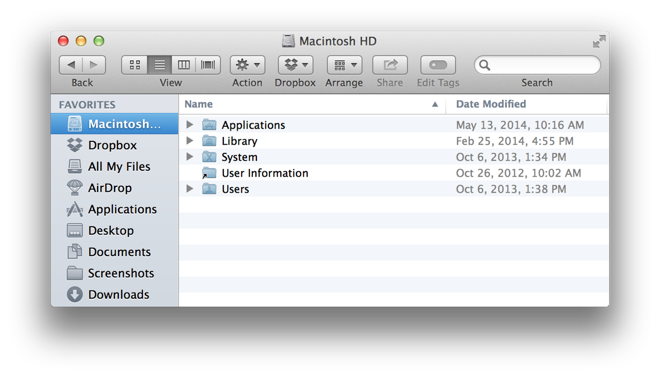
OS X 10.9.3 hit the Mac App Store on Thursday, and after updating to the latest version of Mavericks, some users discovered the new bug. The "/Users" folder remains active on the person's hard drive, but for some reason it is hidden on some machines.
A fix for the problem was highlighted on Friday by The Loop, in which users simply need to type in a single command in Terminal via OS X. Just open Spotlight search in the top right corner,, type in "Terminal" and open the application, then enter the following command:
sudo chflags nohidden /Users
For those uncomfortable with terminal, a more complicated and less permanent method is also available:
- Open a Finder window and select the "Go" menu, then choose "Go to Folder"
- Once the dialog appears, type "/Users" (without quotes) and click the "Go" button
- Control-click on the "/Users" folder and select "Make Alias"
While OS X 10.9.3 introduced this new bug, it did squash a number of other issues with Mavericks. In addition, it also improved support for high-resolution 4K displays on both the new cylindrical Mac Pro and the late-2013 15-inch MacBook Pro with Retina display.


