The MacBook Air is Apple's most popular Mac laptop with its blend of performance and portability. There are two sizes with M4 processors currently available in the lineup.
The 13-inch MacBook Air with M2 introduced a new design with more ports and improved performance in 2022 and was followed by a 15-inch MacBook Air in 2023. The 13-inch MacBook Air with M2 remained for sale until March 2025 when the MacBook Air was updated with M4.
Since it is the lowest price for a Mac laptop, the MacBook Air has been a popular choice for education markets. Apple targets lower price and portability above all else when it designs the MacBook Air.
MacBook Air Features
Apple redesigned the MacBook Air to take full advantage of M-series processors while remaining ultra-thin and light. The range of minor updates added up to a well-rounded laptop in 2022, which continue in the 2024 M3 model.
There is a 13-inch MacBook Air and 15-inch MacBook Air. They are identical in every way but size and a couple of insignificant changes.
The design and specs are mostly the same compared to the M3 model besides the new chipset, Wi-Fi 6E, and dual external display support in clamshell mode.
MacBook Air design
The tapered case in the MacBook Air has been traded for a case with a uniform thickness. This brings the MacBook Air design in line with the 14-inch MacBook Pro and 16-inch MacBook Pro.
Even without the taper, Apple managed to keep the MacBook Air incredibly thin, with it being only 0.44 inches thick for the 13-inch model and 0.45 inches for the 15-inch model. That makes it Apple's thinnest laptop yet.
Apple kept the oversized trackpad and black Magic Keyboard in the M2 MacBook Air. The display bezel is thinner overall and has a notch cutout for the FaceTime HD camera.
MacBook Air - Webcam, ports, and speakers
Apple upgraded the webcam to 1080p starting with the M2 model in 2022. The webcam should also see image quality gains thanks to an improved image signal processor in each generation.
Apple did not add additional Thunderbolt ports to the new MacBook Air. Both models still feature the same two Thunderbolt/USB-4 ports as the previous generation. However, the new models do include MagSafe, allowing the laptop to be charged without using up one of the vital ports.
The headphone jack in the MacBook Air has been updated to support high-impedance headphones. The 13-inch model is equipped with four speakers, while the 15-inch model boasts six speakers.
Apple Intelligence
Apple revealed it's new AI push during WWDC 2024 and it is called Apple Intelligence. It allows users to address various on-device models and Private Cloud Compute server-side models.
Every M-series Mac has access to the on-device Apple Intelligence models. There is the option of calling to ChatGPT on a per-request basis with user permission every time, and that feature arrived in macOS Sequoia 15.2 in late 2024.
Apple Intelligence is Apple's stab at integrating artificial intelligence into its line of products. As Apple prides itself on security, much of Apple Intelligence is done on device.
Additionally, Apple describes Apple Intelligence as "personal Intelligence." Its primary focus is to improve the way users interface with the apps and services they already use, rather than focusing on novelty use cases.
Apple Intelligence is limited to M-series Macs and iPads, as well as iPhones running the A17 Pro chip and newer.
Processors
Apple updates the MacBook Air with a new M-series processor on a near-annual basis.
M4 processor (2025)
The 15-inch MacBook Air with M4 is yet another basic spec bump. The M4 is a good chip that's great for Apple Intelligence features and offers modest performance improvements.
The M4 chip is built with a second-generation 3nm process and has a 10-core CPU, up to a 10-core GPU, and support for up to 32GB of unified memory.
M3 processor (2024)
The MacBook Air with M3 can be classified as a basic spec bump, but the Apple M3 chip is a significant chipset upgrade. It brings hardware-accelerated ray tracing to graphics software and games, improved battery life, and better performance with streaming apps like Netflix and YouTube.
The M3 chip is built with the 3nm process and has an 8-core CPU, up to a 10-core GPU, and support for up to 24GB of unified memory.
Apple says the new MacBook Air is up to 60 percent faster MacBook Air with M1 and up to 13x faster than the fastest Intel-based MacBook Air. Apps like Final Cut see a 60 percent performance boost over M1 as well.
Otherwise, the 2024 MacBook Air models are nearly identical to their M2 counterparts. The 13-inch MacBook Air with M1 has finally been removed from the lineup.
M2 processor (2022)
The M2 processor is a direct successor to the M1. It is slightly larger with more transistors but still uses an 8-core CPU. It has an 8-core GPU in the base 13-inch configuration, which can be bumped up to 10 cores. The 10-core GPU is standard in the 15-inch MacBook Air.
The CPU in the M2 MacBook Air is up to 18% faster than the M1. It is also aided by the Media Engine, which wasn't introduced to the M1 lineup until the M1 Pro and M1 Max.
The GPU in the MacBook Air can be up to 35% faster than the M1 when upgraded to the 10-core variant. That means professional apps, games, and editing tools will perform much better.
Computers running the M2 processor, including the MacBook Air, can still only connect to one external monitor via Thunderbolt at once.
The MacBook Air got a new design that removed the classic taper when the M2 model was introduced. Below is information about the older product design and its chipset.
M1 MacBook Air Features
When Apple transitioned the MacBook Air to the M1 processor, it altered little else about the device. It had the same 13.3-inch Retina Display with P3 color gamut and 400 nits of brightness.
Apple included two Thunderbolt/USB-4 ports on the side, which are a new spec above the previous Thunderbolt 3 ports. These enable wider compatibility with modern USB Type-C cables but are functionally the same.
The tapered case design goes from 0.63 inches to 0.16 inches to give the device an even thinner overall look. Even though Apple still calls this device the "air" for its size and weight, it is thicker than the 13-inch MacBook Pro at its thickest point.
It weighs only 2.8 pounds. Even the iPad Pro and Magic Keyboard weigh in at 3 pounds, the same as the MacBook Pro.
MacBook Air - M1 processor
Apple says the M1 MacBook Air is up to 3.5x faster with 5x faster graphics than the Intel model it replaced. The claim stands up to benchmark scrutiny. Its single-core performance competes with Apple's Intel-based Mac Pro, and its multi-core score is higher than all Macs except those with more than 8 cores.
The M1 chip's balance of power and efficiency allows the new MacBook Air to operate without a fan, providing silent performance. The eight-core processor's big-little layout in the Apple Silicon MacBook Air results in low power consumption while still being able to activate performance cores when needed. The efficiency cores alone outperform the Intel Core i3 processor.
It runs macOS which has been overhauled to support the new M1 processor. macOS Monterey introduced new features like SharePlay and Universal Control to bring more utility to users steeped in the Apple ecosystem. Users can also run apps originally designed for iOS and iPadOS thanks to the processor.
Magic Keyboard
Apple has moved its entire lineup to the new Magic Keyboard first introduced in the 16-inch MacBook Pro. A redesigned scissor mechanism with 1mm of travel means no more sticky keys from previous generations. The new keyboard in the MacBook Air also included the inverted-T arrow keys.
In the past, MacBook Air models had a butterfly keyboard, which underwent several updates in an attempt to address reliability issues. However, the butterfly switch often led to stuck keys or broken mechanisms, resulting in a higher failure rate compared to previous scissor-switch designs.
Apple had implemented keyboard repair programs for the butterfly keyboard, but the introduction of the new keyboard seems to be a final admission that there was some issue at hand. Even the latest iPad Pro keyboard uses the new Magic Keyboard design.
720p Webcam
The late 2020 model MacBook Air with M1 chip offers improved video-chat capabilities. While the MacBook Air still has a 720p webcam, the M1 chip uses Apple’s newest image signal processor (ISP) for improved image quality.
The new ISP adds greater dynamic range, better noise reduction, and superior auto white balance and machine-learning-enhanced face detection to make you look clearer in FaceTime or Zoom calls. That translates to improved video in low-light conditions.
Security
The 2018 revision incorporated a Touch ID sensor for biometric identification. Touch ID has remained on the 2019 and 2020 MacBook Air refreshes and will likely be part of the MacBook Air until Apple possibly implements Face ID in a future model.
The T2 security chip is a separate piece of custom Apple Silicon that, for some key operations, sits between the Intel processor and macOS. It hosts the Secure Enclave for Touch ID and provides encryption services to macOS. The T2 chip also provides a secure boot, meaning the only processes that can run at startup are trusted and approved macOS software.
macOS Sequoia
Announced at WWDC 2024, macOS Sequoia brings a number of new features to Apple computers. Here are some of the notable updates Mac owners get after installing the update.
Improved Window Tiling
An improvement on existing window management features, the tiling of windows now handles similar to how some third-party management apps function.
You can drag a window to a spot on the screen, with it then automatically repositioning itself. For example, putting it to the far edge of a screen can make it expand to fill the left half of your display.
Messages
Previously rumored before the event took place, this refers to iMessage. Users can now apply various effects to text that they send to other people.
This can include the standard bold, italics, and underlining of text, among other elements.
Another iMessage feature, it allows users to schedule messages to be sent to contacts at specific times. This can be useful to send out important news, reminders, and other time-specific information.
Tapbacks will gain the option to add emoji as reactions to a message.
iPhone mirroring
Users can bring their iPhone onto the macOS Sequoia desktop using the new iPhone Mirroring app. The iPhone just needs to be on the same Wi-Fi network and signed into the same Apple ID for the function to work.
Once connected, users will see a digital representation of the iPhone on the desktop. Apps can be opened and used with some exceptions.
Apps can't be reorganized and certain system functions aren't available, but otherwise, the iPhone can be operated normally. Any time a mirroring function is active, the iPhone remains locked and the screen is off.
The iPhone mirroring function relies on Continuity, which can only have one active session at once. So, users can't bring an iPhone into macOS while their Mac display is mirrored into Apple Vision Pro.
Dedicated Passwords app
After incorporating passwords as part of the Keychain integrated into its operating systems, Apple has finally made an app for it. Passwords is used to manage authentication for users across Apple's ecosystem of devices.
The macOS version is the only one that can import password lists.
Safari
A new summarization feature, dubbed Highlights, provides users with a short summary paragraph that is contextually generated based on the webpage they are looking at. This can include details about locations when planning a trip, information about a TV show or movie, and even quick links to other resources.
A new version of Reader mode has been redesigned with new elements, including a table of contents and a summary of the article.
MacBook Air History
Apple's most popular laptop has a long history dating back to Steve Jobs pulling the first out of an envelope on stage. It has always been the budget/entry model in the lineup with decent base specs and generally a price that targets $999 unless its a redesign year.
Fourth generation
In June 2022, the MacBook Air was reimagined with a uniform thickness, MagSafe port, and notched display. It ran the M2 processor and had several upgrades throughout, including a larger 13.6-inch display.
The specs and design hasn't significantly changed since that 2022 redesign.
The Liquid Retina display is a 2560p by 1664p at 224 pixels per inch. It has 500nits of brightness and uses the P3 color gamut.
The M2 processor was up to 18% faster than the M1 and has a Media Engine for improved video editing and export. It still only supports one external display, but the added MagSafe port frees up an additional Thunderbolt for accessories.
A 15-inch MacBook Air was introduced in 2023 with nearly identical specs beyond the size increase. It still had M2 and the same color options.
A chipset upgrade was introduced in 2024 that changed little about the devices beyond what the M3 provided. Both the 13-inch MacBook Air and 15-inch MacBook Air were updated in tandem.
Apple upgraded both sizes of MacBook Air with M4 in 2025.
Third generation
In October 2018, Apple redesigned and rebooted the MacBook Air after nearly a decade of selling models with the second-generation design.
The model introduced a Retina Display, Touch ID, and three color options in the third-generation. It essentially replaced the 12-inch MacBook, which Apple phased out of its lineup in the following months. This design features two Thunderbolt 3 ports, a 13.3-inch display with a resolution of 2560 x 1600, and, initially, the maligned butterfly keyboard.
In March 2020, faster 10th-generation Intel processors and the Magic Keyboard were added to the model, which also saw a lower starting price of $999. However, many users complained about its fans kicking in frequently due to a less-than-ideal cooling setup. Looking back, this may have been because Apple was prioritizing a significant hardware update for later that year.
In November 2020, Apple discontinued its use of Intel processors and introduced a new model powered by Apple Silicon. The M1-powered Macbook Air offered significantly improved performance and battery life. Apple claimed that the new model could deliver up to 3.5x faster processing power than the previous generation and up to 5x better graphical performance. The battery was said to last for up to 15 hours of web browsing. Additionally, this update removed the fans, allowing for silent operation.
Second generation
In 2010, Apple released the second-generation models with a tapered case and solid-state storage. There were 11-inch and 13-inch options.
This generation was well-received, helping to push the design into the mainstream. Within the next five years, the market was flooded with clones, and Microsoft later coined the name "Ultrabook" to denote Windows laptops that borrowed heavily from the MacBook Air.
With each update, Apple added more internal memory and faster processors. This was the last generation to include non-Retina displays and a MagSafe port.
Apple discontinued the 11-inch model in 2017 and the second-generation 13-inch MacBook Air in 2019.
First generation
In 2008, to the delight and astonishment of those watching, Steve Jobs reached into a small envelope to reveal Apple's latest breakthrough product. The first MacBook Air had a 13.3-inch display and was 1.9cm thin, a remarkable design feat for its era.
This initial model made significant sacrifices to achieve that thin profile and solid battery life. Its 1.6GHz Intel Core 2 Duo processor delivered less-than-stellar performance. The $1,799 entry-level model only had an 80GB hard drive, and a model with a 64GB solid-state drive and 1.8GHz processor cost $3,098.
One of the most controversial moves was Apple's decision not to include a CD/DVD drive. This move attracted significant skepticism and blowback at the time, given the prominent position optical drives still held in consumer technology. With iCloud and other cloud platforms looming on the horizon, Apple envisioned optical drives' relevance fading quickly. So, the company sacrificed the drive in the name of thinness and attractive design, a bet that ultimately paid off.
This move foreshadowed future decisions like the iPhone's headphone jack removal and the switching of all MacBook ports to Thunderbolt 3/USB-C.
MacBook Air Price Guide
Apple eliminated the new sales of older MacBook Air models with the M4 update. The base M4 13-inch model starts at $999, and the 15-inch model starts at $1,199.
Older models can still be found on sale at steep discounts. Deals can be found on every model in our Mac Price Guide, broken down by screen size and chip below:
Previous MacBook Air rumors
Everything below this point is a preserved section of rumors about the MacBook Air.
M4 MacBook Air
An M4 MacBook Air lineup could be announced at any time, however Apple already short cycled the 15-inch MacBook Air with M3, so it may wait before updating to a new chipset. A spring 2025 is likely the earliest and update could occur, or summer with a WWDC announcement.
The base M4 has a 10-core CPU and a 10-core GPU that can be configured with up to 32GB of RAM in the MacBook Pro. Dynamic Caching enables more impressive graphical processing like hardware-accelerated ray tracing and mesh mapping.
Apple isn't likely to update much else about the MacBook Air beyond the chipset. The only other expected update beyond small tweaks is the inclusion of the 12MP webcam with Center Stage.
Release timing previously placed the M4 MacBook Air early in the year, but that window has flown by. The earlier confident timetable placed a refreshed MacBook Air first, followed by an iPhone SE 4, then iPad Air with M4 before WWDC.
So far, Apple released iPhone 16e, not an iPhone SE, and rumors around iPad updates have gone mostly quiet. Rumors have closed in on a release by April or May for the M4 MacBook Air.



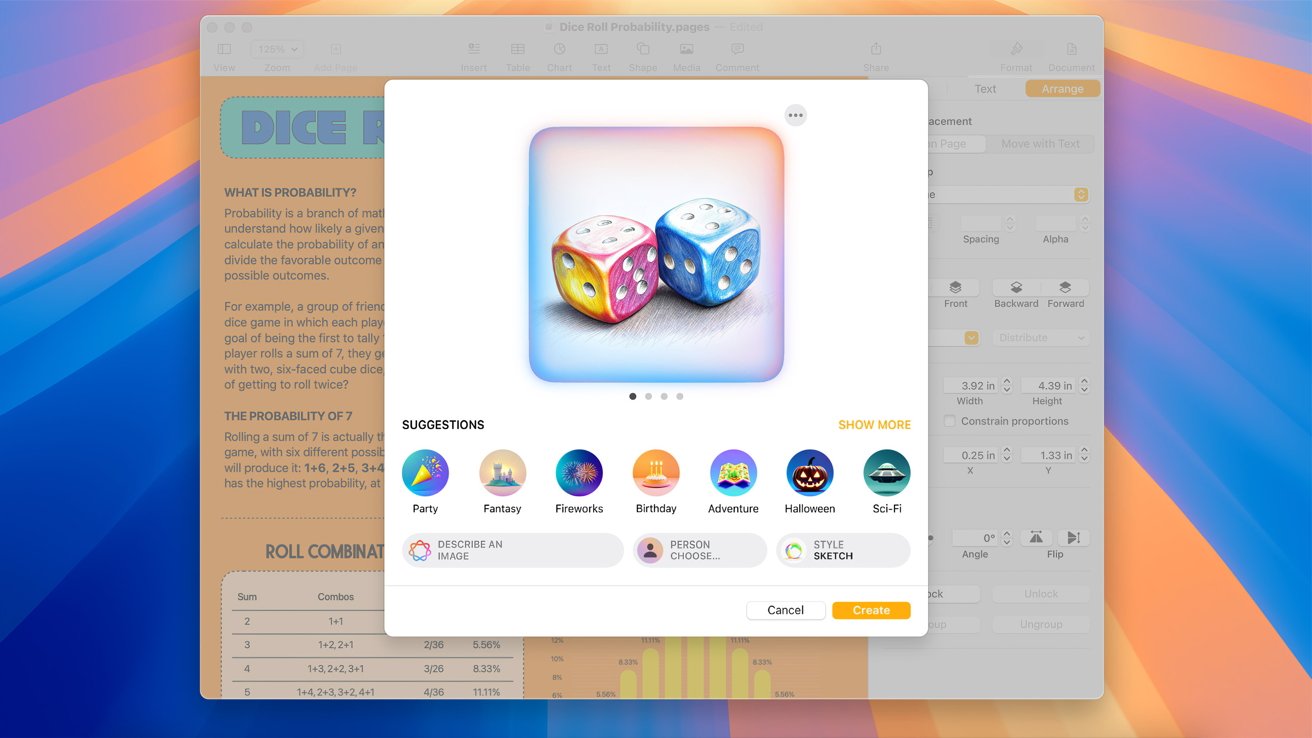









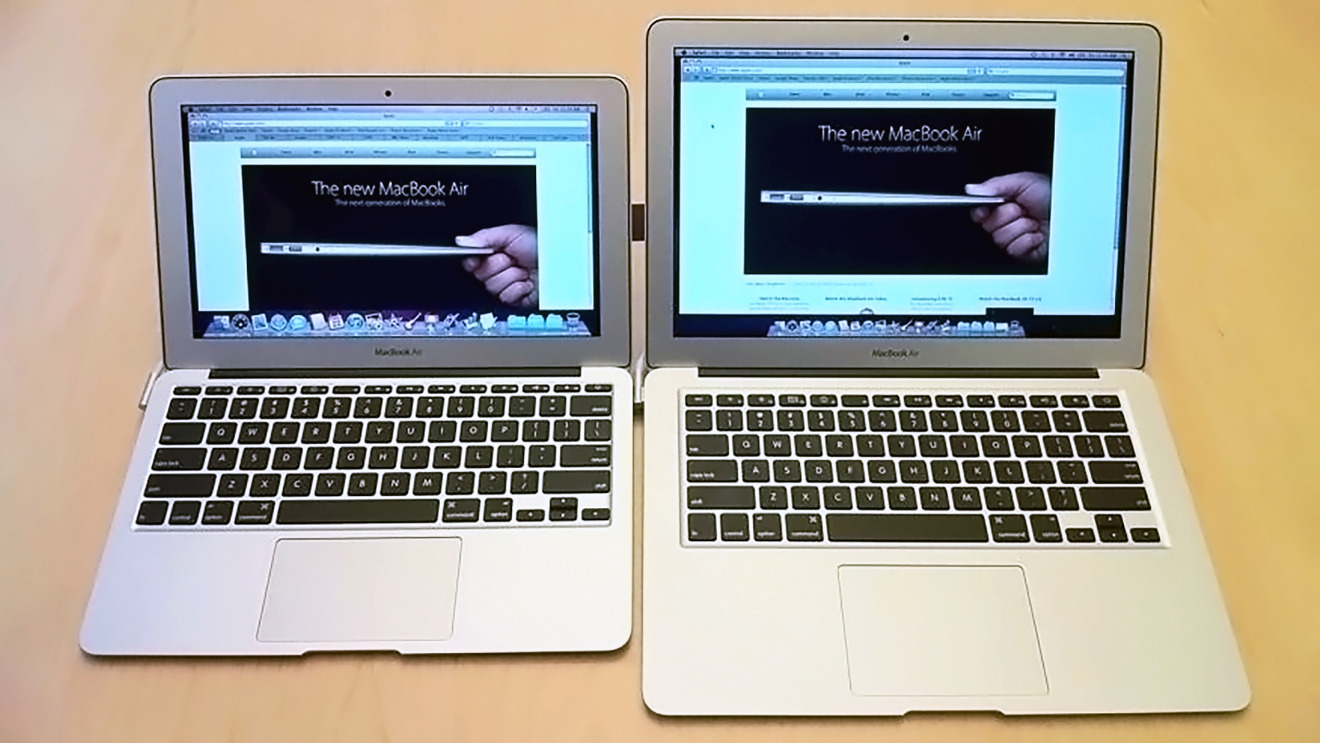
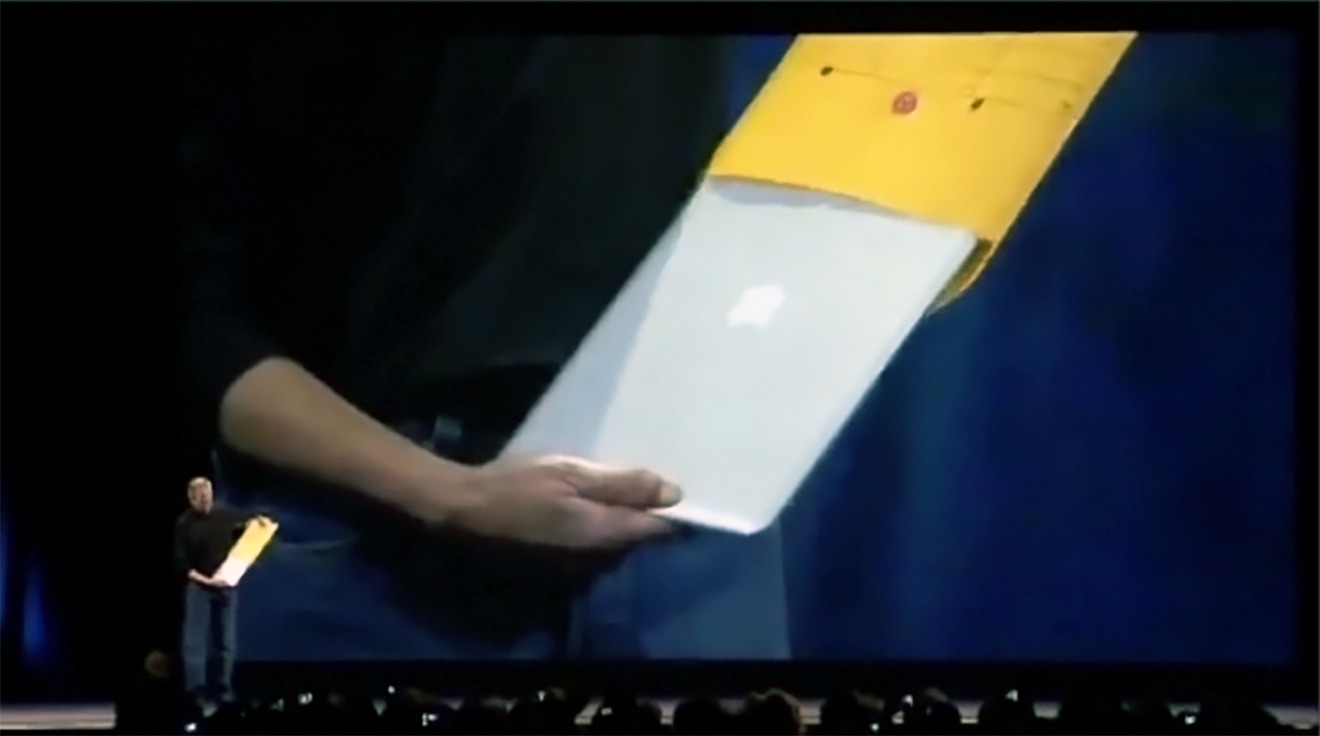

 Malcolm Owen
Malcolm Owen

 Mike Wuerthele
Mike Wuerthele
 Christine McKee
Christine McKee
 Chip Loder
Chip Loder
 Amber Neely
Amber Neely
 Andrew Orr
Andrew Orr


 Andrew O'Hara
Andrew O'Hara