Apple didn't do much to bring MacBook Air to 15 inches beyond increasing the display size, and that's the point. The 15-inch MacBook Air is a bigger version of Apple's most popular MacBook lineup without added weight or complex features that would increase its low price point.
This new model inherited the thin and light chassis with a uniform thickness from the 13-inch MacBook Air with M2, which had a redesigned exterior. It has a slightly larger battery to make up for the bigger display's power draw and six speakers since it had the space, but otherwise, it is identical.
It launched with the M2 processor in 2023 and was quickly updated with an M3 processor in 2024, then updated with M4 in 2025. The design hasn't changed, but it gains new features like Wi-Fi 6E and support for two external monitors while in clamshell.
MacBook Air 15-inch features
Apple has redesigned most of its lineup around Apple Silicon and the chip's efficiency. The thin and light, uniform design is the result of M-series processors being able to be passively cooled in the small chassis space.
If this feature list is familiar, it is because it is nearly identical to the latest 13-inch MacBook Air. The only notable exceptions are the number of speakers and the battery size — though battery life is the same.
Design and display
The 15-inch MacBook Air measures 0.45 inches thick. It is 9.35 inches by 13.4 inches, making it ultra-portable given its display size.
Apple ditched the tapered design when it upgraded the MacBook Air to M2 in 2022. The relatively new chassis design has a uniform thickness, which is only 0.01 inches different between the two models.
It has a 15.3-inch Liquid Retina display with 2,880 pixels by 1,864 pixels at 224 PPI. The display is rated for 500 nits and P3 color with True Tone.
The backlit keyboard fits edge-to-edge and includes a full-sized function row. Touch ID is in the corner, and the trackpad is the same iconic large glass surface found on every MacBook.
Customers may notice that there aren't any speaker holes on either side of the keyboard. Instead, it is a smooth surface, but the speakers still play audibly without issue.
M4 processor (2025)
The 15-inch MacBook Air with M4 is yet another basic spec bump. The M4 is a good chip that's great for Apple Intelligence features and offers modest performance improvements.
The M4 chip is built with a second-generation 3nm process and has a 10-core CPU, up to a 10-core GPU, and support for up to 32GB of unified memory.
M3 processor (2024)
The 15-inch MacBook Air with M3 can be classified as a basic spec bump, but the M3 is a significant chipset upgrade. It brings hardware-accelerated ray tracing to graphics software and games, plus better performance with streaming apps like Netflix and YouTube.
The M3 chip is built with the 3nm process and has an 8-core CPU, up to a 10-core GPU, and support for up to 24GB of unified memory.
Apple says the new MacBook Air is up to 60 percent faster MacBook Air with M1 and up to 13x faster than the fastest Intel-based MacBook Air. Apps like Final Cut see a 60 percent performance boost over M1 as well.
M2 processor (2023)
Apple didn't wait for a new generation of Apple Silicon to introduce the larger 15-inch MacBook Air. It stuck with the M2 processor but has the non-binned variant at the base.
That means the included M2 has an 8-core CPU and 10-core GPU. It also has a 16-core Neural Engine and a Media Engine.
The Media Engine enables hardware-accelerated video encoding and decoding for H.264, HEVC, ProRES, and ProRES RAW. That's the power of an Intel Mac Pro Afterburner card in a MacBook Air.
Performance should be identical regardless of MacBook size. A larger display means more pixels to drive, but it also means a larger chassis for passive cooling.
The base model has 8GB of RAM and 512GB of storage. Max it out with 24GB of RAM and 2TB of storage for the price of a 16-inch MacBook Pro.
Webcam, audio, and ports
Apple included the same 1080p webcam in the 15-inch MacBook Air. It is housed in the notch on the display.
Audio should be better since there is a six-speaker sound system, versus four, with force-canceling woofers. Like other MacBooks, it is capable of playing back Spatial Audio.
There are two Thunderbolt/USB 4 ports, a MagSafe 3 connector, and a headphone jack. It has Wi-Fi 6E and Bluetooth 5.3.
The M3 has a new feature that allows using two external displays, but the MacBook has to be in clamshell mode.
Battery Life
Apple ensured both MacBook Air models retained the same battery life by including a larger battery in the larger model. The 15-inch Macbook Air has a 66.5Wh battery versus the 52.6Wh battery in the 13-inch MacBook Air.
That means both models are rated for about 15 hours of web browsing at a middling brightness. Watching video content like on the Apple TV app will net about 18 hours of battery life.
Comparing the 15-inch MacBook Air
Don't let the larger display fool you. This is still a MacBook Air with specs to match its class and price.
The 15-inch MacBook Air isn't necessarily the best deal among the notebooks if you compare them as directly as possible. If you're looking at it as close to like-for-like as possible, there's only a few hundred dollars difference between the Air and the 14-inch MacBook Pro.
Suppose you're willing to put over $2,000 towards a notebook. In that case, you may prefer to tweak the configuration and get a 14-inch MacBook Pro with a much better display, faster performance, and maybe a little less storage capacity for a comparatively-similar MacBook Air.
However, there's no beating that weight and display size in the larger MacBook Air. Those that prioritize portability will look there first.
| Price (starting) | $1,299 | $1,999, $2,499 |
| Display size (inches) | 15.3 | 14.2, 16.2 |
| Dimensions (inches) | 0.45 x 13.40 x 9.35 | 0.61 x 12.31 x 8.71 0.66 x 14.01 x 9.77 |
| Weight (pounds) | 3.3 | 14-inch: 3.5, 3.6 (M2 Max), 16-inch: 4.7. 4.8 (M2 Max) |
| Max Resolution | 2,880 x 1,864 | 3024 x 1964, 3456 x 2234 |
| Pixel Density | 224 | 254 |
| Brightness | 500 nits | XDR: 1000 nits sustained, 1600 nits peak SDR: 500 nits max |
| Display Backlighting | LED | Mini LED |
| Display Technology | Wide Color P3, True Tone | Wide Color P3, True Tone, ProMotion |
| Processors | M3 8-core | M2 Pro 10-core, M2 Pro 12-core, M2 Max 12-core |
| Graphics | 10-core | 16-core (M2 Pro 10-core) 19-core (M2 Pro 12-core) 30-core (M2 Max) 38-core (M2 Max) |
| Memory | 8GB, 16GB, 24GB |
16GB, 32GB, 64GB (M2 Max), 96GB (M2 Max) |
| Storage | 256GB, 512GB, 1TB, 2TB |
512GB, 1TB, 2TB, 4TB, 8TB |
| Battery (video) | Up to 18 hours | Up to 18 hours (14-inch), up to 22 hours (16-inch) |
| Biometrics | Touch ID | Touch ID |
| Trackpad | Force Touch | Force Touch |
| Keyboard | Backlit with ambient light sensor | Backlit with ambient light sensor |
| Ports | Two Thunderbolt 4 (USB-C), 3.5mm headphone jack, MagSade 3 |
Three Thunderbolt 4 (USB-C), Advanced HDMI port, SDXC card slot, 3.5mm headphone jack, MagSafe 3 |
| Webcam | 1080p FaceTime HD camera | 1080p FaceTime HD camera |
| Audio | Six-speaker sound system with force-canceling woofers, Spatial Audio, Dolby Atmos, Three-mic array |
High-fidelity six-speaker sound with force-canceling woofers, Spatial Audio, Dolby Atmos, Three mic array |
| Connectivity | 802.11 ax Wi-Fi 6E, Bluetooth 5.3 | 802.11ax Wi-Fi 6E, Bluetooth 5.3 |
| Charger | Starts at 35W Dual USB-C Port Compact Power Adapter | Starts at 67W USB-C |
| Color | Silver, Space Gray, Starlight, Midnight | Silver, Space Gray |
macOS Sequoia
Announced at WWDC 2024, macOS Sequoia brings a number of new features to Apple computers. Here are some of the notable updates Mac owners can expect.
Apple Intelligence
Apple Intelligence is Apple's stab at integrating artificial intelligence into its line of products. As Apple prides itself on security, much of Apple Intelligence is done on-device.
Additionally, Apple describes Apple Intelligence as "personal Intelligence." Its primary focus is improving how users interface with the apps and services they already use rather than focusing on novelty use cases.
Apple Intelligence is limited to M-series Macs and iPads, as well as iPhones running the A17 Pro chip and newer.
Improved Window Tiling
An improvement has been made to the existing window management features. The window tiling now works similarly to some third-party management apps.
You can drag a window to a spot on the screen, and it will automatically reposition itself. For example, placing it on the far edge of a screen can cause it to expand and fill the left half of your display.
Messages
Users can now add different effects to the text they send to others, such as bold, italics, and underlining. Also, in Messages, users can schedule messages to be sent to contacts at specific times, which is handy for sending out important news, reminders, and time-specific information. Additionally, Tapbacks will have the option to react to messages with emoji.
iPhone mirroring
Users can bring their iPhone onto the macOS Sequoia desktop using the new iPhone Mirroring app. The iPhone just needs to be on the same Wi-Fi network and signed into the same Apple ID for the function to work.
Once connected, users will see a digital representation of the iPhone on the desktop. Apps can be opened and used with some exceptions.
Apps can't be reorganized and certain system functions aren't available, but otherwise, the iPhone can be operated normally. Any time a mirroring function is active, the iPhone remains locked and the screen is off.
The iPhone mirroring function relies on Continuity, which can only have one active session at once. So, users can't bring an iPhone into macOS while their Mac display is mirrored into Apple Vision Pro.
Dedicated Passwords app
After incorporating passwords as part of the Keychain integrated into its operating systems, Apple has finally made an app for it. The new Passwords app is used to manage user authentication across Apple's ecosystem of devices.
The macOS version is the only one that can import password lists.
Safari
A new summarization feature, dubbed Highlights, provides users with a short summary paragraph that is contextually generated based on the webpage they are looking at. This can include details about locations when planning a trip, information about a TV show or movie, and even quick links to other resources.
A new version of Reader mode has been redesigned with new elements, including a table of contents and a summary of the article.
MacBook Air 15-inch Price Guide
The 15-inch MacBook Air with M2 starts at $1,299, but discounts are in effect. It is available in silver, space gray, midnight, and starlight colors.
Customers can configure the 15-inch MacBook Air with up to 24GB of RAM and 2TB of storage, maxing out at $2,499. Higher-end configurations give the customer a choice of which power adapter to include with the order, either a 35W dual USB-C Compact Power Adapter or a 70W USB-C Power Adapter.
M2 MacBook Air 15-inch Prices







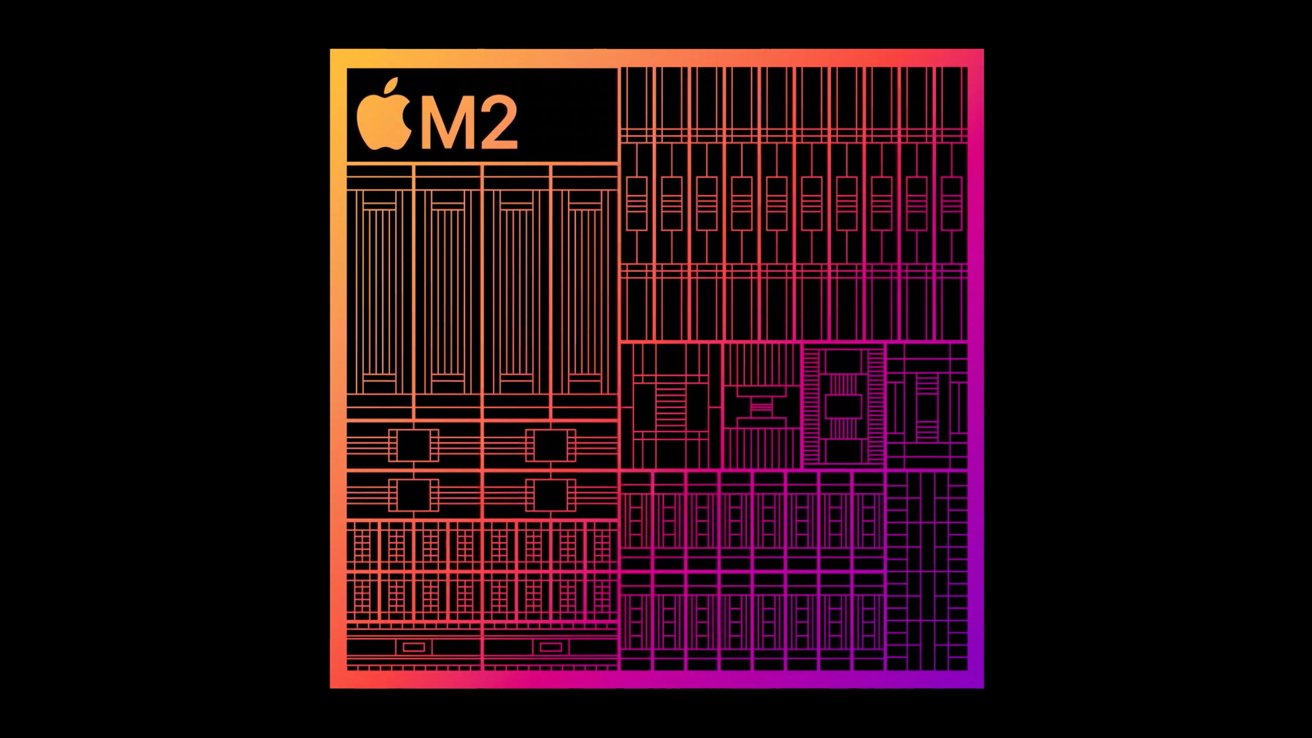








 Christine McKee
Christine McKee
 Malcolm Owen
Malcolm Owen



 William Gallagher
William Gallagher



 Amber Neely
Amber Neely