Thanks to an interesting quirk in the way Apple Watch handles email content, users willing to brave a little HTML code can include "hidden" versions of a message specifically formatted for the device.
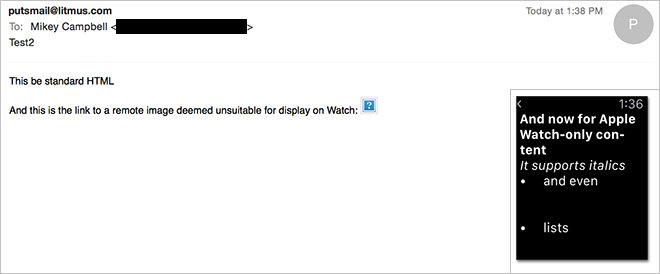
Example email rendered in Mail app. Inset: screenshot of same email on Apple Watch.
Discovered by Dan Foody, a user of email testing, preview and analytics service Litmus, the Apple Watch-specific email scheme takes advantage of an idiosyncrasy in Apple's solution for delivering and displaying HTML.
As Litmus explains, Apple Watch only displays the plain text portion of an email, ignoring complicated HTML like remote images in an effort to save processing cycles and uptime. In fact, email content is first translated from HTML to rich text by a paired iPhone before being sent over to Watch.
Emails usually contain both HTML and plain text elements with Content-Type designations text/html and text/plain, respectively. With Watch, Apple implements a fallback -- text/watch-html -- for purposes of replacing complex HTML content. Including an unsuitable HTML element, like a remote image, will force Apple Watch to fall back to plain text and the suitable Content-Type text/html-watch, which results in a rich text-like formatting completely transparent to readers on other devices.
There is a catch, however. Only a handful of email service providers support Watch HTML delivery, meaning your options are limited unless you happen to serve your own mail. Those looking to try out the feature can visit PutsMail, Litmus' Web-based email testing and debugging tool, as it it capable of delivering inline plain text, HTML and Watch HTML.
Litmus has compiled a few tips and techniques for sending tailored Watch emails, as well as a list of rich text concepts known to work with text/watch-html, including font styles, quotes, lists and embedded images.


