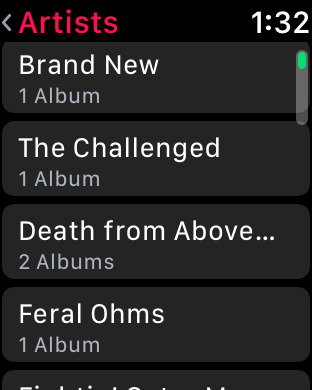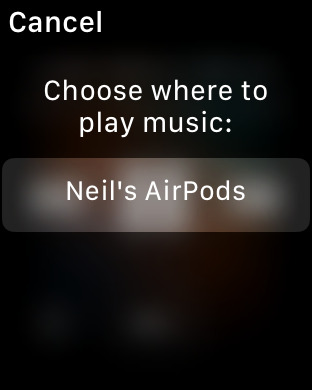In a major change to how the Apple Watch operates, users can no longer browse their iPhone's music library after updating to watchOS 4, and instead can only view songs stored on the watch itself.

Previously, users could use Force Touch or scroll up in the Music app's main menu to choose a source. There, watchOS 3 and prior presented the option to view tracks stored on or streamed from a connected iPhone, as well as those stored on the watch itself.
But with Tuesday's release of watchOS 4, there is no way to view the music library from a connected phone. Launching the new Music app in watchOS 4 presents users only with songs that have been synced directly to the watch.
Of course, this is less of a concern for users buying the new Apple Watch Series 3 with cellular on Friday, as it will have the ability to stream music directly without a connected iPhone. However, support for streaming from Apple Music and iTunes Match isn't arriving until October at the earliest, and that feature does not apply to watchOS 4 users without a Series 3 with cellular model.
Other changes to the Music app in watchOS 4 include the ability to automatically add songs that are in a listener's "heavy rotation." Users can also manually select multiple playlists to sync to the watch, though it is limited to 2 gigabytes of storage.
While watchOS 4 will no longer allow a user to browse their iPhone's music library, they can still use the Apple Watch to control it. In fact, it's now easier than ever: A "Now Playing" screen shows up by default when the user is playing music from their iPhone, giving quick access to pause, skip a track, or adjust the volume with the Digital Crown.
However, in order to take advantage of this, users must start the playback of music on their iPhone, then continue controlling it via the Apple Watch.