The Apple Watch makes it easy to share your Activity rings with friends and family to help get you motivated to close your rings -- and here's how to do it.

If you're the kind of person who feels more motivated when you're measuring up against your friends, the Apple Watch has you covered.
Sharing your activity is easy, and just requires you to send an invite to another Apple Watch owner on your contact list. If you find that you don't enjoy sharing your activity, you can stop at any point.
How to share your Activity rings with friends
- On your iPhone: Open the Fitness app
- Tap the Sharing tab
- Tap Get Started
- Tap the Account icon
- Tap the + icon
- Either type or search for a friends name
- Tap the friends you'd like to add
- Tap Send
You'll need to wait for your friends to accept your invite.
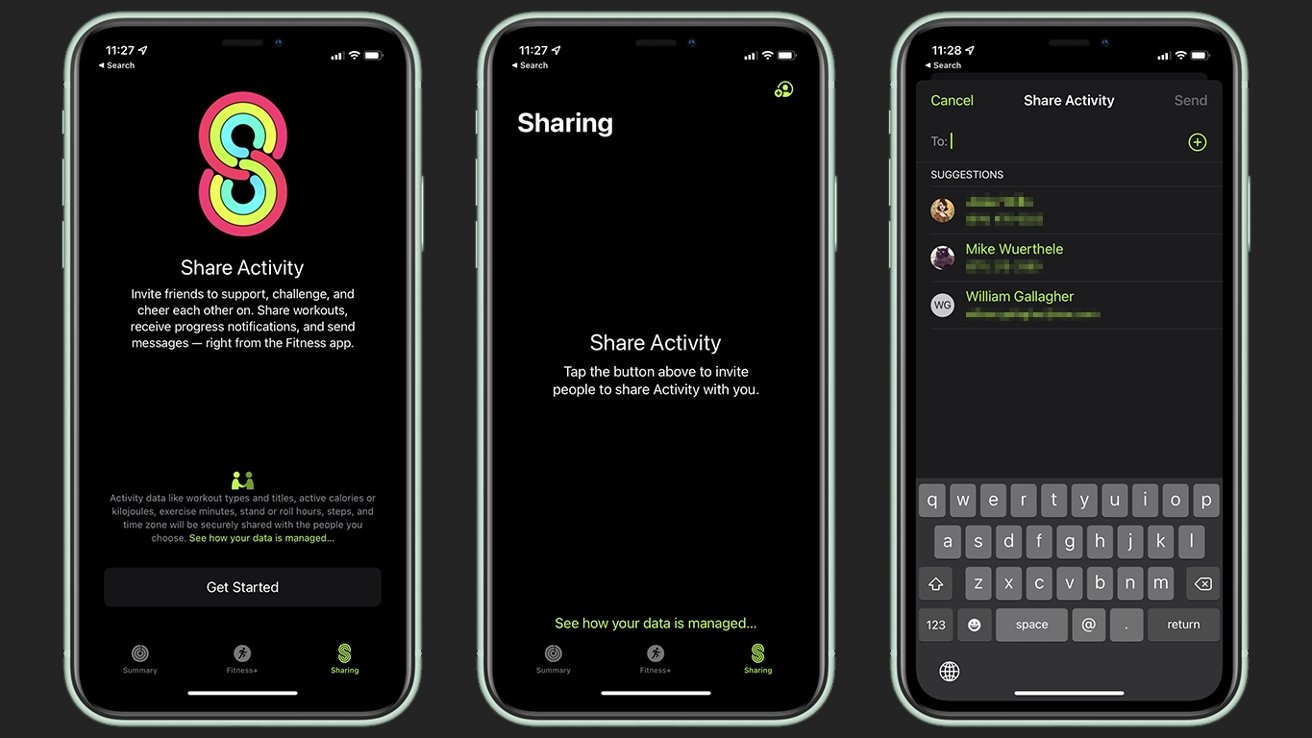
Of course, you may have also received an invite that you forgot to respond to. You can accept it from the Fitness app by following the steps below.
How to accept an invitation to share your Activity Rings on Apple Watch
- On your iPhone: Open the Fitness app
- Tap the Sharing tab
- Tap the Account icon
- Tap Accept or Ignore
There may be certain times when you're not looking to share your progress -- whatever the reason, Apple makes it easy to hide your progress from specific friends.
How to hide your Apple Watch fitness activity from specific friends
- On your iPhone: Open the Fitness app
- Tap the Sharing tab
- Tap the friend's name
- Tap Hide My Activity
Hiding your activity means that they will not be able to see your activity, but you will still be able to see theirs. You will not be able to hide your activity from a friend that you are competing with.
If you've had a falling out with a friend, you can remove them from your Fitness app.
How to remove a friend from Apple Watch activity sharing
- On your iPhone: Open the Fitness app
- Tap the Sharing tab
- Tap the friend's name
- Tap Remove Friend
Once removed, your friend will not be able to see their activity, and you will not be able to see theirs. You can re-add the friend in your future.