Your Mac is already pretty secure with baked-in protections, but there are a handful of privacy and security apps that you should consider adding to your digital defense toolbox.

There are a number of apps you should add to your Mac security toolkit.
Mac devices come equipped with built-in security features -- such as Gatekeeper and app notarization -- that go a long way toward shoring up your online defenses. However, there are some other essential privacy and security apps you should consider.
Not every Mac user will need all of these apps to secure their accounts, but a good password manager is essential. Other options, like VPNs or firewall apps, should be considered on a case-by-case basis.
With that in mind, here are some of the best privacy and security apps for macOS.
1Password
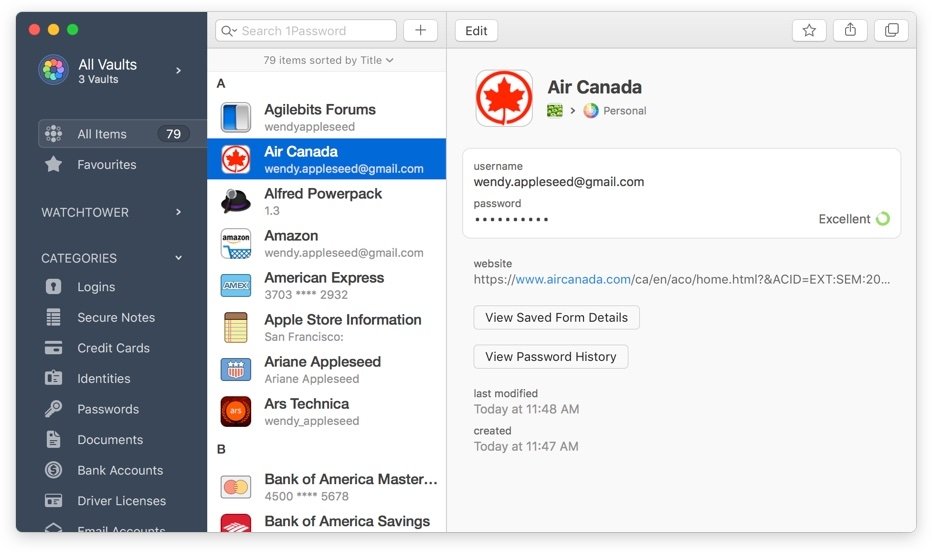
1Password is an industy-leading password manager for Mac.
A good password manager is an essential part of online security. After all, your online accounts are only as secure as your weakest password. That's why a password manger like 1Password is highly recommended.
The app allows you to store your login credentials for online accounts and access them across devices. Additionally, 1Password can generate new strong passwords and auto-fill login forums -- ensuring good password habits.
1Password is free to use with a limited feature set, but it's recommended that you opt for the premium features, which includes unlimited password storage and support for two-factor authentication. A premium subscription starts at $2.99 a month if billed annually.
ProtonVPN
Among VPN services, ProtonVPN is an option that consistently upholds user privacy.
ProtonVPN is a virtual private network that can encrypt your data when you're using public Wi-Fi networks. More than that, VPNs like ProtonVPN can also bypass geo-restrictions and anonymize your browsing.
Although ProtonVPN doesn't have a massive network of servers, it has a proven no-log policy and it takes a hardline stance on promoting user privacy and online freedom.
While you can find faster, flashier, or more feature-packed VPNs, ProtonVPN remains a good choice for the privacy-conscious -- and you can save money on a subscription if you bundle it with the ProtonMail encrypted email service. It costs $4 a month for the basic package, and $5.99 a month for the Plus plan.
Lulu
Lulu is a free and open-source firewall created by an ex-NSA hacker.
Even if they do it in the background, your Mac apps likely do a lot of communicating over the internet. A firewall app like Lulu, created by ex-NSA hacker Patrick Wardle, can help shed some light on this communication.
Lulu is an open-source firewall that can detect outgoing connections from your apps. From there, you can choose to allow or block the connection. Users can also set rules for connection detection, including allowing previously installed apps to bypass the firewall.
Like Wardle's other free Mac security tools, Lulu is completely free to use and open-source. You can download it here.
Bitwarden
Bitwarden is a free, open-source password manager that's feature-filled.
A password manger is essential, but which one you choose can be up for debate. Bitwarden is free and open-source, which makes it a good option for users who are concerned about closed-source options like 1Password or LastPass. Bitwarden supports strong password generation and cross-device storage, so it ticks the basic boxes.
Compared to other password mangers, Bitwarden appears more pro-user. You can rely on its free plan forever across your devices without needing to navigate device types like LastPass. It isn't as flashy as other options, but it does the trick just fine.
Dollar-for-dollar, Bitwarden provides the most value among password managers. It's $10 a year for the premium subscription, which includes a built-in authenticator and support for two-factor authentication like hardware security keys.
Little Snitch
Little Snitch is a firewall app that can help you monitor your app's connections.
Little Snitch is a great privacy tool that can -- true to its name -- provide Mac users with a deeper understanding of how their apps are communicating with the internet.
Little Snitch will alert you when another program on your machine attempts to connect to a server on the internet. From there, you can review these connections and device whether to allow or deny it. It sounds like a little thing, but it provides a birds-eye view of what your apps are doing.
The app doesn't require any sort of subscription, either. You can buy a license and use it across multiple computers for a one-time fee. It costs $45 for a single license.
Bitdefender
Bitdefender is a great anti-malware and antivirus platform for your Mac.
Sometimes, you can't avoid getting malware on your system. That's where a dedicated anti-malware or antivirus app like Bitdefender comes in.
The value of a good antivirus app is that it can scan your system for any potential malware and allow you to easily remove it. There are other free anti-malware apps out there, but Bitdefender is a solid choice for its design and feature set.
Although the free version of Bitdefender is enough to detect and remove malware from your system, the app has a premium tier that adds a VPN service, ransomware protection, and parental controls, among other features. It normally starts at $39.99 a year, but is currently discounted by up to 58%.
SetApp
SetApp is an all-in-one Mac subscription that includes privacy and security options.
SetApp is a subscription service that grants access to a range of different Mac applications and tools. Some of those applications focus on Mac security, such as ClearVPN, AdGuard, and Step Two.
ClearVPN is a pretty standard VPN service. And while it's a newcomer to the VPN scene, its inclusion in the subscription means that you won't have to pay for a separate VPN service. StepTwo is an authenticator app that lets you generate two-factor authentication codes -- a highly recommended step for critical online accounts.
The SetApp service costs $9.99 a month for a single Mac or $14.99 for use on four Macs. Beyond its security offerings, the SetApp subscription also includes a range of other Mac apps in categories such as productivity, writing, and more.