If your iPhone can use an eSIM, buy Holafly ahead of your next trip: it offers unlimited data at very good prices, and simplifies some of the complexities of eSIMs.
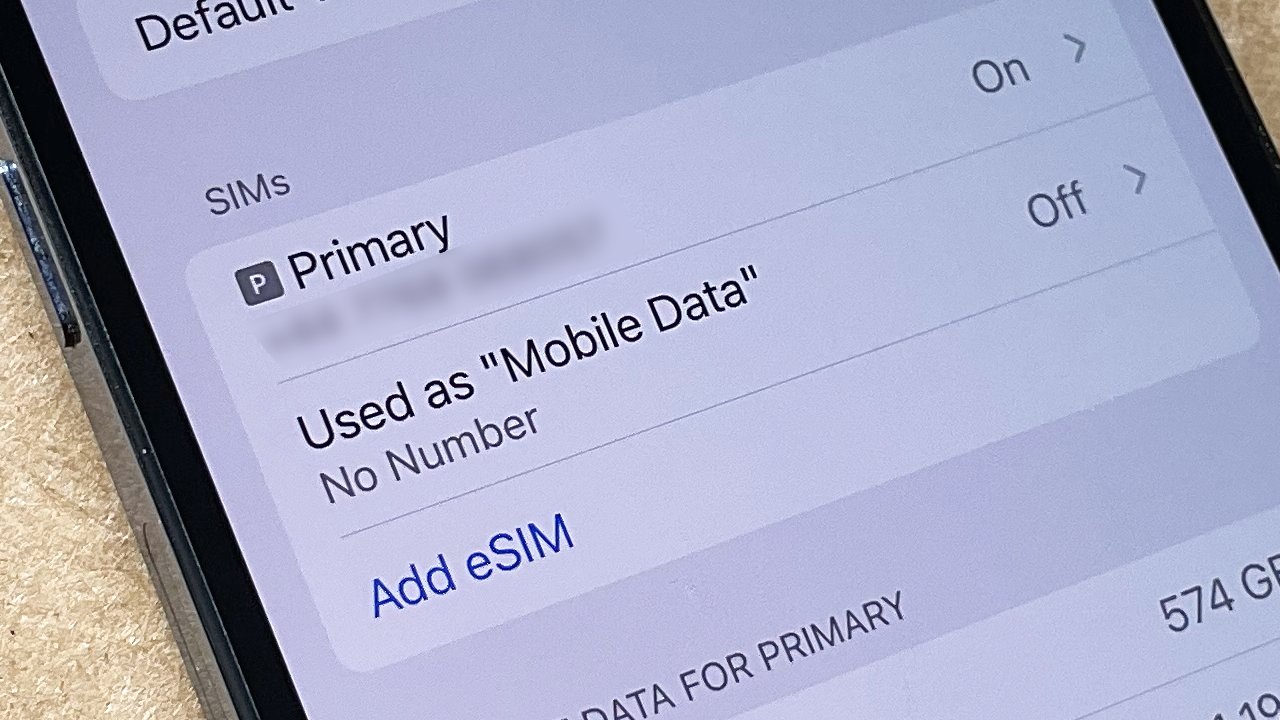
If your iPhone supports eSIMs, this is where it will say so in Settings
Some day, and possibly quite soon, the old plastic SIM cards we used to slot into our phones will be history. They will all be replaced by eSIMs and that will be good -- but even now, an eSIM should be a mandatory buy for travelers so they can keep using mobile data the way they're used to.
In certain countries, Holafly's eSIM doesn't just give you data, it includes the ability to make cell calls, too. So, let's dive in.
Using an international eSIM abroad
What having a temporary eSIM for your vacation or business trip does is let you switch off your iPhone's use of your regular data plan. For the time you're away, you use a data package from a carrier that operates in the specific region you're visiting.
With an eSIM, you don't even need to find a local retailer to sell you a physical SIM card. You won't be trying to find airport Wi-Fi when you need a Uber to take you to the hotel, you'll just be on the fastest cell service, even 5G, immediately.
That means you'll also have Google Maps and Apple Maps to help you get around.
Holafly covers over 170 destinations, just make sure your cellphone is eSIM-compatible and try it out. It is more convenient than buying and fitting a physical card, relying on Wi-Fi spots, or paying those unexpected and annoying roaming charges.
Holafly eSIM - Phone calls feature
With any Holafly eSIM, you can make phone calls if you are using an app such as WhatsApp, Slack, or FaceTime. These calls use your data plan, so as long as the person you need to speak to is on one of these apps, you can call them.
However, often you need to make an actual cellular call, and if carriers charge a lot for international data, that's nothing compared to the potential cost of a normal voice call.
Except if you are going to anywhere in Europe, a eSIM Europe will allow you to place normal voice calls over the cell network of whatever country you are in.
It's limited to 60 minutes per eSIM, and there's no way for it to use your phone number for the calls. Instead, recipients see an Austrian phone number.
But if they aren't already using WhatsApp or other popular messaging apps, they are more likely to answer a call from an Austrian number than to learn the apps. This feature is also helpful when you need to contact local agencies or restaurants for reservations, as some of them prefer to keep it the old way.
This 60-minute phone call option is included in the regular Holafly eSIM price, in every region where it is possible to do it.
How to set up your Holafly eSIM
Holafly recommends that you wait until a few hours before traveling, or at most a day, before you buy the eSIM. "If you activate your eSIM beforehand, you will lose days of usage," says the company.
Installation involves scanning the QR code and following the instructions to install the plan on your cellphone. To make it work, the final step is activation. The company recommends completing activation hours before you embark on the plane to the desired destination, ensuring everything is ready as soon as you land.
Holafly speeds this process by emailing you a QR code for the setup once you've bought it.
You do need another screen besides your iPhone to be able to scan it via the iPhone camera, or a printer, but if you can do this, the QR code automatically sets up most of the installation work.
- Be certain you have a reliable internet connection
- Open Settings on your iPhone
- Choose Cellular Data
- Tap Use eSIM
- After a few moments wait, choose Use QR Code from the options that appear
Holafly's QR code gets your eSIM set up quickly
Next, you're prompted with the words "Camera would like to activate an eSIM on this iPhone." Tap Activate, and after a few moments, you get a new screen saying it is ready to be activated.
Now tap Continue. At this point your iPhone is connecting to networks and it can take a little time, it soon enough you'll see a Done button and you should tap it.
On the screens that follow, you set up what the iPhone should now consider as your default line, the one it should use for calls. Then the same for iMessage and FaceTime.
You need to choose the line headed Primary for that one, then when asked about mobile data, choose the new eSIM.
Finally, when you are in the country you've bought this eSIM for, go into Settings, Carrier, and tap the eSIM plan. Tap on the toggle next to Turn On This Line, to turn it on.
Similarly, go through the same section to reach your Primary line and choose to toggle off Turn On This Line.
At this point, you're not going to get calls on your regular number, and any data you use will go via the eSIM. If you still have doubts about installing your travel eSIM on your iPhone, check out this short tutorial.
Unlimited connectivity on your iPhone
Apple's implementation of eSIM makes you go through a lot steps, some of which can be confusing. Holafly significantly simplifies this process and provides 24/7 support to assist you with any questions or concerns about their service. The support service is highly rated, with 4.7 stars on Trustpilot from over 30,760 reviews. Rest assured that you will receive reliable guidance through the process from them.
Then once you're up and running, you can forget about Holafly completely because it just works.
You do have the option to go into Settings, Carrier, and scroll down to see how much data you've used, but you don't have any reason to.
That's because most Holafly eSIMS are unlimited. Each can be bought to use for a certain number of days, but within that time constraint, there is no limit at all on how much data you can use.
So you can wander around a country using Apple Maps or Google Maps, and not come home to an enormous bill.
If your trip gets extended, you can easily purchase another Holafly eSIM for the additional time you require or top up your existing plan.
Should you buy Holafly's eSIM?
If you are a low-data user, check your regular carrier's plan before you travel. If it allows you to use data abroad for the same rate or a similar rate as at home, then an eSIM is probably not worth your time.
However, if you are a user who will be connected on your cellphone all day, continually using your daily and travel apps, you will incur a lot of data usage. In this case, the best option is to secure a Holafly eSIM due to their unlimited data plans per destination and region.
An international eSIM will save you some money, and quite possibly hundreds of dollars in roaming charges, and time spent on verifying your connectivity during your travel experience. Plus, as mentioned earlier, most of the Holafly plans come with unlimited data, which means you don't have to think about it -- you can just relax on your holiday or concentrate on your business trip.
Holafly does offer packages with up to three months, so on extended trips you won't have to keep going back through the same installation over and over.
Where to purchase the Holafly eSIM
Holafly eSIMs can be easily purchased through their official site or eSIM app. Verify the time you will spend at your destination, select your plan, and that's all you will need to install your international data plan into your cellphone.

