Apple added a feature in iOS 16 that lets the Photos app show certain people, such as an ex, less frequently -- or not at all. Here's how to banish them.
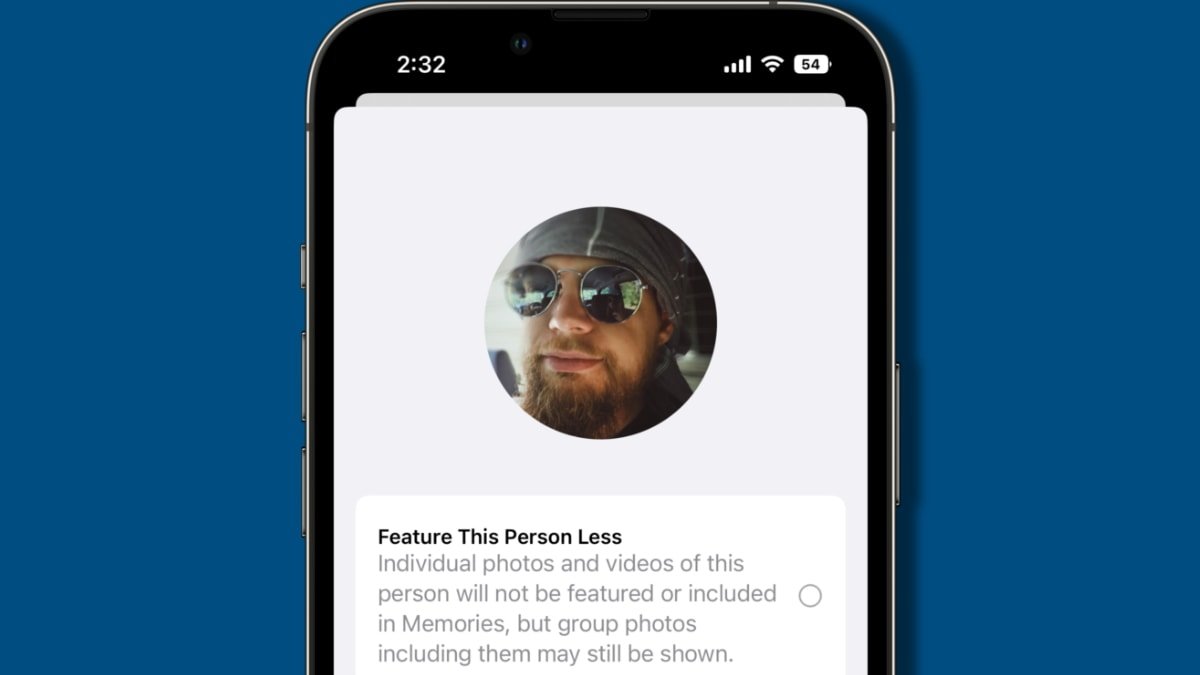
Feature a Person Less within Apple Photos on iPhone
Photos libraries can swell very quickly over the years. It doesn't take long to have tens or hundreds of gigabytes of pictures spanning over a decade.
And, in that decade, social lives can change. People can fall out of favor. But, unless you tell your iPhone that, you'll get hit by a person's face in a Memory or similar, that you'd just rather not see again for your own reasons.
Here's how to tell the iPhone to feature them less, or not at all.
Feature people less in Photos
- Open a photo of the person to see less often.
- Tap the three-dot menu icon in the upper-right corner.
- Tap Feature This Person Less at the bottom of the menu.
- Two options will appear: Feature This Person Less or Never Feature This Person.
- Select which option you want, and tap Confirm.
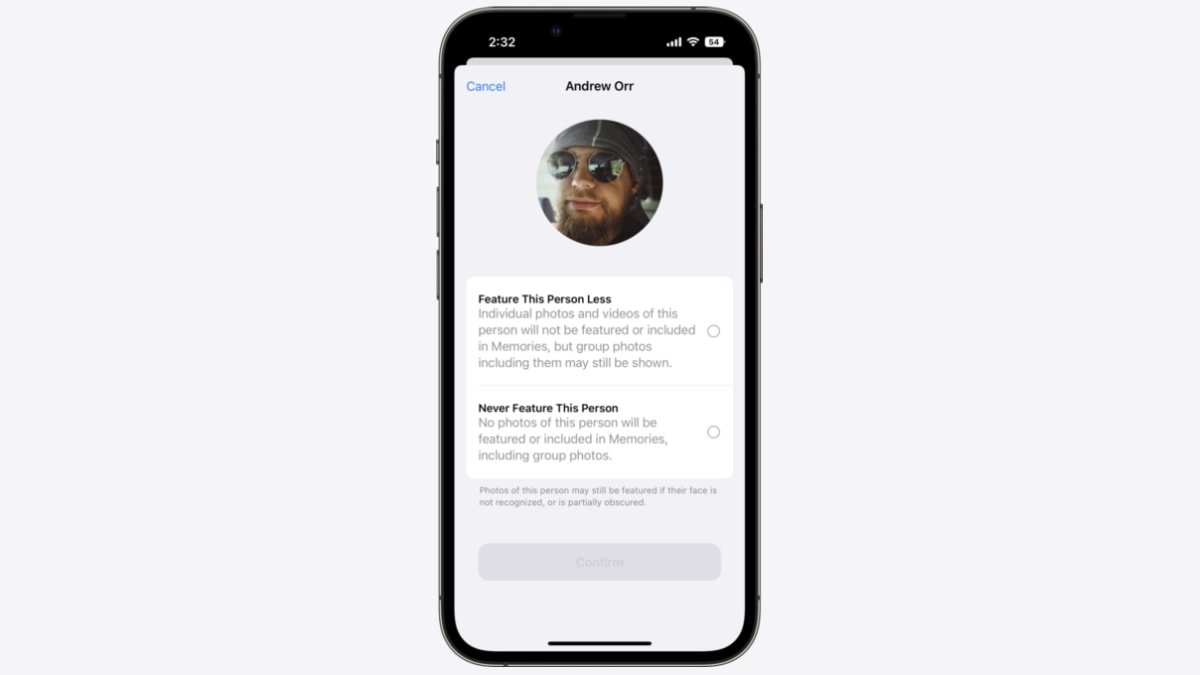
Feature a Person Less in the Photos app
The next option is to feature people less in Memories, which won't make them appear in the Photos widget for Home Screen.
Feature people less in Memories
- In the For You tab in the Photos app, tap the three-dot icon at the top of the memory.
- Tap Feature Less.
- Depending on the memory's contents, different options may appear: Feature a Person Less, Feature This Place Less, Feature This Holiday Less, Feature This Day Less, and Feature These Days Less.
- Tapping Feature a Person Less will show fewer photos of them in memories.
Finally, there is an option to make a person appear less frequently in the People album.
Feature people less in the People album
- In the Photos app, tap Albums at the bottom, then open the People album, tap a person's face for removal.
- Tap the three-dot icon, then tap Remove [name] from People.
Feature people less from a memory
If a user enables iCloud Photos, the People album is updated on all other devices that meet minimum system requirements of iOS 11 or later, iPadOS 13 or later, and macOS High Sierra 10.13 or later.