The original Mac Studio still offers a lot of performance, but a comparatively-priced M4 Pro Mac mini offers a better deal. Here's what $1,200 could get you in either Mac flavor.
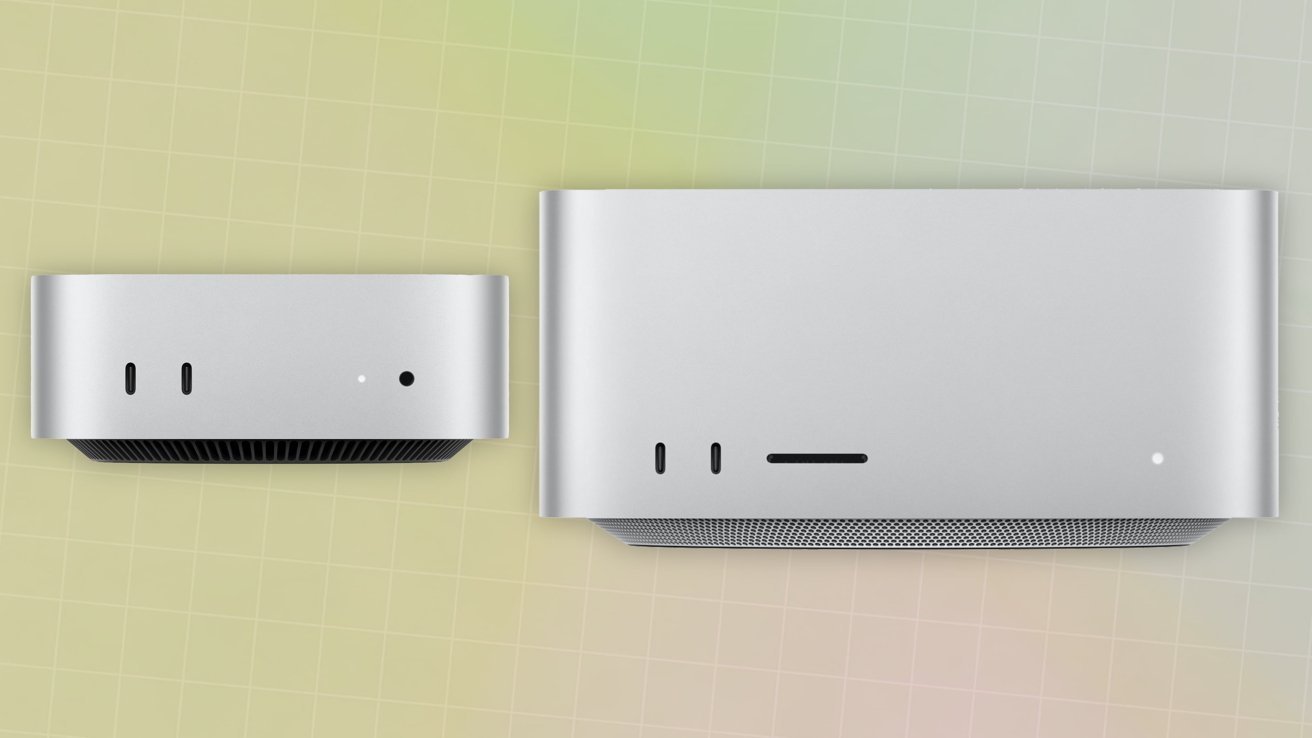
M4 Pro Mac mini [left], M1 Max Mac Studio [right]
Introduced in March 2022, the Mac Studio promised high performance in a compact casing. Effectively a Mac mini on steroids, the Mac Studio aimed high with its performance, while still sticking to the concept of a small block of computing power.
The Apple Silicon chip generations have flown by, with the newest Mac models sporting an M4 chip. This may be a three-generation difference, but the original Mac Studio is still showing its worth to consumers.
You can still pick up an M1 Max Mac Studio for around $1,400, if you know where to look.
A new Mac buyer seeking a Mac Studio may potentially find the latest Mac mini to be a better purchase. Especially if they were to invest a similar amount of money into the configuration.
Here's how a base M1 Max Mac Studio compares against $1,399 of modern M4 Pro Mac mini.
M4 Pro Mac mini vs M1 Max Mac Studio - Specifications
| Specifications | M4 Pro Mac mini (2024) | M1 Max Mac Studio (2022) |
|---|---|---|
| Launch Starting price | $1,399 Best Mac mini M4 prices | $1,999 |
| Dimensions (inches) | 5.0 x 5.0 x 2.0 | 7.7 x 7.7 x 3.7 |
| Weight (pounds) | 1.6 | 5.9 |
| Processor | Apple M4 Pro 12-core CPU, Apple M4 Pro 14-core CPU | Apple M1 Max 10-core CPU |
| Graphics | 16-core GPU, 20-core GPU | 24-core GPU, 32-core GPU |
| RAM | 24GB, 48GB, 64GB | 32GB, 64GB |
| Networking | 802.11ax Wi-Fi 6E wireless networking IEEE 802.11a/b/g/n/ac compatible, Bluetooth 5.3, Gigabit Ethernet, 10Gig upgradable | 802.11ax Wi-Fi 6 wireless networking IEEE 802.11a/b/g/n/ac compatible, Bluetooth 5.0, 10Gb Ethernet |
| Storage | 512GB, 1TB, 2TB, 4TB, 8TB | 512GB, 1TB, 2TB, 4TB, 8TB |
| Display Support | Maximum of 3: Three 6K 60Hz over Thunderbolt or HDMI, or one 6K 60Hz over Thunderbolt and one 8K 60Hz or 4K 240Hz over Thunderbolt or HDMI | Maximum of 5: Four Pro Display XDRs and one 4K |
| Ports | HDMI, Three Thunderbolt 5, Two USB 3 Type-C (front) Gigabit Ethernet, 3.5mm headphone (front) | HDMI, Four Thunderbolt 4, Two USB-A, Two USB 3 Type-C (front) Gigabit Ethernet, SDXC (front) 3.5mm headphone |
M4 Pro Mac mini vs M1 Max Mac Studio - Design, weight, size
When the Mac Studio was introduced, it earned commentary of being a much taller Mac mini. In many respects, that's quite true, but not anymore.
For a start, it used the same 7.7-inch by 7.7-inch rounded square footprint the Mac mini was known for. Except here, it's over twice as tall, at 3.7 inches.
It's still made with an aluminum enclosure, though with an overall package size tipping the scale at 5.9 pounds.
To the rear Apple included a strong selection of ports as usual. Around the front, Apple included two more ports, with the M1 Max including a pair of USB 3 Type-C connections while the Ultra used Thunderbolt 4 again.
An SDXC card slot at the front also made it useful for videographers and photographers.
M4 Pro Mac mini vs M1 Max Mac Studio: Front of the new Mac miniM4 Mac mini vs M1 Max Mac Studio: Front of the new Mac mini
The Mac mini, for the M4 and M4 Pro launch, has been given a considerable facelift. Its redesign includes a much smaller body, with a footprint of 5 inches square and a two-inch height.
This does make it less flat and more squat than before, and could be likened to a tiny Mac Studio.
Adding to the comparison is the extra ports on the front of the Mac mini, borrowing the idea from the Mac Studio. Those ports are USB-C with support for USB 3 speeds, so up to 10Gbps.
One other big difference is the sheer amount of venting on the rear of the Mac Studio. It's a tall enclosure, so it made sense to take advantage of the lesser-seen space.
There is no such venting on the rear of the Mac mini, since it's too small and occupied with ports. The venting is in the base, as usual.
There is one more unusual change for the Mac mini, in that the power button is now in the base of the device. While this will mean you'll have to pick up the Mac mini to power it on, you can still reach around the rear to power the Mac Studio.
There's obviously going to be a big difference in weight. The Mac Studio comes in at 5.9 pounds, while the M4 Pro Mac mini is a petite 1.6 pounds.
M4 Pro Mac mini vs M1 Max Mac Studio - Processing
Powering the M1 Max Mac Studio was, as the name indicates, an M1 Max chip. This consists of a 10-core CPU, using eight performance cores and two efficiency cores.
It was paired with a 24-core GPU, though it was configurable to 32 cores if you wished. The 16-core Neural Engine, a staple of Apple Silicon, was also onboard.
The Media Engine was a big attraction for video producers, since it offered hardware-accelerated H.264, HEVC, ProRes, and ProRes RAW playback. It had one video decode engine, two video encode engines, and a pair each of ProRes encode and decode engines.
The M4 Pro starts with a 12-core CPU, with eight performance cores and four efficiency cores. This is already a better combination than the M1 Max, but you could also get a 14-core version with two extra performance cores.
The Neural Engine and Media Engine also make a return, with Apple boasting of triple the performance for Apple Intelligence processing.
The lower-core CPU has a 16-core GPU, but the upgraded version has a 20-core GPU available.
M4 Pro Mac mini vs M1 Max Mac Studio: A representation of the M4 Pro chip
When it comes to memory, Apple started the Mac Studio at 32GB of unified memory, with an option to go up to 64GB at the time of purchase. Memory bandwidth was also high, at 400GB/s.
The M4 Pro starts at the a lower 24GB of unified memory, with upgrades available to 48GB and 64GB, matching the upper limit of the M1 Max Mac Studio. The memory bandwidth of 273GB/s isn't as high as the M1 Max, but it's still an admirable effort.
As for how many screens you can drive, the M1 Max Mac Studio can deal with up to five screens at once. That includes four Pro Display XDR 6K screens at 60Hz using USB-C and one 4K at 60Hz over HDMI.
The M4 Pro Mac Mini can deal with up to three 6K-resolution screens at 60Hz over Thunderbolt and HDMI. Alternately, for a two-screen configuration, it can do one 6K 60Hz screen over Thunderbolt as well as either an 8K 60Hz or 4K 240Hz screen over Thunderbolt or HDMI.
M4 Pro Mac mini vs M1 Max Mac Studio - Benchmarks
Following the release of the M4 Macs to the public, benchmarks have been performed on the new models, allowing us to compare performance.
Geekbench listings for the M4 Pro in its 14-core CPU form put its single-core performance at 3,926, with multi-core at 22,698. For the 12-core CPU version, those scores are 3,905 and 19,929 respectively.
M4 Mac mini vs M1 Max Mac Studio: The single-core and multi-core scores
This is to be expected, since there are similar cores being used, but more of them in the 14-core version.
The M1 Max Mac Studio only has a 10-core CPU, which Geekbench lists as scoring 2,419 for the single-core test, and 12,630 for the multi-core.
We can put this down to a combination of factors. For a start, Apple uses its fastest clock-speed cores in the M4, and then there are the core counts for the multi-core test.
For graphics, it's an oddly closer match-up.
Geekbench results for Metal tests for the M4 Pro has its score at about 112,800 for the 20-core GPU, and over 97,000 for the 16-core. By comparison, Geekbench lists the M1 Max Mac Studio with a Metal score of 105,044.
M4 Mac mini vs M1 Max Mac Studio: Metal scores
This puts the lower-core M4 Pro at in the same ballpark as the M1 Max, while the upper-tier one is far out in front.
The wrinkle here is that we are relying on recent benchmarks of the Mac Studio in Geekbench's results browser. The results unfortunately do not state whether it is using the 24-core or 32-core GPU configuration for the displayed benchmark score.
At worst, if it's the 24-core GPU score being used, you could potentially see the 32-core get a better score. Possibly a third higher to about 130,000 under hypothetically perfect conditions, based on core count differences.
When it comes to graphical performance, the Mac Studio can still hold its own against an M4 Pro Mac mini. Just not when it comes to CPU performance.
M4 Pro Mac mini vs M1 Max Mac Studio - Storage, connectivity, audio
The Mac Studio with M1 Max starts with 512GB as an SSD, with configuration options going up to 8GB. The Mac mini follows the exact same path with its storage options.
For connectivity, the Mac Studio has four Thunderbolt 4 ports including four Thunderbolt 4 connections, a pair of USB 3 Type-A ports, HDMI, and a 3.5mm headphone jack. Since it was expected to be used in professional environments, it also shipped with 10Gbps Ethernet as standard.
At the front, the M1 Max has the SDXC card slot and two USB 3 Type-C ports. The M1 Ultra version offers two Thunderbolt 4 ports instead.
M4 Pro Mac mini vs M1 Max Mac Studio: the rear ports on the M4 Pro Mac mini
The M4 Pro Mac mini has a trio of Thunderbolt 5 ports to the rear, offering double the throughput of Thunderbolt 4, if you have the accessories to use it. The rear also has HDMI and Gigabit Ethernet, with the latter upgradable to 10 Gig.
To the front are two USB 3 Type-C ports. However, there's no memory card slot at the front, but there is the headphone jack.
For wireless connectivity, Apple includes Wi-Fi 6, as well as Bluetooth 5.0 for accessories in the Mac Studio. The M4 Pro has Wi-Fi 6E support and Bluetooth 5.3.
When it comes to audio, the both models have the headphone jack with support for high-impedance headphones. There's also HDMI multi-channel audio support, so you can drive sound through a monitor.
There's a built-in speaker in each, which is usable in a pinch, but external options are always better.
M4 Pro Mac mini vs M1 Max Mac Studio - Pricing
The M1 Max Mac Studio in its base configuration with the 24-core GPU, 32GB of unified memory, and 512GB of storage, cost consumers $1,999 at the time of launch. A savvy shopper can get the same configuration for around $1,400 if they look in the right places.
M4 Pro Mac mini vs M1 Max Mac Studio: A Mac Studio on a desk
The M4 Pro Mac mini starts at $1,399, and includes the 12-core CPU, 16-core GPU, 24GB of unified memory, and 512GB of storage.
Upgrading to the 14-core CPU and 20-core GPU is $200. Memory upgrades cost $400 to get to 48GB and another $200 to get to 64GB.
Storage upgrades from 512GB start at $200 for 1TB, another $400 to get to 2TB, another $600 for 4TB, and an extra $1,200 for 8TB.
Upgrading the Gigabit Ethernet to 10-Gigabit Ethernet costs $100.
M4 Pro Mac mini vs M1 Max Mac Studio - Mini and mighty
The introduction of the Mac Studio offered consumers the best of both worlds. They could have the massive performance of what you could get in a Mac Pro, but in a form factor that was very close to the Mac mini.
With the introduction of the M4 Pro Mac mini, it's now possible to get M1 Max Mac Studio performance in an even smaller package.
Of course, there are some compromises, such as a slightly smaller port selection due to physical constraints. But something like that can easily be dealt with using a Thunderbolt dock.
Once again Apple is providing the performance of a larger product in the format of a much smaller one. In fact, its smallest Mac ever.
For M1 Max Mac Studio owners, the M4 Pro Mac mini provides a hefty CPU performance bump, without losing too much in the process. When graphics are considered, it's a much more even matter, with the Mac mini certainly holding its own compared to the greater GPU core counts the M1 Max has.
For anyone else considering picking up the M1 Max Mac Studio for cheap performance, the M4 Pro in the Mac mini should make them reconsider.
Where to buy the Mac mini M4 Pro vs Mac Studio M1 Max
The 2024 M4 Mac mini is available to purchase at Apple resellers, with Adorama knocking up to $50 off the new models with promo code APINSIDER. The APINSIDER code also knocks $20 off three years of AppleCare for the new Mac mini. You can find a breakdown of the offers in our M4 Mac mini Price Guide.
The M1 Max Mac Studio, meanwhile, is available on eBay -- with many units in brand-new condition.
Update November 14, 2024, 9:30 AM ET Updated with new graphs and updated text reflecting actual benchmark testing.
