Apple's newest iPad Pro wont reach retail until March 25, and it'll be hard to see one at retail before then. Fortunately, Apple has an augmented reality tool to see how it looks on your desk right now. Here's how to use it.

The 2020 iPad Pro looks great on this desk, but it's too bad that AR introduces all that noise
Some of you may want to at least see a new device in person before making a purchase, especially if you don't already have an iPad Pro to compare it to. Using Apple's website in a browser on an iOS device will let you use a web based augmented reality engine to view the iPad Pro as if it were right in front of you.
How to see the 2020 iPad Pro on your desk in AR, step by step
- Go to Apple's website
- Click on the device you want to view. In this case its the iPad Pro.

- Click on "Learn More" to get to the iPad Pro information page.
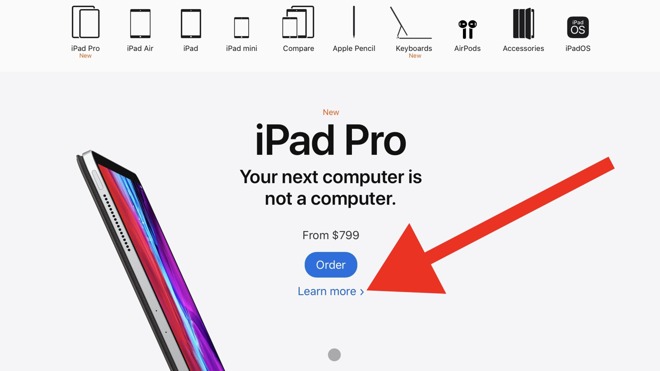
- Finally, click on "See iPad Pro in AR" to get to the viewer.
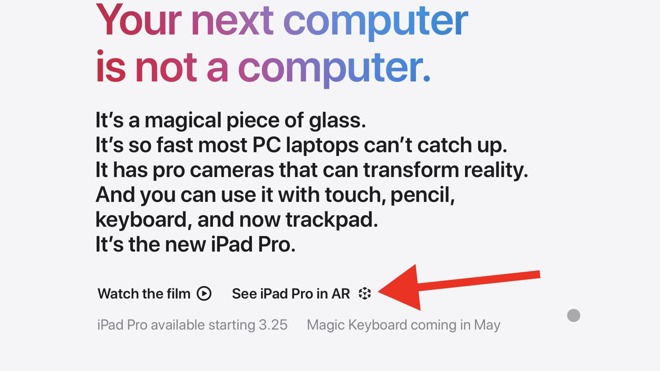
- From here you can view the 3D model by itself or in AR as you like.