New Features
The update includes all of the features that were outlined in recent weeks, including Emoji icons for Japanese users. Apple has published a page on its website dedicated to the release, and specifically highlights the following enhancements:
- Enhancements to Maps
- Google Street View: Street View takes you on a virtual walking tour: Navigate street-level photographs of places you've located in Maps.
- Public transit and walking directions: Get walking directions, find public transit schedules, check fares, and estimate your travel time.
- Display address of dropped pins
- Share location via email: Tap the Share Location button to send an email that includes a Google Maps URL.
- Decrease in call setup failures and dropped calls
- Enhancements to Mail
- Resolved isolated issues with scheduled fetching of email
- Improved formatting of wide HTMLÂ email
- Podcasts are now available for download in iTunes application (over Wi-Fi and cellular network): Get access to millions of free podcasts on the iTunes Store via Wi-Fi or your cellular network.
- Improved stability and performance of Safari: A new search-friendly user interface, better performance, and more stability make Safari even easier to use.
- Improved sound quality of Visual Voicemail messages
- Home screen shortcut: pressing Home button from any Home screen displays the first Home screen.
- Preference to turn on/off auto-correction in Keyboard Settings
iPod touch Software v2.2
Apple has also released a similar update for iPod touch users, however the accounting principles adopted by the company require that it charge for 'new feature' additions to the digital media player. As such, the iPod touch version of the software does not include the Google Maps enhancements and there's no word on when or how Apple plans to ultimately deliver those features.
An iPhone with v2.2 vs. and iPod touch with v2.2 | Image Credit: Gizmodo
Upgrading
To update your iPhone or iPod touch to version 2.2, make sure you are using iTunes 8 and then connect your iPhone or iPod to your computer. When iTunes opens, select your iPhone or iPod under Devices in the Source List on the left.
In the Summary pane, click "Check for Update." Click Download and Install. Do not disconnect your device until the update has finished.
 AppleInsider Staff
AppleInsider Staff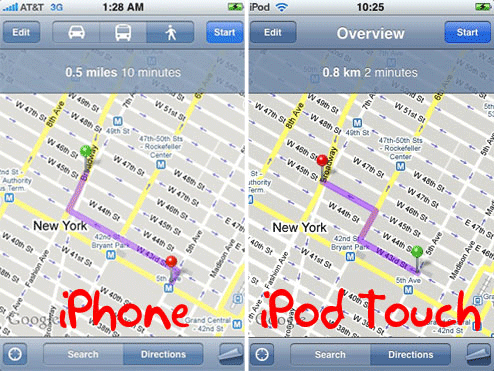
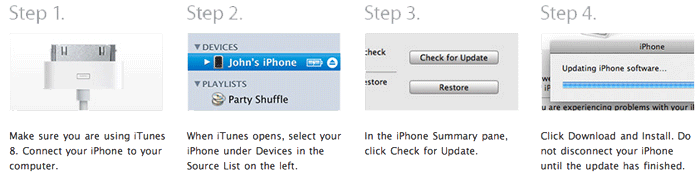







-m.jpg)






 Charles Martin
Charles Martin
 Marko Zivkovic
Marko Zivkovic
 Andrew Orr
Andrew Orr
 Amber Neely
Amber Neely

 William Gallagher and Mike Wuerthele
William Gallagher and Mike Wuerthele










233 Comments
Good morning USA. Half of the europeans have already installed this upgrade by now The other half is waiting because it's not 100% sure yet that the upgrade won't break a jailbreaked iPhone.
The iPod touch update is out also.
Good morning USA. Half of the europeans have already installed this upgrade by now The other half is waiting because it's not 100% sure yet that the upgrade won't break a jailbreaked iPhone.
Pwnage Team is saying it's fine for 2G iPhones without hurting the unlock any jailbroken 3Gs if you create a customs IPSW file with their tool. However, if you would potentially like to jailbreak in the future don't update without using their tool as this will update the Baseband in 3G iPhones. The 2G Bandeband is untouched.
Safari is a dream, again, finally!!! I typed this message on my elitist cellphone.
Does the touch update include all the maps stuff?
Does the touch update include all the maps stuff?
Nope.
K