The screen
The biggest feature of the new iMac is its massive screen, which jumps from the previous high end of 24" to 27" and delivers nearly the resolution (2560x1440) of the 30" Cinema Display HD (2560x1600). That's also nearly equivalent to four 13.3" MacBook screens (1280x800) in a single display (compare the photo below). The new iMac is priced $100 less than Apple's standalone big screen however, despite packing in a powerful computer and new LED backlighting.
The new 27" iMac, along with its smaller 21.5" partner, also sport higher quality IPS LCD screen technology, resulting in spectacular color, contrast and wide viewing angles. Like previous models, the glossy screen is covered with a glass panel that extends across the entire top face of the unit.
Last year, Apple was sued over its iMacs with cheaper, 6-bit TN ("twisted nematic") screens, which have a narrower viewing angle and less color accuracy and depth, because some users argued the screens were technically incapable of actually producing the "millions of colors" supported by their graphics cards. The latest models reverse the trend toward cheap displays and instead provide quality IPS ("in-plane switching") panels that deliver the much improved color and wide, 178 degree viewing angles.
The new screens are also LED backlit (unlike the 30" Cinema Display HD), which means they turn on instantly and allow for finer grained control over brightness than conventional cold cathode fluorescent lamp backlighting. LED backlighting is also environmentally friendly because it uses no toxic mercury. Overall, the new machines also meet Energy Star 5.0 and EPEAT Gold standards for energy efficiency and environmentally-sound design, manufacturing, and use of recyclable materials.
The new 27" display is backed by ATI Radeon HD 4670 (or for $150 more, the 4850) graphics hardware equipped with 256MB (or 512MB) of GDDR3 RAM. It supports video output up to 2560x1600, capable of driving a 30" Cinema Display HD. It supports VGA, DVI/HDMI and DisplayPort screens via its standard Mini DisplayPort connector.
A new feature of the 27" iMac is its ability to act as a display for another DisplayPort computer. It is the first and currently the only Mac to support this new capability. The 21.5" iMac doesn't support video input and provides simpler NVIDIA GeForce 9400M graphics, the same as Apple's MacBook line and Mac mini.
The power specs
The base model ships with 4GB of 1066MHz PC-8500 DDR3 RAM and supplies 4 memory slots capable of expanding that up to 16GB. It also ships with a 1TB 7200 RPM SATA hard drive, which can be upgraded to a 2TB version, and an 8x dual layer DVD SuperDrive.
The $1699 iMac comes equipped with a dual core 3.06GHz Core 2 Duo E7600 processor with 3MB of L2 cache, with the upgrade option of a 3.33GHz Core 2 Duo E8600 with 6MB of L2 cache for $200 more. A $1999 option upgrades the CPU to a "Nehalem" quad core 2.66GHz Core i5 750 processor, or for $200 more, a Core i7 860, both of which include 8MB of L3 cache. Apple benchmarks the high end Nehalem Core i7 as being up to 2.4 times faster than the Core 2 Duo.
The iMac is equipped with a new SD card slot under the DVD drive, and back panel ports provide Gigabit Ethernet, Mini DisplayPort, Firewire 800, four USB 2.0 ports, and hybrid analog/optical digital audio input and output ports.
It also has an IR receiver for use with an Apple Remote (not bundled; the new aluminum remote is a $19 option), a built-in iSight camera and microphone, Bluetooth and 802.11a/b/g/n wireless networking.
Unboxing and accessories
The new iMacs now come standard with a Bluetooth Wireless Keyboard and multitouch Magic Mouse. These can be traded for a compact or full sized (with numeric keypad) USB keyboard and/or a standard USB Apple Mouse (the same model that was formerly referred to as Mighty Mouse).
The keyboard is virtually identical to the MacBook's built-in keyboard, and is slightly modified from Apple's original Bluetooth keyboard in that it now only uses two AA batteries and has moved the wireless receiver to the center of the back panel.
The iMac ships in a simple box with styrofoam corners, including just a power cable and an accessory box that holds the keyboard, mouse, an introductory booklet, a screen wipe cloth, install and restore DVDs, stickers and regulatory information. A full review with performance benchmarks will be presented next week, so present any questions you'd like to see answered.
Where to Buy
Below is a table of iMac prices from leading Apple Resellers that was extracted from AppleInsider's MacPriceGuide. Currently, ClubMac is offering the lowest prices on the new all-in-one desktops, with savings of between $135 and $208 after a mail-in-rebate and an exclusive 3% discount available only to AppleInsider readers. However, this discount coupon expires at midnight (Oct. 31) and is unlikely return until some time next year.
To see the 3 percent discount and achieve the final prices listed in the table above, you must first add an iMac to your shopping cart after clicking through the links in the table (above). The 3% discount is reflected as "Instant Discount(s)" during checkout at ClubMac, after the items have been placed in your shopping cart.
For similar offers on the remainder of Apple's Mac product line, please see our full-fledged Mac Price Guide.
 Prince McLean
Prince McLean



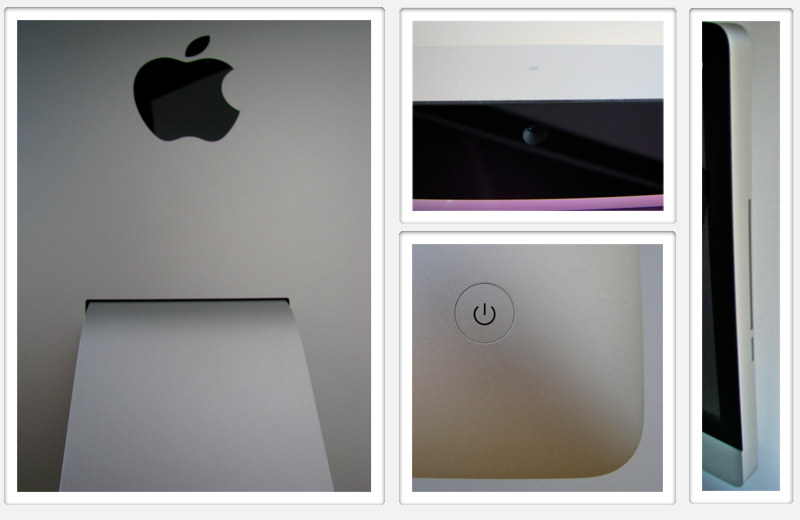








-m.jpg)






 Marko Zivkovic
Marko Zivkovic
 Malcolm Owen
Malcolm Owen


 William Gallagher
William Gallagher
 Amber Neely
Amber Neely
 Sponsored Content
Sponsored Content



-m.jpg)






244 Comments
Error type 11
Is that the mic I see on the aluminum top surface?
You have lost a lot of respect from me withyour pimping the product you're reviewing at the end of the "review." (I know this is the first look, and not the real review, but you do it for the real reviews too).
So you write a story and tell us how great the computer is, and oh by the way, we can get a special deal if we order it through a link on this page, and doing that makes money for Apple Insider. That turns your entire "review" into an advertisement.
The least you could do is write "advertisement" across the top.
This iMac should finally shut people up about the iMac not being "pro" enough or ignoring the pro market (Note I said "Should" - we can only hope people will be reasonable but I don't count on it)
My mom had the original white Intel iMac and while it would normally be more then adequate, she is starting to get more in to Aperture with her digital photography and sadly that box just doesn't have the umph to keep up even with basic use. We visited a local Apple store to check out the new 27" and were simply blown away. The new screen is absolutely GORGEOUS and I am very jealous - I wish Apple would hurry up and update the 30" or make that 27" panel available in a stand-alone display.
Needless to say, I helped her back her system up, we erased it and sold it Since the i7 upgrade is pretty reasonable, even though it's probably overkill we still picked it - it's not like you can add it later and I've never regretted oversizing a system It's on order and will hopefully be shipped closer to the beginning of November rather then the end. She's getting by with her MacBook for now.
This machine, even when fully tricked out, is an incredible value. I still wish Apple would make the video modular so you can upgrade it, but with the CPU choices and the ability to go to 16 gigs of RAM it just got that much harder to justify getting a Mac Pro. I still love mine, but this iMac would have been very hard to pass up, especially with the awesome display. If you are a student or living in a small apartment, the ability to feed in whatever video signal you want for a display is huge - one minute it's a computer, the next it's a TV - awesome feature and long overdue for the iMac's.
If i were to bet nit-picky, my final two complaints are the aforementioned video not being upgradeable, and for storage an eSATA port would be a real boon - esp. if it supported port multiplication. Then you really wouldn't need a Pro for all but those that require additional expansion cards. I also wish they would have offered matte as an option. Not that I want it, but just to shut up the inevitable whining that will now plague this thread and others for what is otherwise an incredible machine.
$100 cheaper then the 30" display - wow....
$100 cheaper then the 30" display - wow....
And the SAME price as a Dell 30? display! Which is much lower quality (no LED, no aluminum, no glass, no camera, no speakers) and only has a few more pixels. (And no Mac thrown in.)