Great expectations
Jobs framed the new iPad as being in between its iPhone and MacBook products. But in order to succeed, he pointed out, it would need to do some things better than either. Today's netbooks don't do anything better; they're just cheap and small notebooks, he said.
It was widely expected that Apple would release a 10" iPod touch, and that's essentially what the iPad is. However, that's really only the case in hardware. The iPad's larger screen, which melds the MacBook's beautiful IPS LCD display with the iPhone's multitouch sensitivity, provides so much extra room that it enables iPhone apps to grow up in sophistication from being mostly information browsers to being full blown desktop apps driven primarily by a multitouch interface.
This introductory video shows a 360 degree view of the iPad, along with a look at how it presents home screen apps just like the iPhone. Its actual apps are more like desktop Mac apps however, and in some cases seem even better, particularly the beautiful new multitouch Calendar app.
iPad initial surprises
In person, the first and biggest surprise of the slim new tablet-sized device is that it works vertically. Most fan art conceptualized the device to be used in landscape mode. While it works in both, most of the time (some apps favor one or the other; Keynote is landscape-only, for example), the vertical orientation is what you use in the dock. It's also the primary way Apple pictures it on its site, just like the iPhone and iPod touch.
This begins to make sense only when you use it. Suddenly, the preconceived idea of a tablet being a laptop without a keyboard evaporates and you find yourself looking at iPad as if it is a digital pad of paper. We don't typically use spiral-bound notebooks sideways.
The next surprise is that this isn't just an iPod touch with a big screen. The apps Apple bundles, as well as some early third party apps that a select few developers produced over the last couple weeks, are all redesigned to take full advantage of the screen in new ways and with increased sophistication and depth; they don't just spread out to consume more space.
Calendar, Notes, Mail, Photos, and other apps are all enhanced with what feels like an injection of elements of the desktop Mac experience into the familiar iPhone interface (below). Rather than the iPhone's menu-per-page convention, apps like Settings present multiple tiers of menu levels at once. Mail shows you both your inbox in an iPhone-like view as well as a message preview, all on the same screen.
Things that aren't practical on the iPhone due to its small size are natural and almost magical on the iPad. The Photos app incorporates elements of iPhoto, adding finger-based navigation through albums, as well as Faces and Places organization. Apple's iWork suite is now three cheap $10 apps that each provide most — if not all — of the features of their desktop counterparts, but are fully controlled via intuitive multitouch gestures.
Make a mistake and you can use the Undo button. Toolbars and search features are reminiscent of Mac apps, while popup menus look like iPhone screens. If you're familiar with either, you also know how to work the iPad.
At the same time, the iPad also runs pretty much all of the 140,000 iPhone apps available. It can run them natively at the same size they'd be on the iPhone, or double them to present the same app across most of the screen. Some apps, such as Facebook, look a little pixelated and stretched on the iPad's big new 1024x768 screen, but existing games looked awesome. In fact, I had to ask several reps if the iPad was doing any re-rendering; even with pixel doubling, iPhone games looked great and played smoothly.
Developers will be able to create customized versions of their existing apps to work with the iPad, and Apple demonstrated what some of these might look like. With more screen real estate, the things developers can do with games and other apps is simply mind blowing.
On page 2 of 3: Missing features, hardware surprises.
There are a few things some observers expected that didn't turn up in the final design. The most obvious is a lack of support for any providers other than AT&T in the US or GSM/UMTS providers overseas. There's no CDMA version for Verizon Wireless, and it doesn't support T-Mobile's 3G frequencies (although it apparently could be activated on T-Mobile's slow GSM network, but that might not be cost effective).
The new machine uses microSIM cards and is only sold completely unlocked, with no contact subsidies and complete home activation. There's also a WiFi-only version that starts the price at just $499, much less than anyone imagined.
There are no cameras, killing any hopes that it would be used as a video conferencing device. However, most people don't like to be on camera, which is why we never had a clamoring market for videophones despite having had the technology for decades. And while its very handy to snap pics with your smartphone, it makes less sense to expect to take pictures with a tablet-sized device.
There's no provision for running multiple third party apps at once, outside of the bundled Apple apps that can work in the background, such as iPod. That, some have speculated, may be a feature of iPhone 4.0 this summer. The iPad was shown running iPhone 3.2 software.
There's currently no demonstrated way to attach the iPad to a Mac to use it as a multitouch input device, although this may be possible with third party software; if nothing else, developers could use network commands to relay touch gestures to a desktop app.
More hardware surprises
There are two docks designed for the iPad: one is a simple stand to allow recharging while playing videos or touching the screen at a near vertical position for $29, and a second dock option offers an integrated physical keyboard for $69.
The keys are nearly identical to Apple's other keyboards, although it adds a home button, a search button, a lock button, and a key to bring up the virtual keyboard on screen so you can type any foreign or special characters (or say, bring up a number pad or the Chinese touch input) without hitting some special chord sequence of keys. It will also be possible to use the iPad with an external Bluetooth keyboard, according to Apple reps in the hands-on area. Hopefully that feature will also make it into the iPhone and iPod touch.
With its HD-resolution display and Keynote, the iPad begs for video output. You can use the existing iPhone video output cables to deliver component or composite video, but you can also now use an iPad-specific cable to attach it to a VGA projector (or other display) at its native 1024x768 resolution. And while your presentation progresses, you can not only control it, but also highlight using a virtual laser pointer you move with your finger. You can also paint on the screen John Madden style to emphasize things as you speak. This will sell iPads to every conference room in America.
In addition to the VGA dongle (sold separately), there's also a USB and SD card reader adapter package for $29 that makes it easy to upload photos from your digital camera, although there wasn't any demonstration of the devices in use.
A special neoprene-like case protects the iPad like a standard book cover, but also reverses into a triangle to convert the tablet into either a freestanding TV orientation, or lays down to become a full screen mini-laptop. The case is soft but makes the device seem ruggedized, although you probably still won't want to drop it.
There's a mic and a headphone jack (it's not clear if it also supports mic-integrated headphones), so there's at least the potential for VoIP applications over WiFi. There wasn't a bundled version of the Voice Memos app on the prototype models, nor a version of the iPhone's Voice Command, but there's no reason either couldn't be added by Apple by the time it ships.
The iPad is even designed to do something when it's doing nothing. With the device at its unlock screen, there's a button to start a slideshow configured to your preferences within Settings (below). This turns the thing into a nice animated slideshow picture frame of your selected photo album as it recharges.
On page 2 of 3: Revolutionary evolution, a tough act to follow.
The iPad seems like a gigantic leap and a small step at once. It isn't a ballsy leap of faith by Apply by any means; it is an enhancement to its existing blockbuster SDK and App Store, not an entirely new platform like the Newton Message Pad once attempted to be.
It already runs all manner of iPhone apps, while also creating a vacuum that developers will rush to fill with new custom apps. It also syncs with Mac files for iWork, iTunes, and anything in Mail.
It isn't a single purpose device like the Amazon Kindle or Android Nook; while it serves as a capable e-reader, it is far more functional even at that, supporting embedded color graphics and video within book titles, something e-ink displays simply can't manage.
Despite that, it still has a tremendous battery life and looks great, leaving users no reason to buy a dedicated e-reader instead. It also offers fast, flicker-free page turning (or animatedly slow, if you like it that way), immediate navigation, and a choice of font styles and sizes.
Unlike stylus-based tablets like Microsoft's Pocket PC or Tablet PC devices, the iPad is fully hands-on with no pen to lose. There's no incorporation of handwritten recognition anywhere visible, just a dynamic keyboard that changes to suit the task at hand (something that is particularly prominent in Apple's Numbers spreadsheet app, where you might bring up a number pad or a full keyboard or some other specialized input system).
It's also unbelievably fast and smooth, making even the iPhone 3GS look a little slow. I witnessed the iPad cold boot within about fifteen seconds. However, you don't need to wait for it to boot because it remains on in standby for days (Jobs said a month on a single charge).
Apple has no reason to advertise its internal specs (since it isn't currently trying to market its processor to other makers), but the fact that the company is building its own custom System on a Chip called the "A4" suggests a similar fate for this year's iPhone and iPod touch (will they use the A2?). Apple's custom new ARM CPU core and I/O and video chip appears to be extremely fast and highly customized for the needs of the iPad in terms of efficiency.
A tough act to follow
Apple isn't hiding the fact that there are advantages in developing your own battery technology and processor savvy and touchscreen expertise. The unstated fact is that no other company has the resources to match what Apple created. As Jobs pointed out, his company is now the largest mobile device maker in the world in terms of revenues. But the iPad isn't just about hardware. Even if somebody duplicated it, they's still need a software ecosystem.
Apple has not only demonstrated that it can think up and create phenomenal apps of its own, but has also demonstrated impressive stuff from a few iPhone developers who only had a few weeks to whip something up. Once Apple's army of iPhone developers hit their stride, the array of apps available for the iPhone will look rudimentary in comparison. The iPad truly supports real desktop style apps with even more sophisticated multitouch input that the iPhone.
Even with all their hardware partners, Google's Android and Microsoft's Windows Mobile haven't been able to attract the same kind of attention from developers or software buying users. Apple's new iPad is unique on many levels, and demonstrates a formidable new challenger in a the formerly lackluster tablet computer market. For competitors to match it, they'll need to catch up not just in hardware but also in media distribution, in developer tools, in customer base, and in raw component technology, and all at a tremendously aggressive price.
It appears iPad launches Apple as far ahead of its peers as the iPhone did at its unveiling. It remains to be seen if the market will respond and buy up this $500 tablet revolution as quickly as it snapped up the similarly priced iPhone and iPod touch.
Daniel Eran Dilger is the author of "Snow Leopard Server (Developer Reference)," a new book from Wiley available now from Amazon.
 Daniel Eran Dilger
Daniel Eran Dilger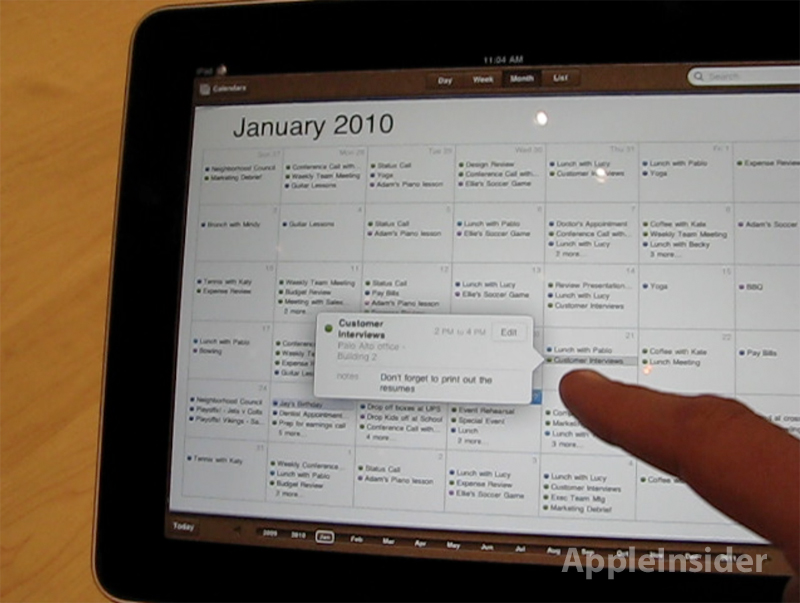
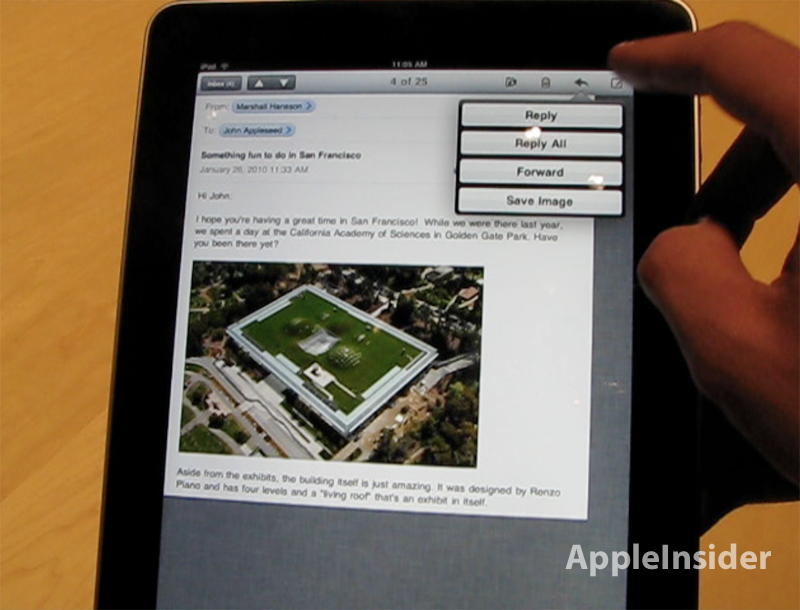
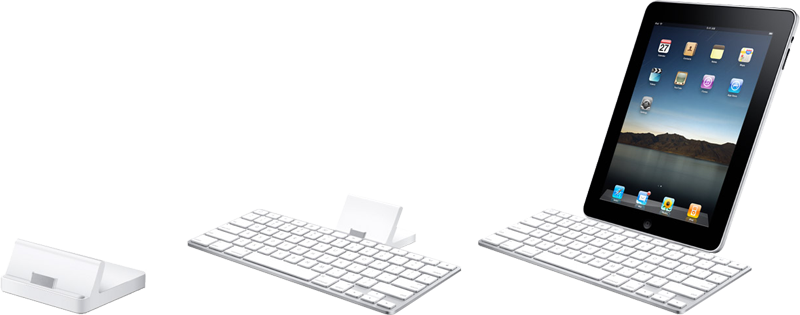

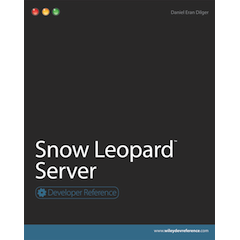







-m.jpg)






 Mike Wuerthele
Mike Wuerthele
 Malcolm Owen
Malcolm Owen
 William Gallagher
William Gallagher
 Thomas Sibilly
Thomas Sibilly
 Wesley Hilliard
Wesley Hilliard
 Marko Zivkovic
Marko Zivkovic









409 Comments
Can hardly wait to take a look at one close up. Wonder if the Apple stores will have them available in the stores for display models. I was expecting a camera on it. Never the less will still need to have one.
Can hardly wait to take a look at one close up. Wonder if the Apple stores will have them available in the stores for display models. I was expecting a camera on it. Never the less will still need to have one.
Count me in as well.
will the apple remote work??? can i use my current wireless keyboard??
i will definitely buy it for my mom and dad.
I'm ready to place my order today... I was getting the Kindle, but after seeing this, iPad it is.
Realizing there are a lot of valid doubts and disappointments about the iPad, I for one am very excited about the product. My kids both have the iPod Touch and I have marveled at its capabilities -- the potential seemed enormous. Now, from what I can tell, the iPad really starts to get at that potential. For starters, it seems like a real alternative to a school laptop, with some really exciting possibilities at a much lower price than the entry level MacBook.
But beyond that, and I could be delusional here, it does seem like Apple has really started to craft a product that can take all these bits and pieces of technology (and software) floating around and begun to really point the way ahead for how to integrate in a fantastic package. I can see how this type of hardware, combined with the right software integration, the understanding of how most people work with technology, and a real vision for the future could combine into some interesting solutions over the next decade.
I think back to where things were when the iMac came out and it is amazing to think of the changes across the tech landscape -- I would argue Apple has driven much of the change, not through the latest hardware specs, per se, but through their understanding of how to bring stuff together to let folks use and enjoy their technology. Should be interesting to see how this evolves -- I really hope it succeeds.