In fact, AnandTech, which has been following the matter closely for weeks, discovered that Apple had compressed the dynamic range to such an extent that cradling the company's new iPhone 4 with the so-called "death grip" would make all of its bars disappear from just a 24 dB drop in signal.
Extensive testing of iOS 4.0.1 indicated a drastic change in the cutoffs for the 5 signal bar strength indicators. The pair that authored the report concluded that "Apple’s mappings have gone from having probably the most compressed dynamic range among handset vendors to less compressed than Android." iOS 4.0.1 also broadens the range for displaying a signal, with the lower limit shifting from -113 dBm to -121 dBm. Both testers were able to keep calls connected at the lower limit of -121 dBm when testing with an iPhone 4. They theorized that the increase in display range was to accommodate the iPhone 4's increased sensitivity.
Compared to iOS 4.0, iOS 4.0.1 spreads the signal bars much more evenly throughout the range. It also significantly reduces the range of bar 5, from a range of 40 dB to a range of 25 dB. Bars 4 and 5 in iOS 4.0.1 now cover almost the same range as just bar 5 in iOS 4.0.
With the broader range between bars, users will see less of a drop when experiencing a loss of signal from gripping the phone. As reported earlier, the distance between the low end of bar 5 and no bars in iOS 4.0 was 24 dB (-91 dBm to -113 dBm). In iOS 4.0.1, the distance between the low end of bar 5 and no bars is now 45 dB (-76 dBm to -121 dBm).
The report warned that users will most likely experience an across-the-board apparent loss in signal with the new software update. "The new signal strength visualization in iOS 4.0.1 is simply going to be more honest with iPhone users."
As expected, Apple changed the heights of the signal strength bars. Bars 1, 2, and 3 are taller, making the relative heights appear exponential, rather than linear. Although bars 1 and 2 changed the most, "their respective cutoffs are virtually unchanged."
Although the new display is easier to read, the heightened bars without a corresponding change in cutoff value may lead users to believe that they have better signal than before. According to the report, this change in either the height or cutoff of some of the signal strength visual bars could potentially cause confusion and anger among users.
Anandtech had also conducted tests to verify the loss in signal from contact with the iPhone 4 antenna, as compared to a drop due to a hand simply being close enough to the phone to block signal.
After wrapping high-insulation tape around the stainless steel band, the drop in signal from gripping the phone improved from a drop of 24 dB to a drop of 16.6 dB. When the tester wore a latex glove, the signal drop reduced even further to a drop of 14.7 dB. While the tape and gloves weren't presented as potential solutions, they did bring the signal drop "in league with the Nexus One's worst case drop, and almost in league with the iPhone 3GS worst case drop."Â
 Josh Ong
Josh Ong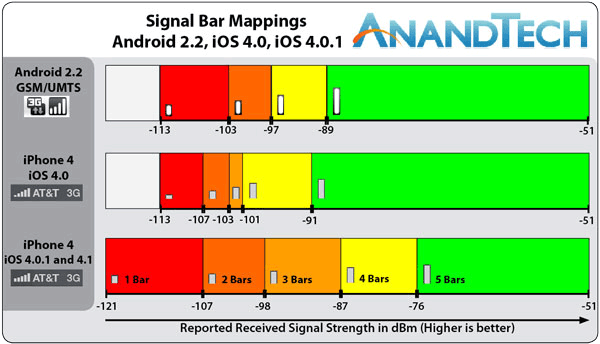







-m.jpg)






 Charles Martin
Charles Martin
 Wesley Hilliard
Wesley Hilliard
 Stephen Silver
Stephen Silver
 William Gallagher
William Gallagher

 Marko Zivkovic
Marko Zivkovic
 Andrew Orr
Andrew Orr
 Amber Neely
Amber Neely








25 Comments
With the release of iOS 4.0.1 on Thursday, Apple instated changes to the way its iPhone handsets visualize bars representing cellular signal strength, doing away with a previously optimistic approach that compressed the dynamic range of bars to make it appear that a user's reception was much stronger than it actually was.
In fact, AnandTech, which has been following the matter closely for weeks, discovered that Apple had compressed the dynamic range to such an extent that cradling the company's new iPhone 4 with the so-called "death grip" would make all of its bars disappear from just a 24 dB drop in signal.
Extensive testing of iOS 4.0.1 indicated a drastic change in the cutoffs for the 5 signal bar strength indicators. The pair that authored the report concluded that "Apple?s mappings have gone from having probably the most compressed dynamic range among handset vendors to less compressed than Android." iOS 4.0.1 also broadens the range for displaying a signal, with the lower limit shifting from -113 dBm to -121 dBm.* Both testers were able to keep calls connected at the lower limit of -121 dBm.
Compared to iOS 4.0, iOS 4.0.1 spreads the signal bars much more evenly throughout the range. It also significantly reduces the range of bar 5, from a range of 40 dB to a range of 25 dB. Bars 4 and 5 in iOS 4.0.1 now cover almost the same range as just bar 5 in iOS 4.0.
With the broader range between bars, users will see less of a drop when experiencing a loss of signal from gripping the phone. As reported earlier, the distance between the low end of bar 5 and no bars in iOS 4.0 was 24 dB (-91 dBm to -113 dBm). In iOS 4.0.1, the distance between the low end of bar 5 and no bars is now 45 dB (-76 dBm to -121 dBm).
The report warned that users will most likely experience an across-the-board apparent loss in signal with the new software update. "The new signal strength visualization in iOS 4.0.1 is simply going to be more honest with iPhone users."
As expected, Apple changed the heights of the signal strength bars. Bars 1, 2, and 3 are taller, making the relative heights appear exponential, rather than linear. Although bars 1 and 2 changed the most, "their respective cutoffs are virtually unchanged."
Although the new display is easier to read, the heightened bars without a corresponding change in cutoff value may lead users to believe that they have better signal than before. According to the report, this change in either the height or cutoff of some of the signal strength visual bars could potentially cause confusion and anger among users.
Anandtech had also conducted tests to verify the loss in signal from contact with the iPhone 4 antenna, as compared to a drop due to a hand simply being close enough to the phone to block signal.
After wrapping high-insulation tape around the stainless steel band, the drop in signal from gripping the phone improved from a drop of 24 dB to a drop of 16.6 dB.* When the tester wore a latex glove, the signal drop reduced even further to a drop of 14.7 dB. While the tape and gloves weren't presented as potential solutions, they did bring the signal drop "in league with the Nexus One's worst case drop, and almost in league with the iPhone 3GS worst case drop."*
[ View this article at AppleInsider.com ]
So they're saying the software not only changes the bar display but allows you to hold onto calls in a weak signal area longer ?
While the tape and gloves weren't presented as potential solutions, they did bring the signal drop "in league with the Nexus One's worst case drop, and almost in league with the iPhone 3GS worst case drop."
So maybe we'll see the release of the iGlove tomorrow?
So they're saying the software not only changes the bar display but allows you to hold onto calls in a weak signal area longer ?
I don't think the results can really indicate the iOS 4.0.1 maintains calls at weaker signals compared to iOS 4.0. In iOS 4.0 and earlier, the lowest signal readout was -113dBm, but I think that's just the lowest number on the scale and anything lower will still be rounded/reported as -113dBm as long as there is a connection. iOS 4.0.1 simply adds additional range to the scale to -121dBm rather than suddenly allowing calls at lower signal levels. Certainly, I don't believe Anandtech made the claim that they are seeing better call performance with iOS 4.0.1 compared to iOS 4.0.
I still can't tell from the report whether installing this update will help or hurt. Anyone has an answer?
I still can't tell from the report whether installing this update will help or hurt. Anyone has an answer?
Neither. It's all visual as far as we can tell.
I still can't tell from the report whether installing this update will help or hurt. Anyone has an answer?
This update does not change performance. It only changes the way that the signal strength is displayed to be a more accurate representation.
I am surprised at just how skewed the original scale was. Guess fudging the numbers to make AT&T look good bit them in the arse.