Boot Camp 3.2 Update for MacBook Pro (early 2011) is a 21.55MB file available from Apple. The software, which allows users to run Microsoft Windows on their Intel-powered Mac computers, requires Windows 7, and applies only to the latest-generation MacBook Pros.
Apple said the update addresses issues that existed with system shutdowns. It also resolves problems with Japanese and korean keyboards.
While the update packed a handful of fixes, users on the official Apple Discussions page have reported that new issues were created with the update. Specifically, numerous Boot Camp users have reported since Thursday that the 3.2 update mistakenly disables the ability to control screen brightness in Windows.
"Clicking the brightness buttons (fn + F1) causes the little brightness icon to come up and move up or down, but the actual screen brightness won't change and stays at 100%," user pwhe23 wrote. "I don't remember this happening before I upgraded."
A number of other users chimed in on the thread, reporting similar results, even with a fresh install of Windows 7. User ckahn said they managed to address the problem by installing the 32-bit version of Windows 7, rather than the 64-bit operating system.
And user Polytonic found a "temporary workaround" by setting the brightness in Mac OS X, then rebooting to Windows. The Mac will apparently remember the brightness setting applied in Mac OS X and it will carry over to Windows upon the system reboot.
 AppleInsider Staff
AppleInsider Staff







 Marko Zivkovic
Marko Zivkovic
 William Gallagher and Mike Wuerthele
William Gallagher and Mike Wuerthele
 Andrew Orr
Andrew Orr

 Amber Neely
Amber Neely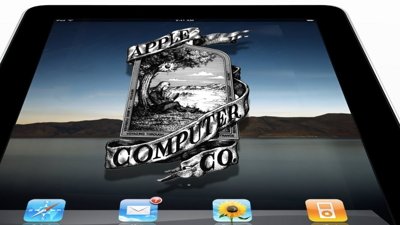
 Mike Wuerthele
Mike Wuerthele
 William Gallagher
William Gallagher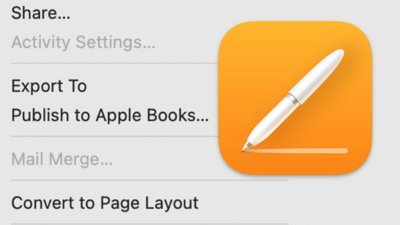










11 Comments
I'm still using a Conroe-based MacBook Pro, so thankfully I don't have these "teething" issues like the newborns
This issue doesn't directly affect me as I don't have a new TB-equiped MacBook, nor do I use BootCamp, but the fact that yet another update from Apple that was meant to address one issue actually introduced a new problem seems to suggest that Apple's software QC standards have slipped of late. iOS 4.3.x has evoked numerous rants from many (myself included) because of WiFi connectivity issues and loss of data. With this latest problem, I'm beginning to get a bit apprehensive about Lion and iOS 5.
Maybe they should change the company name to "Beta"
Seriously... 10.6.7 required a special update for 2011 machines. Itunes required a special update just for 13" machines.... Now a spoiled bootcamp update. How these guys make so much money is indeed magical and amazing. The iPad and iPhone were the worst thing to ever happen to the Mac.
Maybe they should change the company name to "Beta"
Or maybe "Google" :-)
Maybe they should change the company name to "Beta"
Seriously... 10.6.7 required a special update for 2011 machines. Itunes required a special update just for 13" machines.... Now a spoiled bootcamp update. How these guys make so much money is indeed magical and amazing. The iPad and iPhone were the worst thing to ever happen to the Mac.
As unpopular as it is to say it here, I sadly agree. For years the Mac was reduced to a niche market by the PC, now it has been further reduced by iOS.